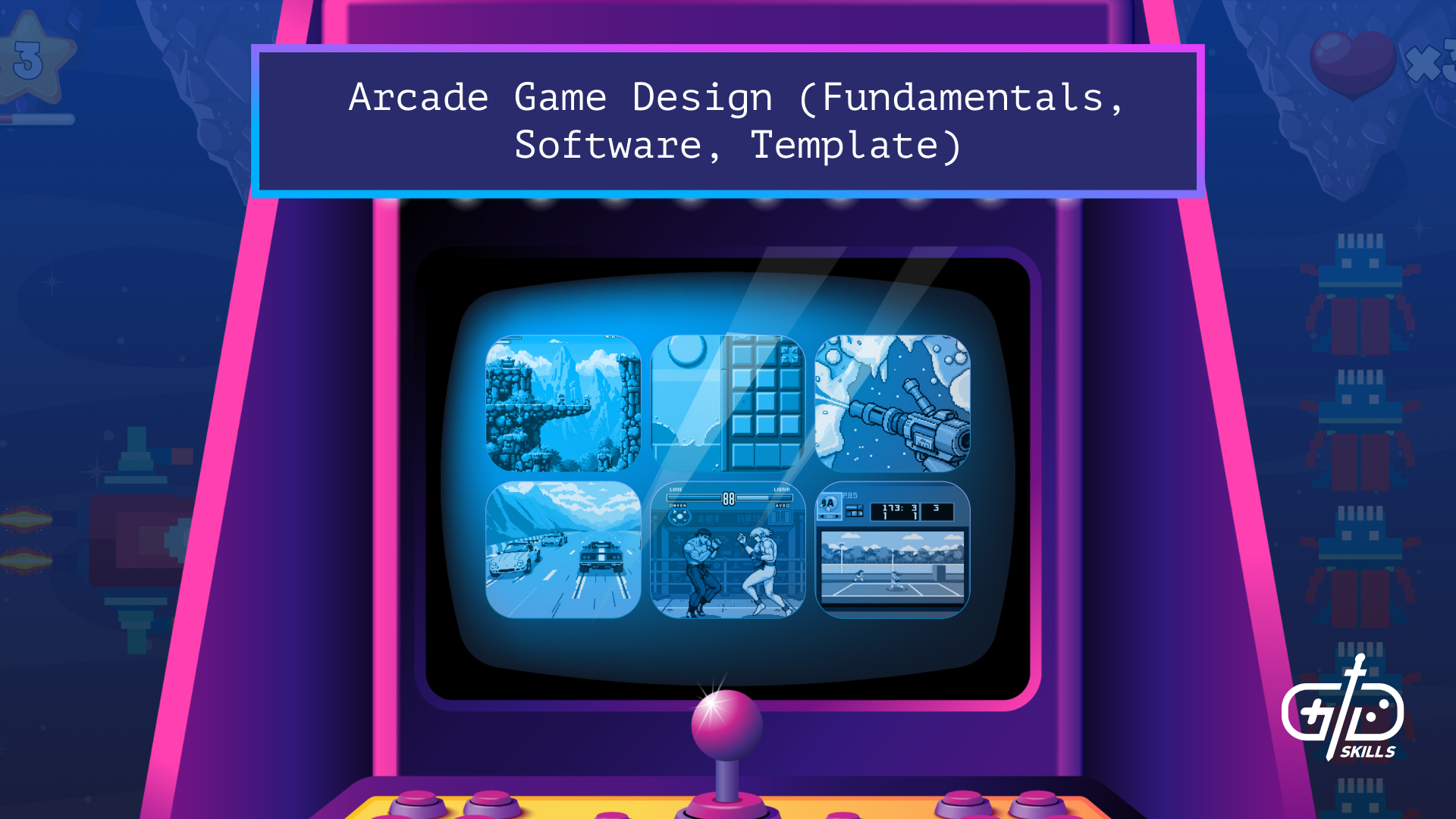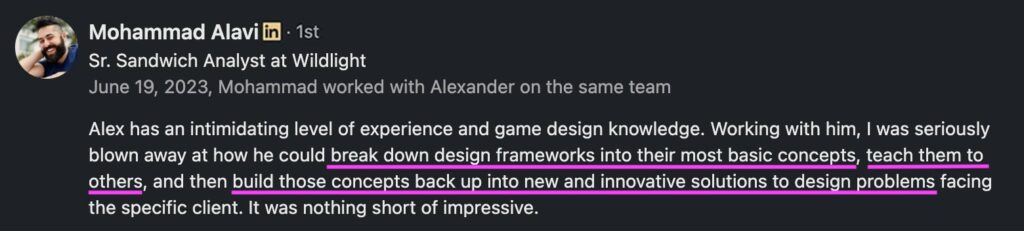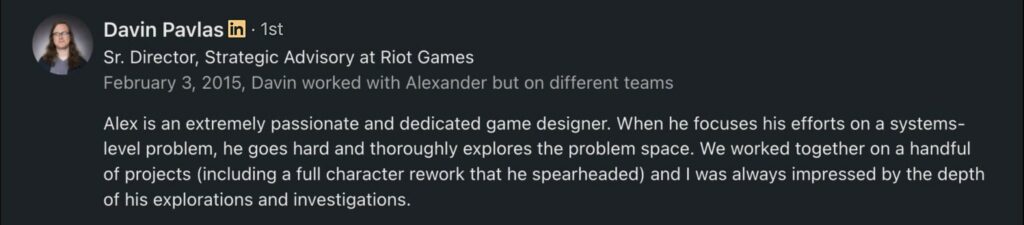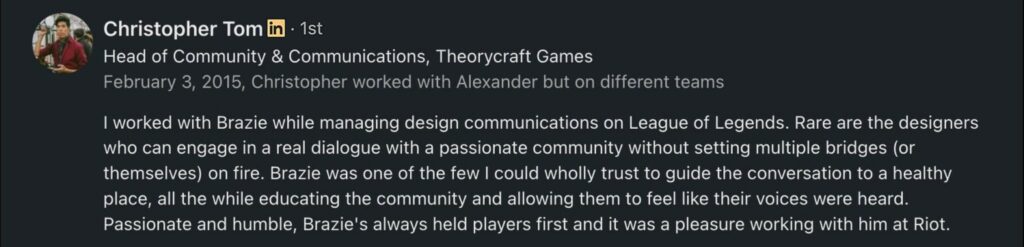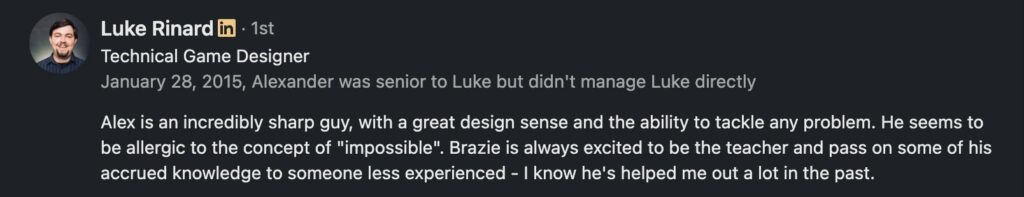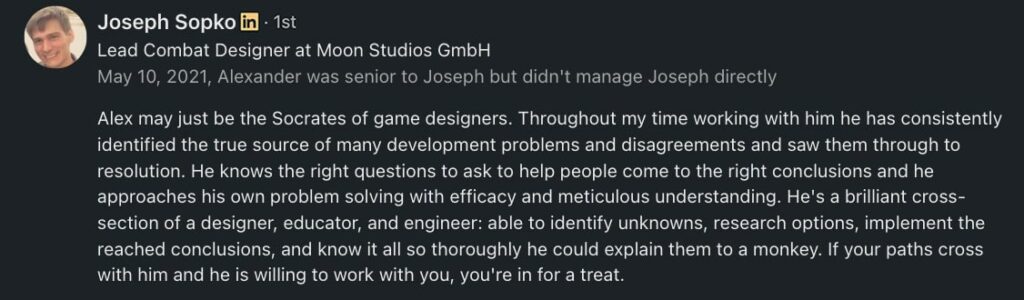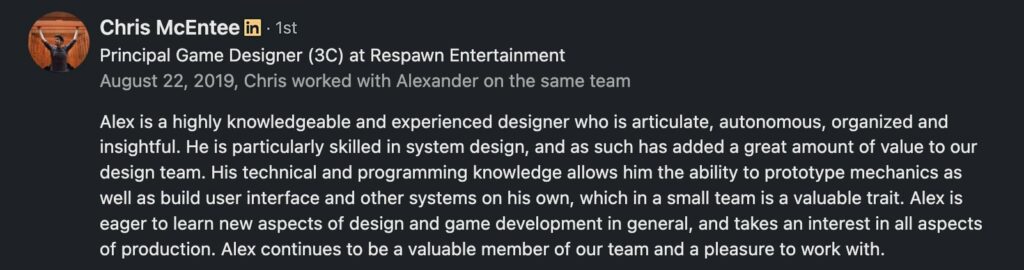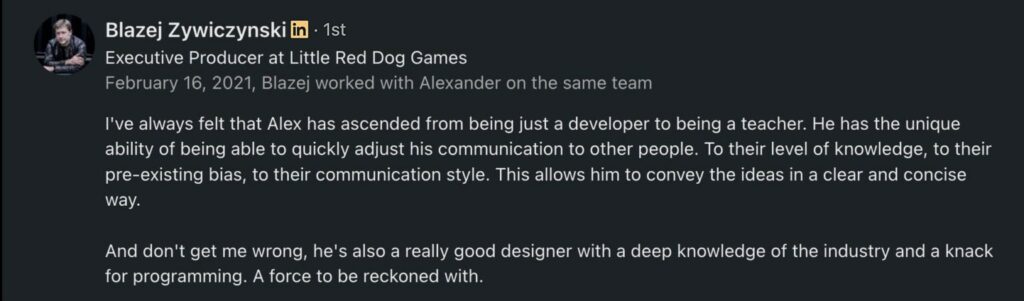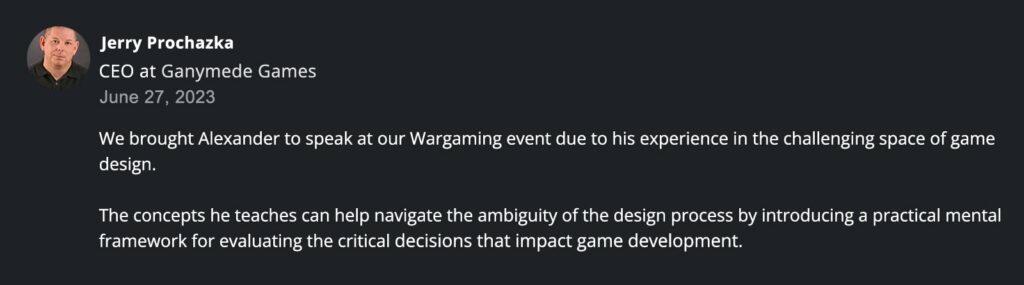Arcade game design blends accessible mechanics with replayable, fast-paced gameplay loops that test player skill. Designing successful arcade machines means hooking players with bright visuals, bombastic audio, and progressive, skill-based challenge and scoring systems. Arcade gamers seek novel experiences that cause them to hyperfocus, developing the required skills to beat the game through meditative repetition. Arcade games are therefore designed for short, high-intensity sessions that feel good immediately and reward skill mastery over time.
Eye-catching visuals, punchy audio, and iconic character art help arcade games stand out in a highly competitive market. Intuitive controls and straightforward mechanics help to attract attention and encourage curiosity from onlookers when the game is in use or in attract mode. Below, I detail the design of arcade games, from creating tight core loops to scaling difficulty curves. Read on to learn about the fundamentals of arcade game design and how to apply them to your projects.
What are the fundamentals of an arcade game design?
The fundamentals of an arcade game design are accessibility, replayability, fast-paced feedback, clear objectives and principles, challenge curves, fun core loops, monetization, and audio and visual design. Arcade game design uses short, replayable play sessions, intuitive controls, and progressive challenge and scoring systems to maximize engagement in the short and long term. Challenging gameplay loops with fun, repeatable actions keep players pushing forward, while accessibility ensures the game’s rules and systems are intuitive and appealing. The fundamentals of arcade game design are considered in greater detail below.

- Accessibility: Arcade game design focuses on simple, intuitive controls that are easy to learn but hard to master. Tutorials are uncommon in arcade games because the expectation is that players understand the controls within seconds. Arcade game design focuses on minimal interruptions to the action, meaning the long intros and cutscenes of console and PC games don’t work. This is true of classic arcade design and remains true today.
- Replayability: Replayability is at the core of arcade design because arcade games are coin or token-operated. High replayability means more unique sessions and more profit. High-score chasing, leaderboards, and competitive modes work as core motivations to replay older levels or stages. The ‘just one more try’ feeling invoked by arcade games is a deliberate effect of players’ skill mastery improving, accompanied by an increase in challenge. Replayability has been a part of arcade game design since the birth of video games.
- Quick feedback loops: Arcade game design centers on high-impact interactivity from the start of the experience. Players expect to blow things up, jump over objects, shoot something, or beat up bad guys within seconds of a coin dropping. Controls must feel responsive, tight, and satisfying, encouraging players to return, even when their initial play session was short. Short feedback loops and tight control are central to every era of arcade game design.
- Clear objectives and rewards: Designing clear objectives and a simple HUD means players know what they’re doing. “Progress”, eg, score, survive, shoot, must be signposted to the player in the simplest way. Visible high scores, combos, and multipliers encourage replays to develop skill. A concurrent increase in difficulty maintains engagement long term. Space Invaders introduced high scores in 1978, and they remain a core arcade design principle.
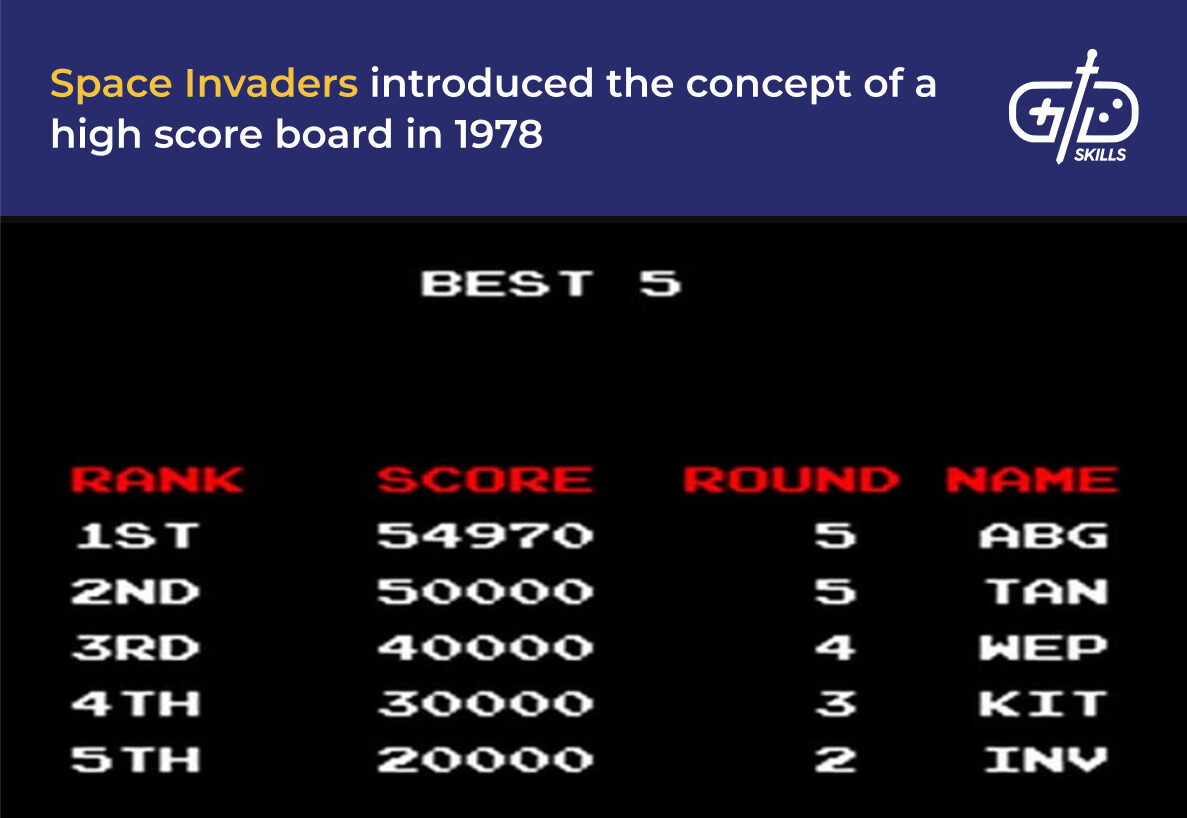
- Challenge curve: Arcade games start easy but escalate fast. Reflexes, pattern recognition, and timing beat the challenge of arcade games. Effective design lets players understand why they died and how to apply that information next time. Death must never feel like a random event, but be the result of a failure to engage with the game mechanics. Classic arcade games operated on the “Quarter-Muncher” design principle with brief intros and a sharp spike. Modern arcade design favors smoother challenge curves with slightly deeper skill mastery.
- Visuals and audio: Arcades are bright and loud. Eye-catching, archetypal art with explosive effects helps capture attention in an arcade where there’s no room for the niche subtlety and variety of products that exist in the console and PC market. High-energy music and sound design accompany the action to draw more attention. Colorful cabinet design, unique button layouts, and interesting joysticks have always been part of arcade games’ visual appeal.
- Monetization: Arcade game design must account for monetization through difficulty. Arcade games are designed to end, encouraging players to insert coins to try again. Checkpoints or timed continue systems add tension and encourage players to act in the moment, or risk losing their progress. Classic arcade audiences were more willing to pay for the novelty of playing electronic games, with beginner players getting 1 to 3 minutes per credit. Modern audiences expect slightly longer average play times for their coins, with an average playtime of 2 to 5 minutes per credit.
- Fun core loop: Arcade games work best when they limit the number of player actions, but polish those actions to feel slick, fun, and satisfying to repeat. Complex menus, side quests, and inventories have no place in arcade game design, where the focus is on high-impact action with few pauses to the proceedings. Arcade games have become more complex over the decades as the public’s familiarity with gaming has increased. Arcade gameplay design remains narrower in focus than titles designed for PC and console, however.
How to design gameplay loops for arcade games?
To design gameplay loops for arcade games, designers must balance simplicity, skill, challenge, and repetition. Arcade game designers must create an engaging, repeatable core loop, complemented by a fun secondary loop to vary the action. Arcade players expect an immediate, immersive experience, filled with interactivity leading to reward. Simple but satisfying gameplay loops guided by intuitive cues and feedback systems are key to arcade gameplay loop design. Fun loops, combined with a versus mode or leaderboard, and a balanced challenge curve, give players a compelling reason to master the gameplay through competition.
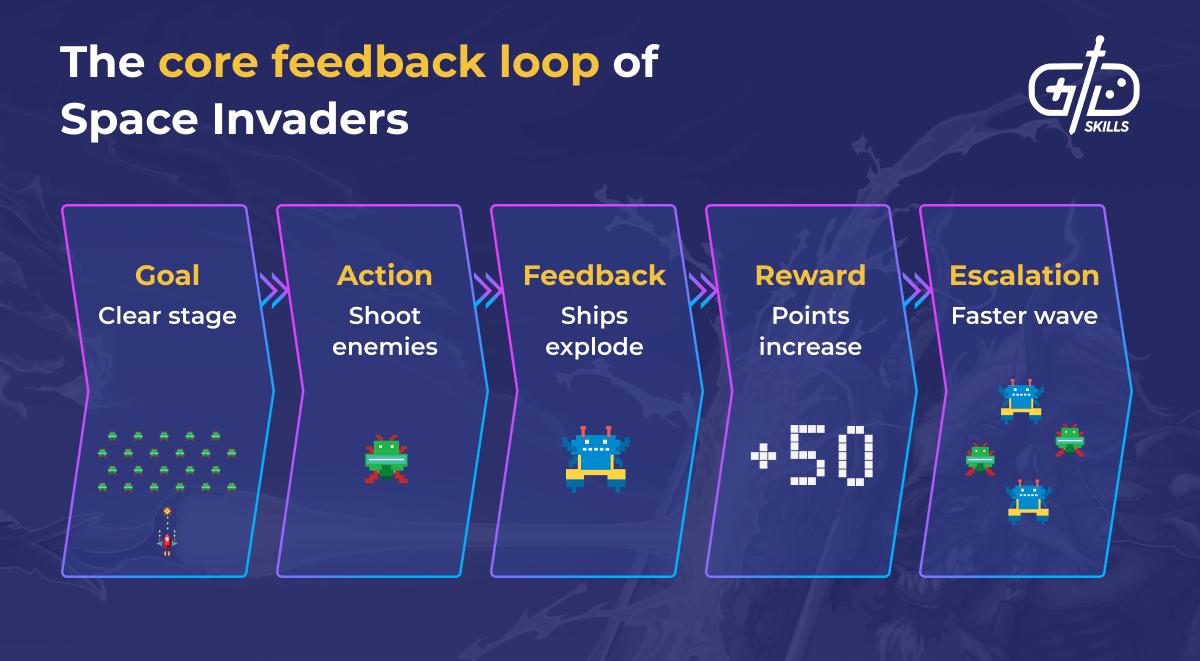
A core gameplay loop is the fundamental cycle of actions a player takes over and over throughout the game. Space Invaders’ core loop involves surviving by shooting, dodging, taking shelter, and defeating waves of enemies for a higher score, followed by an escalation. All core loops follow a “goal → action → feedback → reward → escalation” cycle. Core loop gameplay timing is tighter in arcade games than in console and PC games because players decide to continue or quit in the moment. Continuing must bring players back to the core loop instantly. The satisfying feedback of destroying spaceships, shooting ducks, or scoring goals must be instantaneous on startup or continue. Difficulty curve scaling in arcade game design focuses on testing raw skill, timing, and knowledge of game mechanics instead of adding complexity or features.
An arcade game’s secondary gameplay loop is an additional (often optional) action that offers players gameplay variation and bonuses. Secondary gameplay loops offer supporting action that breaks up the pursuit of the core loop while maintaining the pace. In Pac-Man, power pellets invert the game’s usual dynamic and allow players to hunt ghosts, balancing risk and reward. In Metal Slug, rescuing POWs isn’t strictly necessary but offers a fun challenge and extra points. Street Fighter II’s car-smashing stages replace an active combatant with a car for players to smash. The stakes are lower, but the action is still high-tempo.
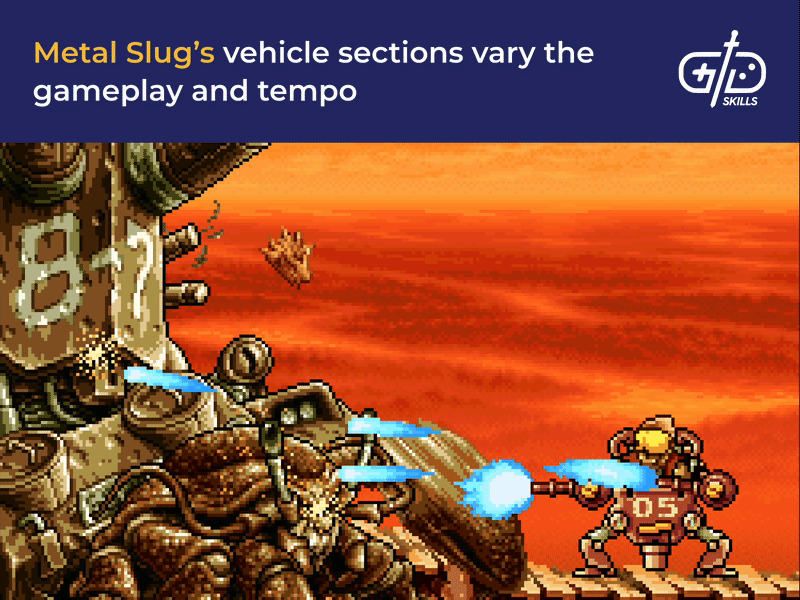
Arcade gamers expect immediate engagement and immersion, best achieved through flow in a busy arcade context. Fast-paced, skill-driven loops encourage players to hyperfocus, becoming invested in the game. Effective challenge mechanics and difficulty curves help maintain this flow state. In arcade games, mastery comes from timing, precision, or strategy. In Galaga, for example, enemies attack in distinct formations, requiring memorization to succeed. Commercial arcade games go through iterative testing and refinement during development to determine the pacing and tempo of challenge mechanics. Balancing action vs downtime helps avoid player burnout and builds tension. Metal Slugs’ POW and vehicle sections slow down the pace and mix up combat, for example.
Reward systems are elements of an arcade game that make players feel that time has been well spent. A reward system must be tied to the core loop to offer immediate incentive (eg, explosive animations and sounds) and longer-term progression (eg, a leaderboard spot or a new combo). Reward systems deepen player investment by offering payoffs for skill mastery within a single session and over multiple years of play.
Street Fighter II’s basic moves feel good to input and watch, but mastery of special moves, hitboxes, frame data, and strategies takes time. Arcade games reward players for performance (the basic moveset), mastery (the combos, multipliers, and special moves), and risk-taking (eg, allowing a Boss Galaga to steal your ship, only to rescue it later for double firepower).
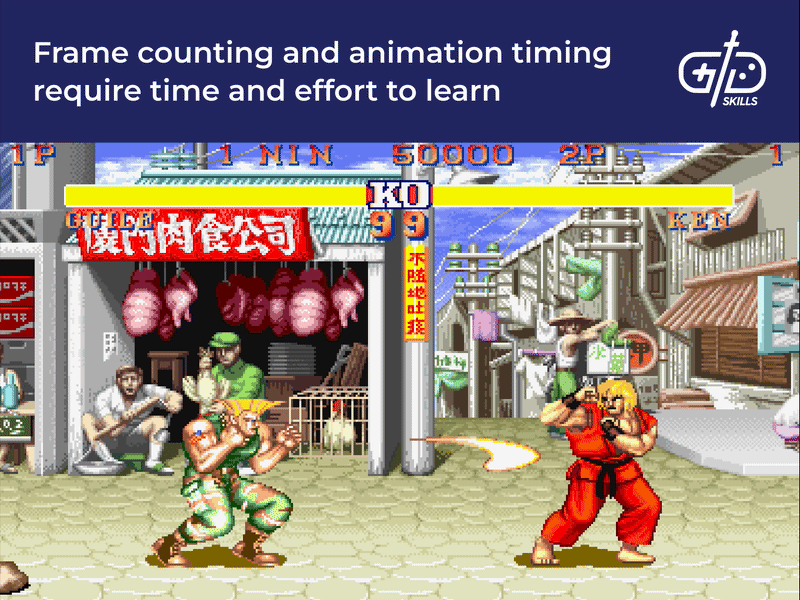
Effective arcade gameplay loops orient the player using feedback and cue mechanisms like visuals, audio, haptic feedback, and score or status changes. Animations offer immediate feedback on player input, but techniques like screen flashes on impact, glowing effects for power-ups, and points appearing over defeated enemies are other examples of visual feedback. Different sound effects for unsuccessful, successful, and special/combo moves help teach the player subtly, while haptic feedback, like the vibration and recoil in the Time Crisis series, helps players understand what they’re doing right and wrong intuitively.
Arcade game design must encourage replays and skill development, but balance these requirements with the demands of the arcade monetization system. Successful arcade games navigate the line between frustration and boredom by tuning difficulty, mechanics, and systems to offer a fair but challenging experience. Putting players in a one more try mentality is the goal for arcade game designers, where players fail right at the limit of their skill threshold. Once the player fails close to their skill limit, they’re offered a chance to insert a coin to continue. Balancing these factors for the general public requires testing, feedback, and iteration.
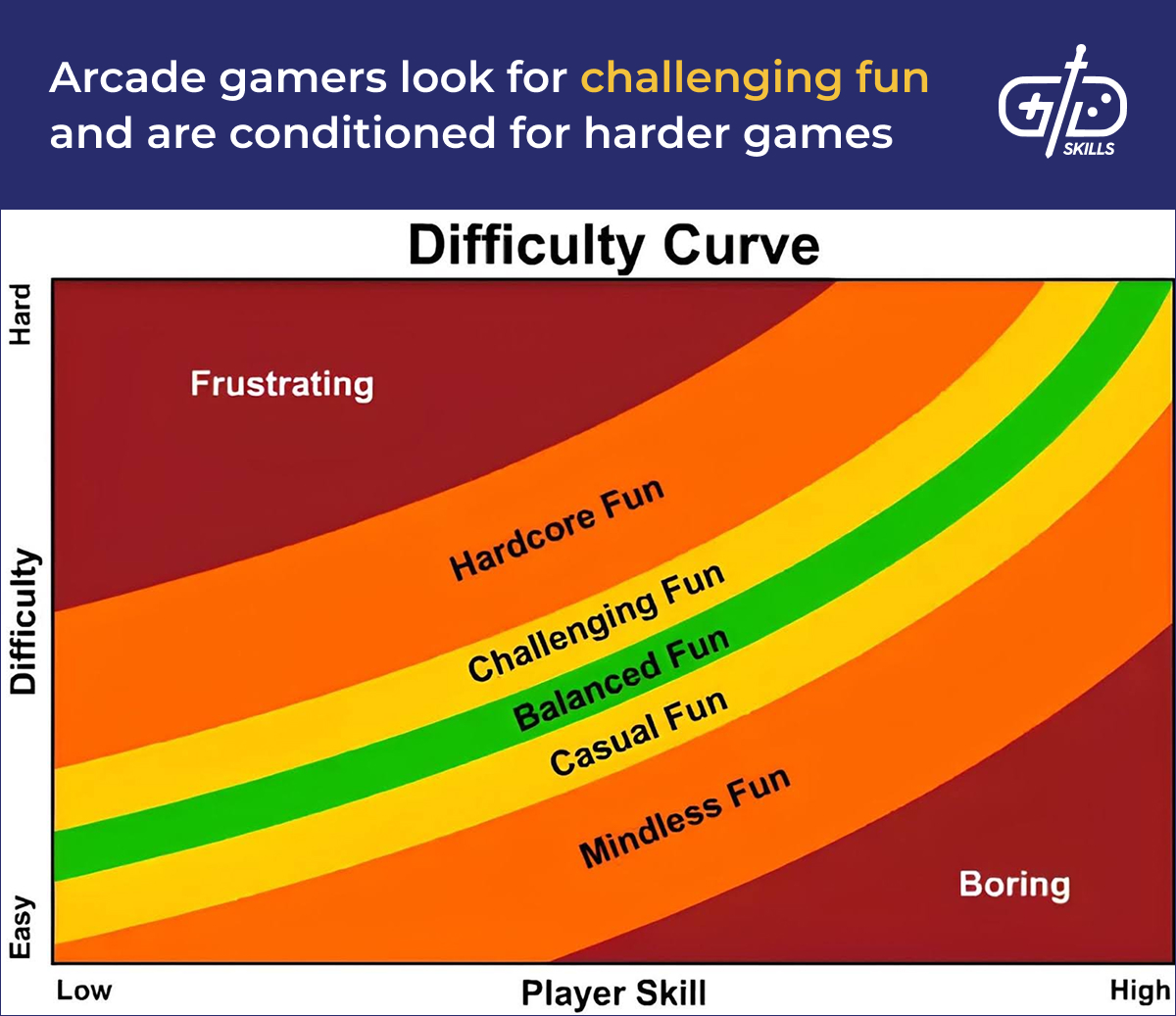
Thinking about the why and how of every arcade game design decision contributes to player experience. Arcade games have no room for filler, and every element must be purposeful, tightly executed, and impactful in the moment. Poorly integrated or unsuitable design decisions are costly in an environment where multiple cabinets are competing for player attention. The table below outlines the framework for analyzing design decisions.
|
Concept |
Focus |
Purpose in Arcade Design |
| Action | Consider player inputs and actions, focusing on how they feel, how intuitive they are, and if they feel satisfying and thematically consistent. | Intuitive inputs and onscreen actions make the core loop clear to the player. A satisfying game feel makes replay more likely. |
| Challenge | Difficulty and pacing must offer the best chance of challenging players without frustrating them. Designers must rationalize how challenges are introduced, scaled, and measured for difficulty. | The correct level of challenge encourages retention, drives engagement, and invokes the one more try mentality in competitive-minded gamers. |
| Design | Each element of an arcade game must be intentionally constructed. Everything: art, audio, level layout, and enemy design must support the core loop. | Intentional design increases immersion and replayability by making each element part of a cohesive overall experience. Mechanics, systems, aesthetics, and audio each contribute to player experience. |
| Program | Consider how code decisions affect performance. The code and architecture must be efficient, logical, and scalable. Arcade game systems are designed and tuned in specific ways. The size of hitboxes in fighting games impacts gameplay tremendously, for example. | Performance and game feel come from a mix of intentional design and effective translation of that design into reality through code. Rationalize every programming and coding decision according to how it serves the player experience. |
| Talk | Communicating effectively in feedback sessions, stakeholder meetings, and pitching sessions ensures the best ideas rise to the top. | Effective communication ensures teammates understand each other’s design ideas and the rationale behind them. |
What design techniques are unique to arcade games?
Design techniques unique to arcade games include attract modes, cabinet art, attention-grabbing music and sound effects, and intuitive skill-based controls. Design techniques such as bright, vivid gameplay visuals in distinct colors draw players looking for a unique experience, while arcade level design focuses on short levels and tighter spaces. Console games during the early home console, 8-bit, and 16-bit eras copied the trend toward shorter levels. As home consoles began to evolve away from the idea of home ports for arcade games, this shorter level design choice has become more arcade-specific.
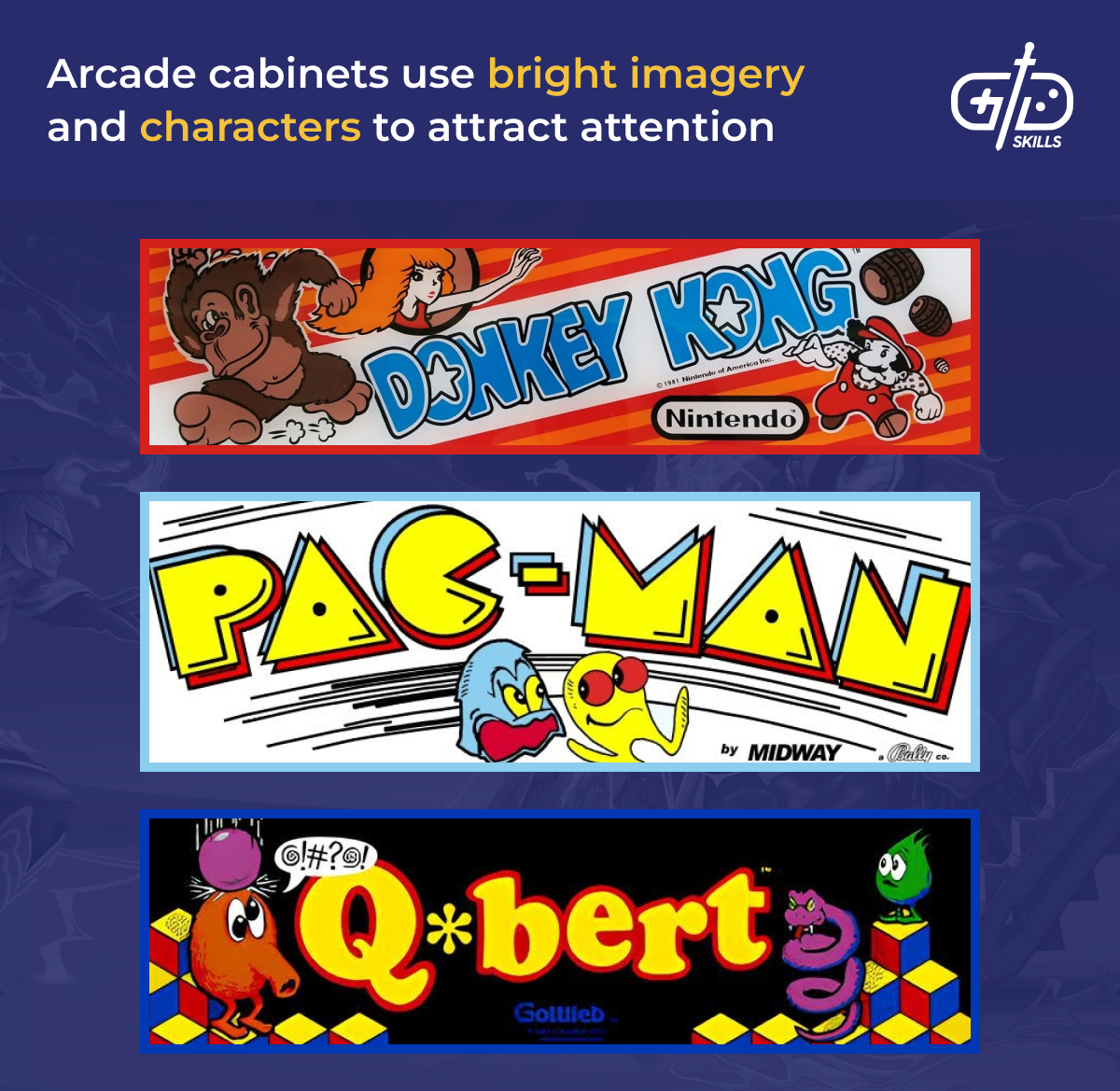
Arcade cabinets enter attract mode when not in use. Attract mode plays a compelling section of the gameplay on a loop with a focus on showcasing the most bombastic, high-energy sections of the game. Sometimes, the demo includes a light, non-interactive tutorial to reduce new player friction or anxiety. Attract mode is designed to draw attention in an already loud and bright environment, and designers must select gameplay and sounds most likely to cut through the noise and color.
Unique cabinets were a part of the very first commercial video arcade games and the electromechanical games that preceded them. Computer Space from 1971 featured a custom fiberglass cabinet designed to maximize the game’s space-age appeal. Cabinet style and art serve the same purpose as box art for home console games, enticing players in with stylized representations of the game experience. Heavy stylization and license to depart from any 1-to-1 parity with gameplay were common in early games with limited graphics.
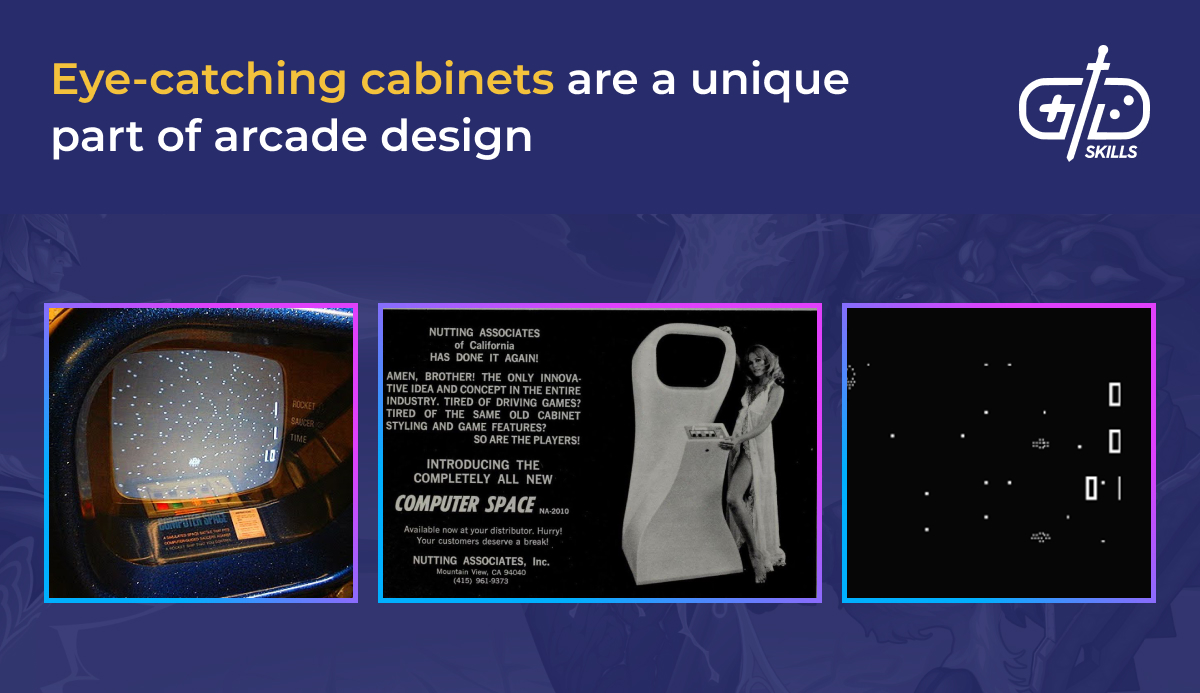
Arcade sound design eschews subtlety for maximum sensory overload. Music and sound must be high-energy and produced to cut through the noise of a busy arcade. Repetitive, hypnotic rhythms over booming bass are a typical musical choice for arcade games. In the past, short, repetitive music was due in part to hardware limitations, but designers realized that effective use of repeating musical cues helps reinforce the core gameplay loop. Bombastic, satisfying sound effects to accompany player action increase satisfaction and draw attention to the cabinet when in use. The subtlety and dynamic range of musical scores from console and PC games have no place in the arcade.
The gameplay mechanics and controls of an arcade game must promote skill-based mastery over a predictable series of patterns. Arcade gamers want a challenge they can overcome by learning patterns, timings, and techniques through playing. Arcade designers must create gameplay mechanics and controls that feel immediately satisfying to use while offering an escalating challenge. This combination encourages players to replay levels to master the controls and mechanics. Arcade games often feature unique control systems, tailored to the kind of experience represented. Racing games feature steering wheels and pedals, shooting games light guns, and rhythm games a range of bongos, dance mats, and other creative input devices.
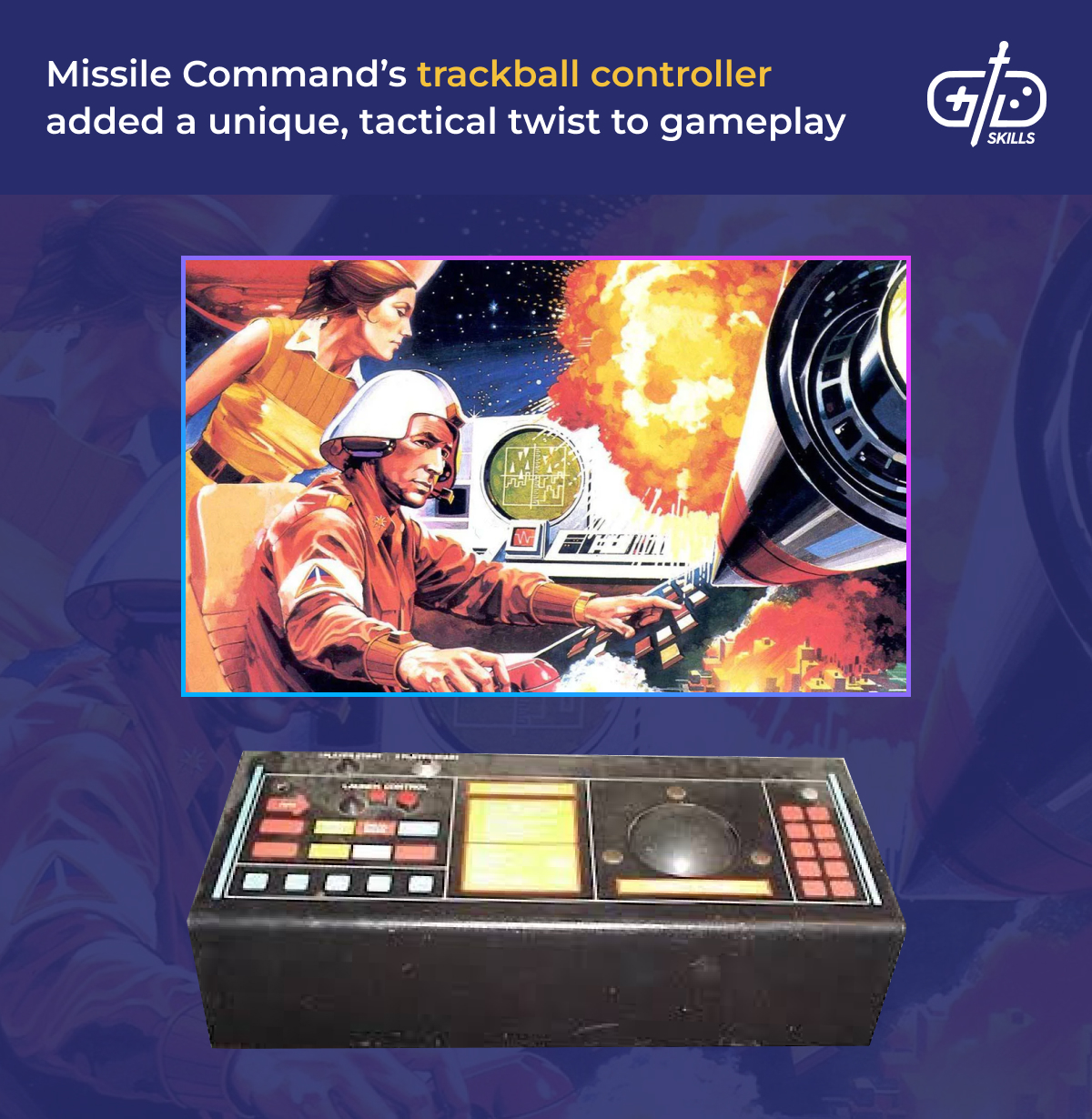
Arcade experiences are designed to be brief but engaging. Shorter levels and smaller play spaces serve to maintain a regular flow of unique sessions and help to cram more high-engagement gameplay into a shorter duration. The slower-paced exploration, exposition, and character development of home console and PC genres like RPGs, adventure games, and visual novels don’t work in the arcade format. Early home video games were often ports of arcade experiences, meaning they featured short levels with small spaces. As the home market became its own space, it stopped copying the arcade design’s short-level principle.
How to design UI for an arcade game?
Design UI for arcade games by focusing on clarity, minimalism, visual impact, and loop-friendly design. UI design for arcade games must communicate the most important information on screen in the clearest possible way. Stylized retro icons as UI elements effectively communicate the concepts they relate to. Onscreen button icons like player indicators, coin prompts, and power-ups must be large, clear, and tactile, while clear, colorful palettes help to cut through the chaos and clutter of arcade gameplay. HUD elements, typography, menus, and scoreboards must be clear and visually appealing while taking up as little screen real estate as possible.

Using retro design elements in arcade UI reminds gamers of classic games (nostalgia and retro gaming are a core part of many arcades and “barcades”). Retro font and UI elements are impactful and unambiguous because they rely on older, more archetypal iconography. This principle is true across all tech. The “answer call” button on your smartphone is a telephone receiver that’s been largely obsolete for 30 years, for example. Chunky, pixellated elements are a stylish choice, but also clear and easy to comprehend at a glance. Street Fighter 6’s arcade cabinet edition uses flat, color-coded health bars with a retro-style timer and round display, conveying the intended information effectively and evoking memories of Street Fighter 2.
Color palettes for arcade games must be vibrant enough to stand out in the competitive arcade environment, without being overly garish or fatiguing to look at. Technical constraints influenced the color palettes of classic arcade games. CRT screens are duller and have lower resolution than modern screens, making high-contrast colors over dark backgrounds necessary to make sprites pop. Games like Pac-Man, Galaga, and Donkey Kong use saturated, vivid colors over dark backgrounds to stand out. The technical constraints of early arcade games have been overcome, but the medium still favors bold, high-contrast graphics to attract players.

Technical constraints limited early arcade fonts and typography, with a focus on legibility first, followed by thematic flair. The fonts of the golden age of arcades have become iconic because of their association with classic games, evoking a sense of speed, wonder, and action. Typography styles during the golden age of arcades attempted thematic links to their gameplay. Sci-fi games featured futuristic fonts and characters, shooters military fonts, and racing games tyre tracks and speed blur. Legibility remains the guiding principle of arcade typography. Any distinctive or stylized elements are only included if they don’t confuse.

Designers must pay attention to UI flow when creating arcade games because the medium’s audience is less patient than home audiences. The entire process, from approaching the machine to completing a session, must be seamless to encourage repetition. An arcade machine enters an idle state when not in use, playing a loop of gameplay as an attract mode. Attract mode includes prompts of “insert coin” or “press start”. The onboarding section begins when a player inserts a coin, prompting a “press start” or “select character” onscreen option, followed by a brief tutorial, and then a mode selection option (1-player, 2-player, VS mode, etc).
Arcade game HUDs and menus work best as minimal, thematic representations of the game’s gameplay. Clarity, style, and speed of transmitting information are the guiding principles when designing arcade HUDs. Arcade games are chaotic and fast-moving, and information like the number of lives, health, ammo, speed, and more must be displayed on screen without negatively impacting the gameplay. Designers opt to place small, clear, iconic HUD elements towards the edges of the screen. Health and ammo bars are often placed on the top of the screen, while lives, power-ups, and credits are placed along the bottom of the screen.
What software to use for arcade game design?
Use the software you’re familiar with and that serves your project for arcade game design. There is no right or wrong software for arcade design, only different options suited to unique specializations. Unity offers wide deployment options with its multi-platform support, while Unreal Engine is capable of the high-end graphics needed for VR and racing titles. Godot is a lightweight, open-source option for 2D games. Game Maker is competitively priced with a similar specialization on 2D development to Godot. Quick no-code and low-code prototypes of simple or retro games are achieved with tools like Construct 3 and Arcade Game Studio.
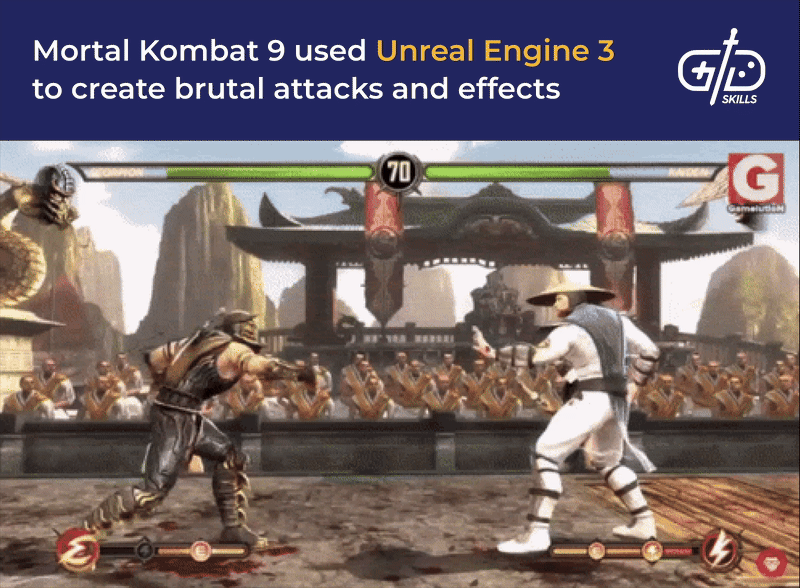
Unity’s cross-platform support and excellent support for 2D and 3D development make it a natural choice for many arcade games. Unity supports strong arcade-style physics suitable for the kind of timing and skill-based challenges arcade designers prefer, while controller support is broad enough to account for the wide range of input devices and methods that arcade games require. Unity’s extensive asset store is an attractive prospect for arcade game designers looking to build games quickly using a mix of unique and store-bought assets.

Graphically impressive, high-end experiences like racing games, cockpit space shooters, VR games, and realistic 3D movie tie-in arcade experiences use Unreal Engine. Unreal supports the high-fidelity rendering that fast-paced, graphically impressive games require. Real-time lighting, particles, and shaders in Unreal Engine achieve the kind of effects that draw player attention in crowded arcades. Post-processing to create speed and lighting effects like bloom, motion blur, and chromatic aberration is easy to implement and impressive in Unreal Engine.
Godot’s lightweight architecture is optimized for precise pixel control and low-latency input, making it perfect for retro-style, twitchy arcade experiences. Godot offers the building blocks of classic 2D games through supporting parallax backgrounds, sprite sheets, tilemaps, and 2D physics and particles. Godot boots quickly on systems like Raspberry Pis and mini-PCs, which host many retro or indie arcade projects. The open-source flexibility of Godot makes it easy to access and change the source code and share modification ideas with the community.
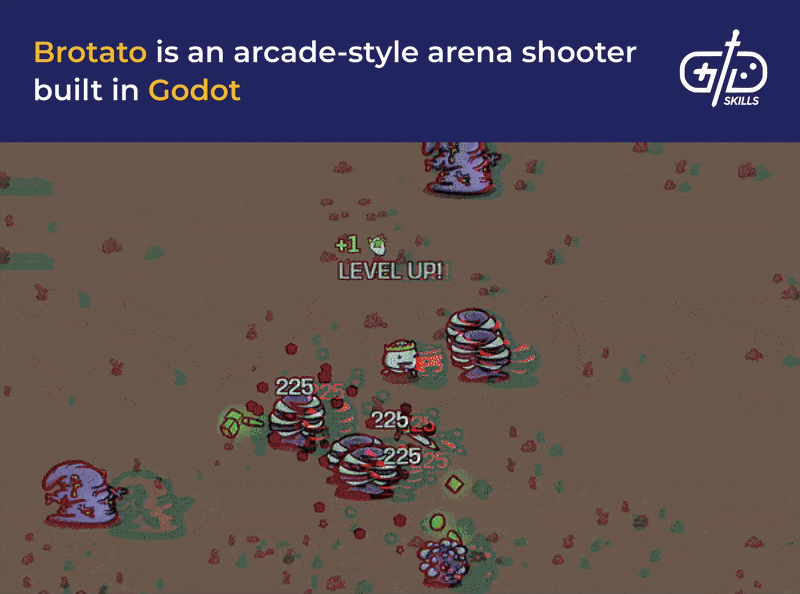
Gamemaker Studio’s user-friendly interface and specialized 2D design focus make it ideal for retro arcade-style projects. Tools for sprite animation, tilemaps, and collisions make it simple to program the kind of tight, responsive gameplay that arcade games depend on. Designing arcade games requires trial and error, testing, and multiple iterations of features and builds. Gamemaker Studio’s drag-and-drop, lightweight scripting system makes iteration and prototyping quicker than many competitors’ options.
Construct 3 uses visual scripting and an event-based system, allowing designers to drag and drop events and actions to build prototypes quickly. Construct 3 is optimized for 2D development and features a suite of timers, high score systems, particle effects, sprite animation, and other features ideal for designing arcade experiences without programming. Designers looking to learn and refine their game design fundamentals without focusing on low-level coding choose Construct 3 to test ideas. The software runs in-browser (no install required) and projects are exported as HTML5, Android, iOS, Windows, Mac, and console (using middleware).
Arcade Game Studio (AGS) is a specialized software with a retro 1980s and 1990s-style development focus. Designers looking to create platformers, beat-em-ups, and shooters using the mechanics and aesthetics of the golden era of coin-op arcade games choose AGS. AGS uses a stripped-down, drag-and-drop interface to allow designers to create ideas without programming. AGS uses tools, not scripting, to manage logic and events, furthering its accessibility to non-coders.
What are some arcade game design ideas?
Arcade ideas are iterations on the pre-digital, electromechanical attractions like Whack-A-Groundhog, tilt, maze, catapult, and table football games. Ideas for arcade video games follow the same principles as predigital games: recreate a fun, high-stakes activity, determine a set of rules and mechanics, and allow players to repeat the game to develop and test their skill. Effective arcade games find new ways to represent activities through unique input methods, display systems (multiple screens, VR, etc.), or by offering a fresh take on a classic trope.
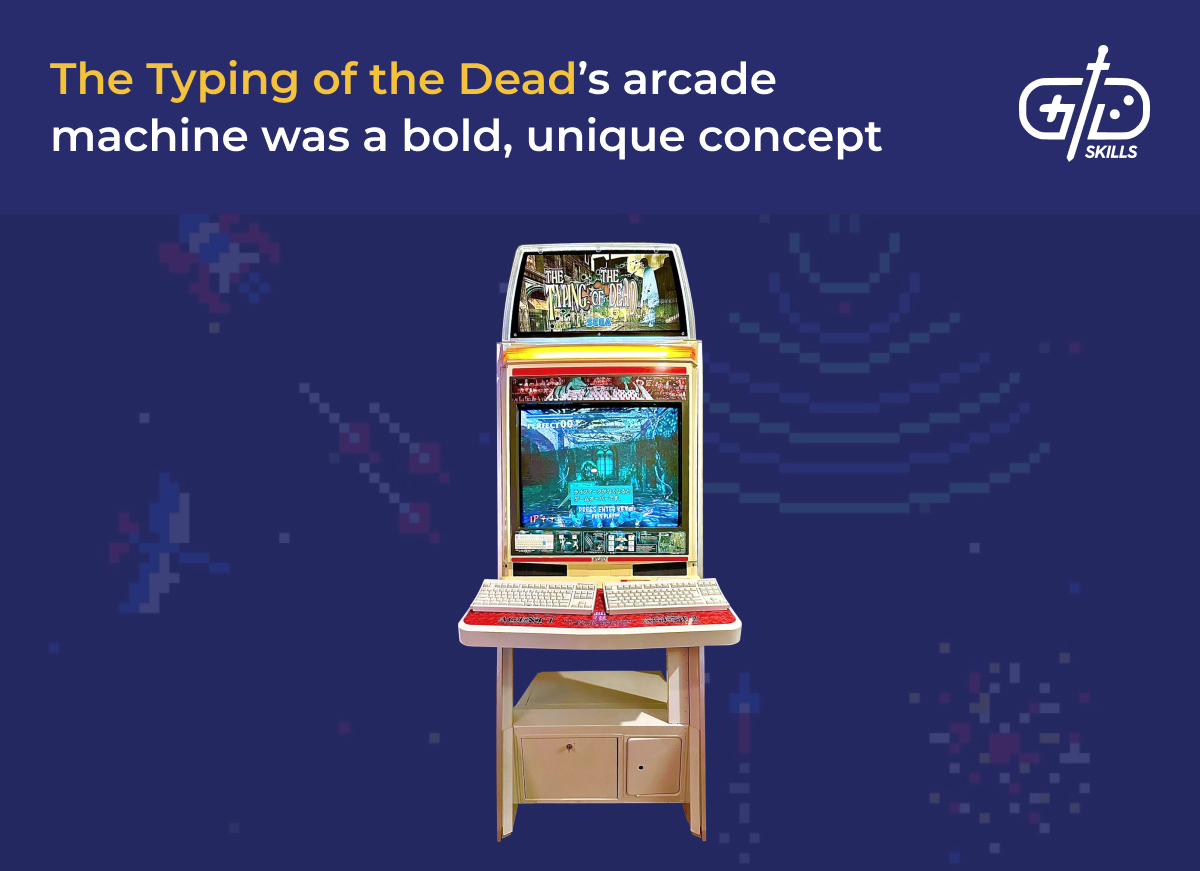
The endless runner genre is primarily associated with mobile devices, but with a unique input method, like an omnidirectional treadmill, it has potential as an arcade experience. Multiple touchscreens facilitate testing the player with directional changes and screen taps to destroy obstacles. The difficulty curve comes from the speed of obstacle generation ramping up, with the player never expected to move at more than a walking pace.
Space shooters have been a core part of arcade games since their beginning in 1971. The golden age of 2D horizontal and vertical shooters is considered to be the 1990s, when the gameplay, visuals, audio, and music of arcade shooters hit a peak. A fresh take on the classic shooter: use the aesthetics, sounds, swarm patterns, and timings of classic 2D shooters, but the game is rendered in hi-def 3D with the player in cockpit view in a custom, multi-screen cabinet.
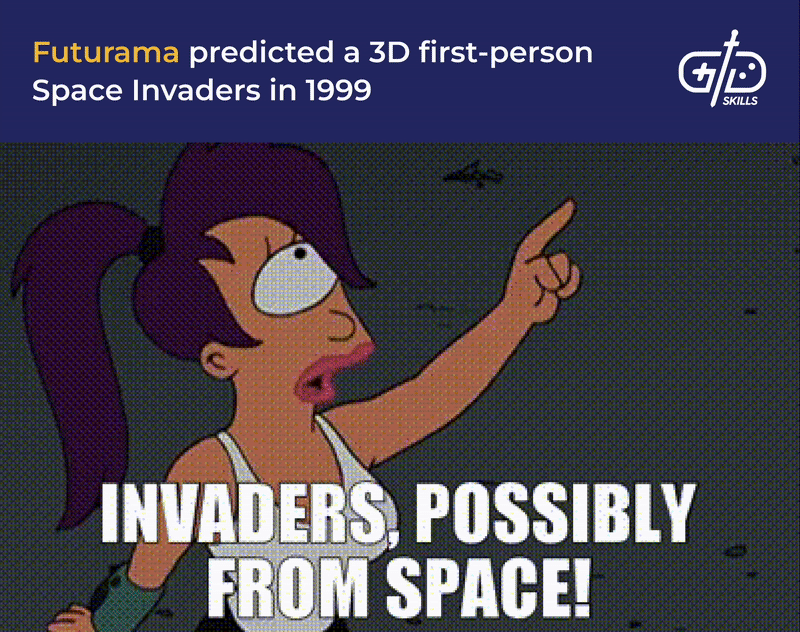
VR in arcades offers the potential to revisit old genres from a new perspective. The boss rush genre is mostly associated with console and mobile games, but has potential as a VR experience. Players are equipped with either a ranged or a melee weapon and must learn the timings, attacks, and patterns of a series of bosses. Each fight takes place in a different, fantastical arena with limited movement for dodging and cover mechanics.
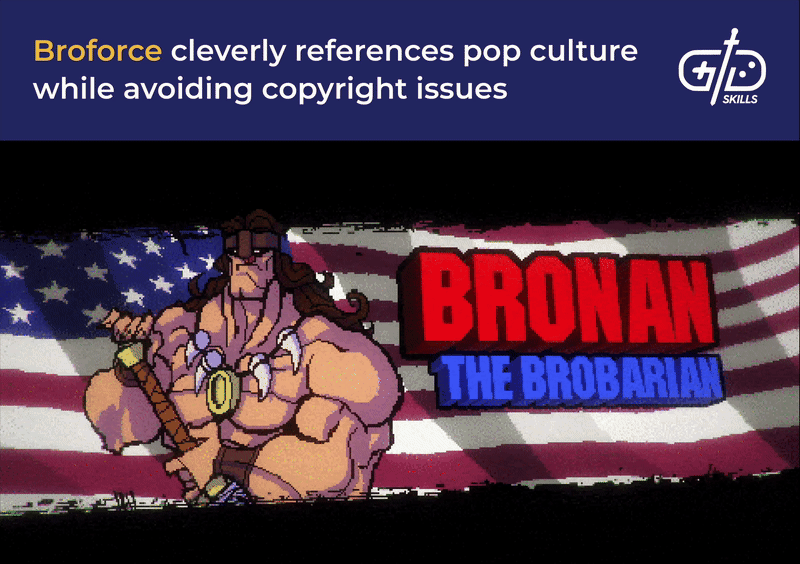
The arcade-style beat-em-up genre has flourished in the last decade, with TMNT: Shredder’s Revenge, Mighty Morphin Power Rangers, and Streets of Rage 4 selling well. An arcade beat-em up with a classic, Saturday morning cartoon-inspired pixel aesthetic, satisfying combo system, and flashy special moves has a baked-in audience ready for content. Characters and settings that parody popular culture without paying licensing fees (like Broforce’s parody of 80s action heroes) help draw attention and maintain player interest.
Where to find an arcade game design template?
Find an arcade game design document (GDD) for general use at gamedesignskills.com, itch.io, or gamedev.net. A general GDD features sections on aesthetics, genre, gameplay loops, mechanics, and scoring systems. Engine-specific GDDs from sources like Unity Asset Store, Arcade Game Studios, Construct 3, and Unreal Engine Marketplace come with built-in sample templates for different genres and styles and are tailored to the engines they’re written for.
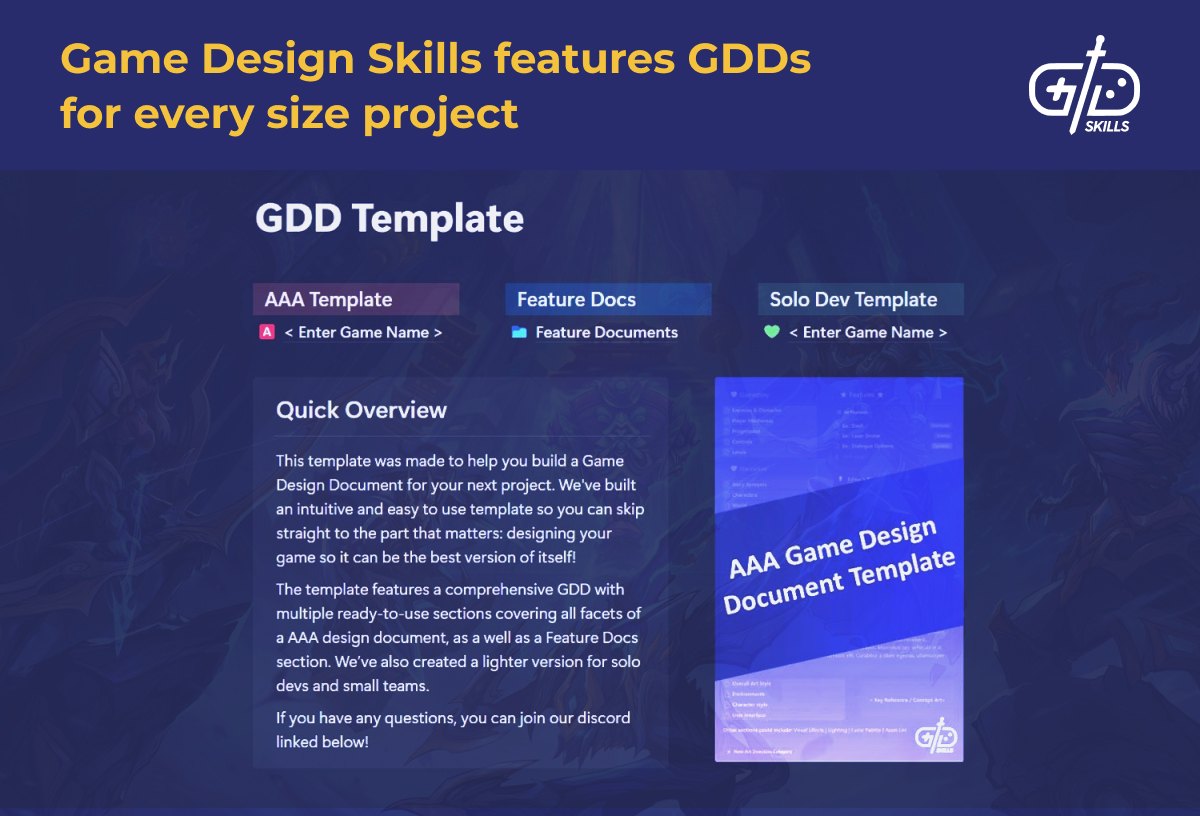
Game Design Skills general use GDD includes editable fields covering art direction, gameplay, mechanics, rewards, and level design. Subheaders and collapsible subsections allow you to dive deeply into any area of the project. It’s a free, general-use GDD template for any game genre. Resources at itch.io include arcade-specific downloadable templates and community-shared design resources. Itch contains many game jams and indie templates suitable for smaller-scale arcade projects.
The Unity asset store offers ready-made arcade game design templates that are subdivided into niche categories like 2D Platformer Microgame, Bullet Hell, and Arcade Shooter templates. Pre-made templates offer a game design framework that helps designers narrow their focus and apply best practices that have worked for other developers. Ready-made elements like arcade asset packs further streamline creation. Unity features extensive documentation and an active community to help new designers and developers find their footing with the program.
The Unreal Engine Marketplace features arcade-specific blueprint templates for creating high-fidelity arcade experiences. Strong networking capabilities make Unreal a common choice for linked arcade games like racing, sports, light gun, and rhythm multiplayer experiences. Documentation exists to streamline the process of networking multiple cabinets. The Unreal Engine Marketplace offers several feature-complete arcade game blueprint templates with design asset packages included that allow designers to quickly create gameplay experiences. Templates range from classic arcade-style games to full-blown AAA arcade experiences.
What is an example of an arcade game design document?
An example of an arcade design document is Atari’s Marble Madness GDD from 1984, which is dissected in more detail below. Any example of a GDD must explain what a game is about, why it’s being made, and how it’s supposed to work. A GDD acts as a reference point for everyone involved in development, covering a high-level overview, gameplay mechanics, story/narrative, rules, aesthetics, expected platforms, sound design, technical specs, and a production plan. Indie and agile AA studios’ GDDs are often living documents, updated as the project evolves. AAA studio GDDs are often meticulously planned out, hundreds of pages long.
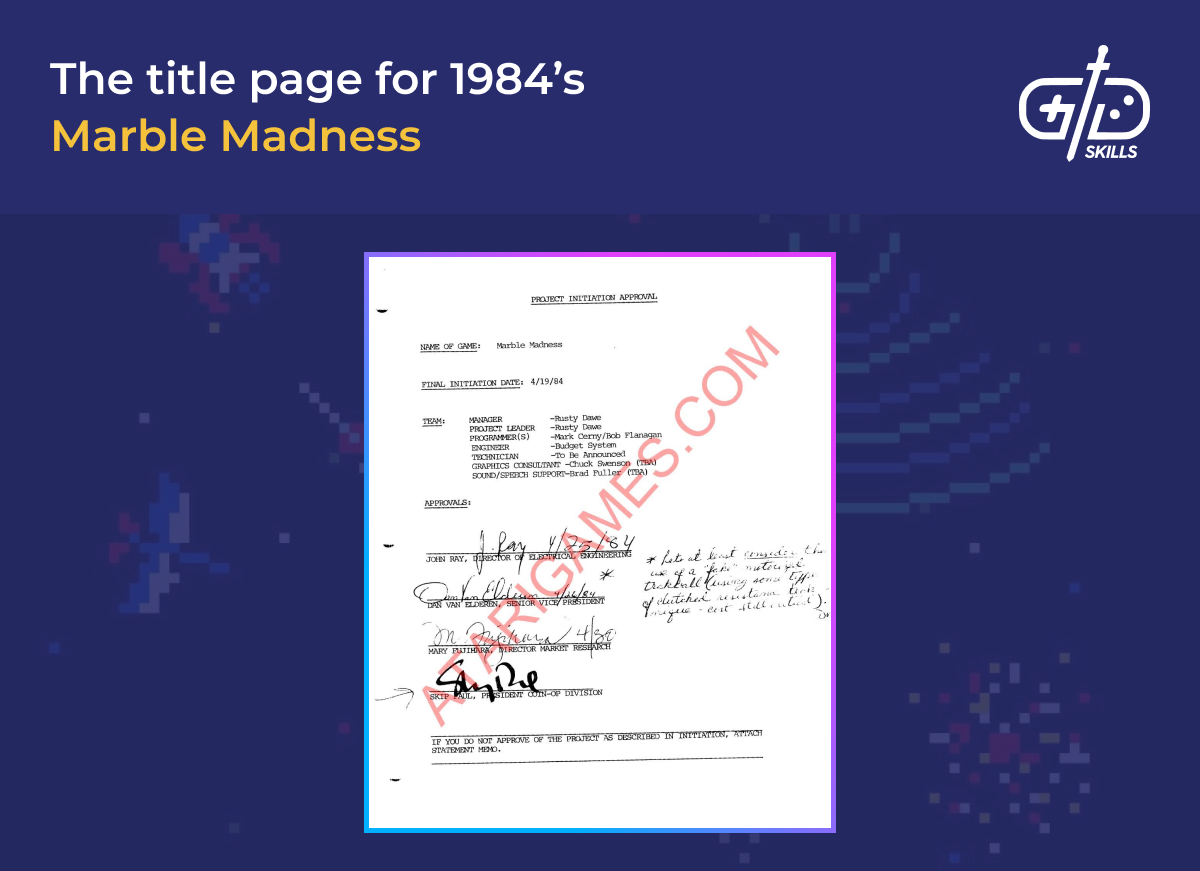
The title page of an arcade game GDD must include the document title, game title, version number, date, and any other relevant information. Some GDDs put a short, high-level overview or list genre on the title page, while others keep that information for the next section. In the case of Marble Madness, the title page also includes a list of board member approvals and the names of all those working on the project. The Marble Madness example is dry by today’s standards, with many contemporary GDDs featuring concept art, graphics, or the game title in a mocked-up font.
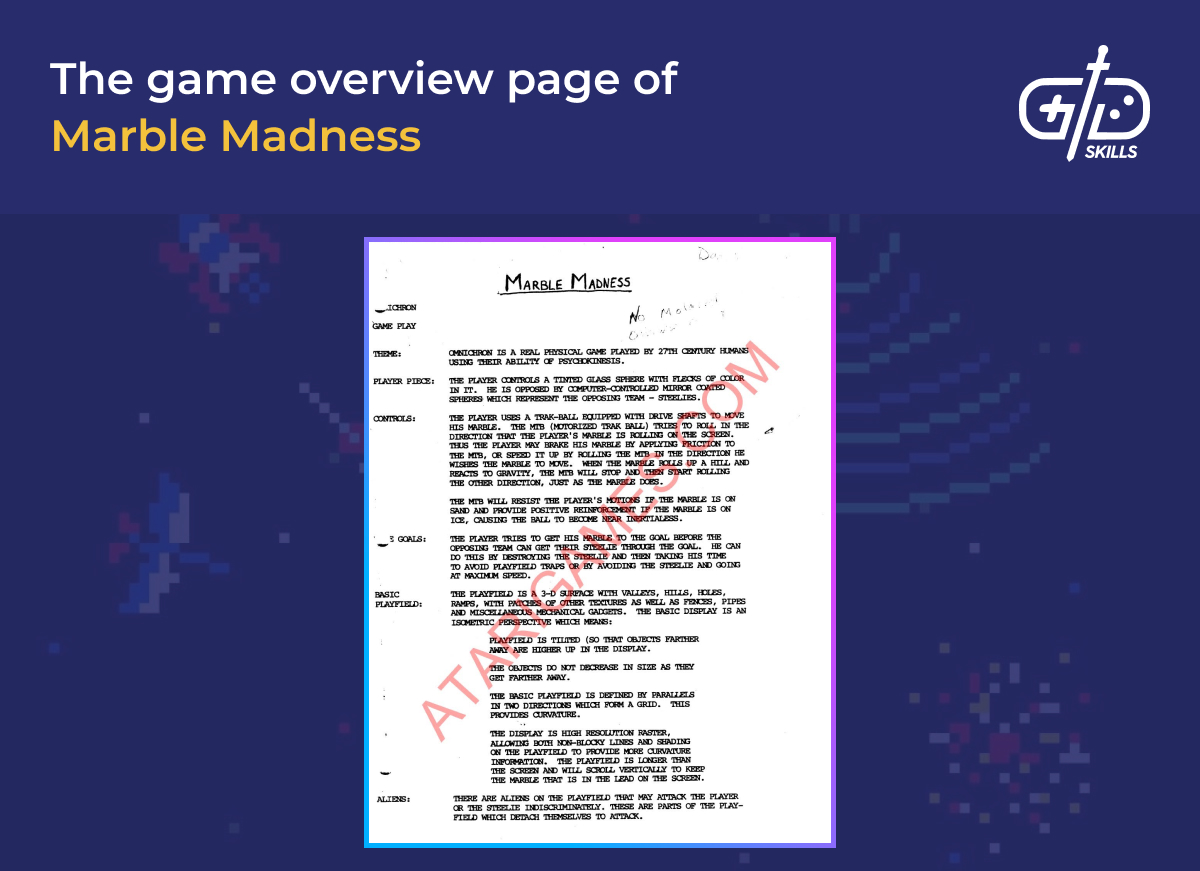
The game overview page tells the reader about the gameplay, theme, mechanics, controls, goals, and objectives of the game. Write the overview page of a GDD to showcase the unique selling point (USP) of your game, focusing on the strongest, most iconic parts of your vision. The overview must mention the target audience (funny that in 1984, the writer felt safe in referring to the player as “him”). Marble Madness’s GDD goes into some detail about the unique trackball control and includes the evocative but brief description of a Herman Hesse-inspired psychokinetic glass ball game theme.
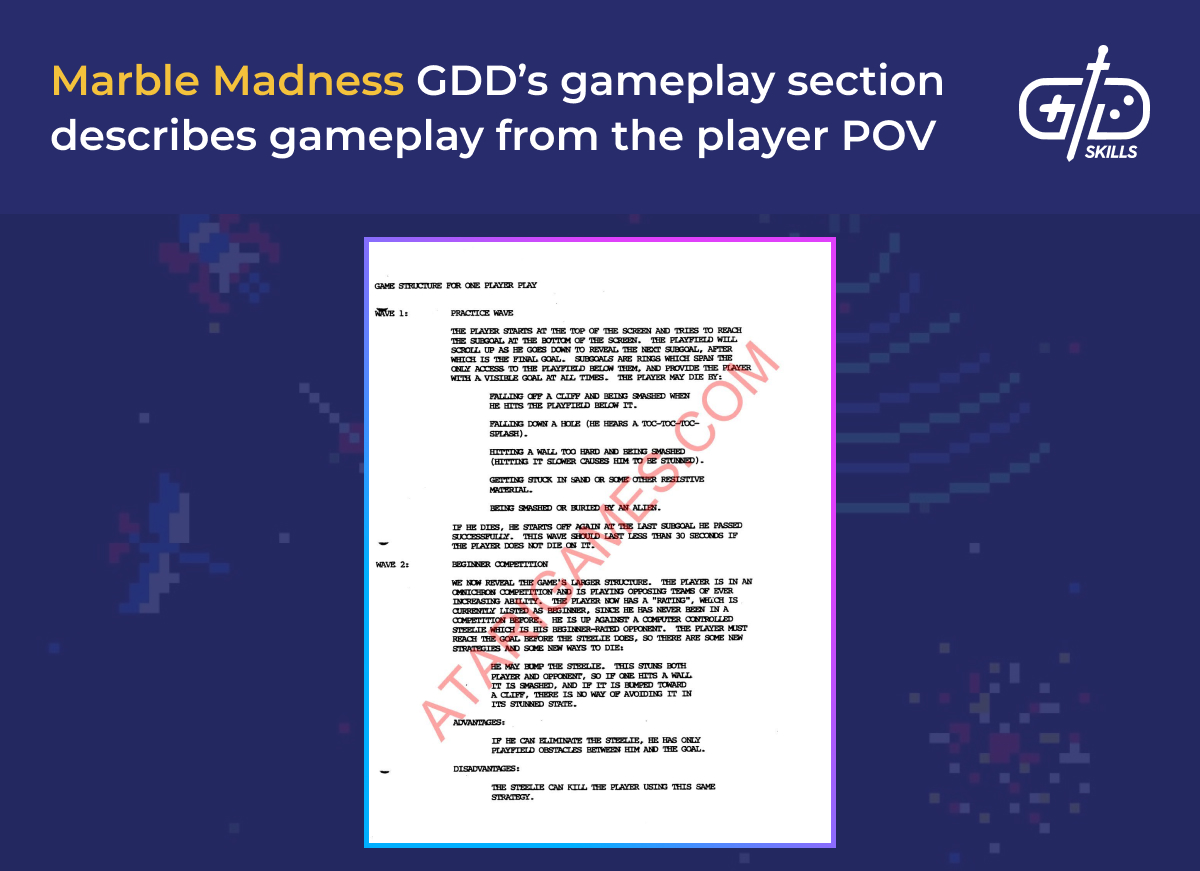
The gameplay section of an arcade GDD must detail the controls, rules, scoring systems, challenges and obstacles, and game physics. The gameplay part of the document must give the reader a sense of what they do during the game, how it feels to play, and what the overall objectives are. The Marble Madness example narrates the start of gameplay from the player’s perspective, hinting at level design and detailing each scenario the player faces, and then explaining what happens when the player successfully navigates the first challenge. Once the main gameplay loop is introduced, the document continues by explaining the game’s larger structure, antagonists, and advantages and disadvantages.
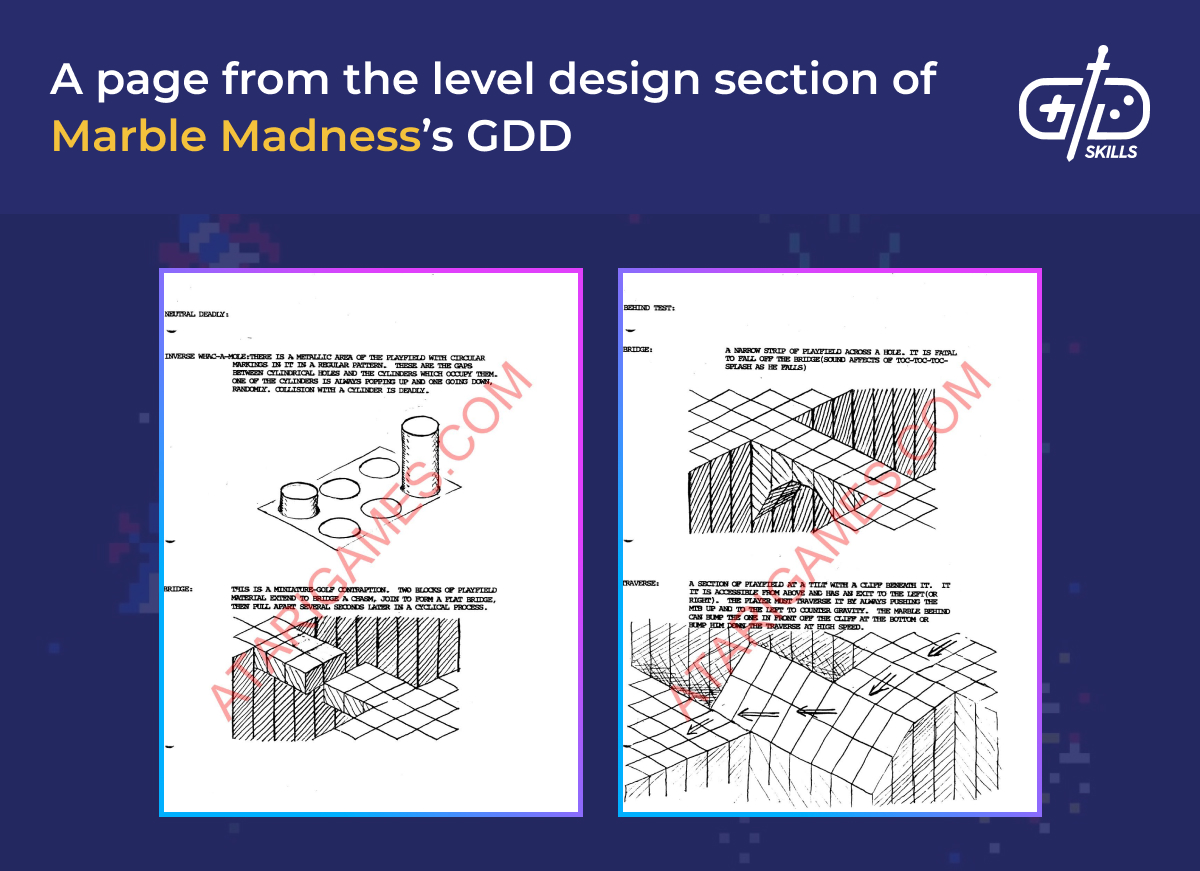
An arcade GDD’s level design section tells the reader about the layout, structure, aesthetics, and difficulty curves of the game’s levels. Goals, routes, pacing, and difficulty are represented as visuals in the Marble Madness example, with detailed descriptions and drawings of obstacles and mechanics. The goal is to give designers and developers both a feel for the look, layout, and challenge of levels, and the emotions the gameplay is intended to evoke in the player. The traverse section from the image above is intended to build tension, forcing the player into a challenging, high-risk move.
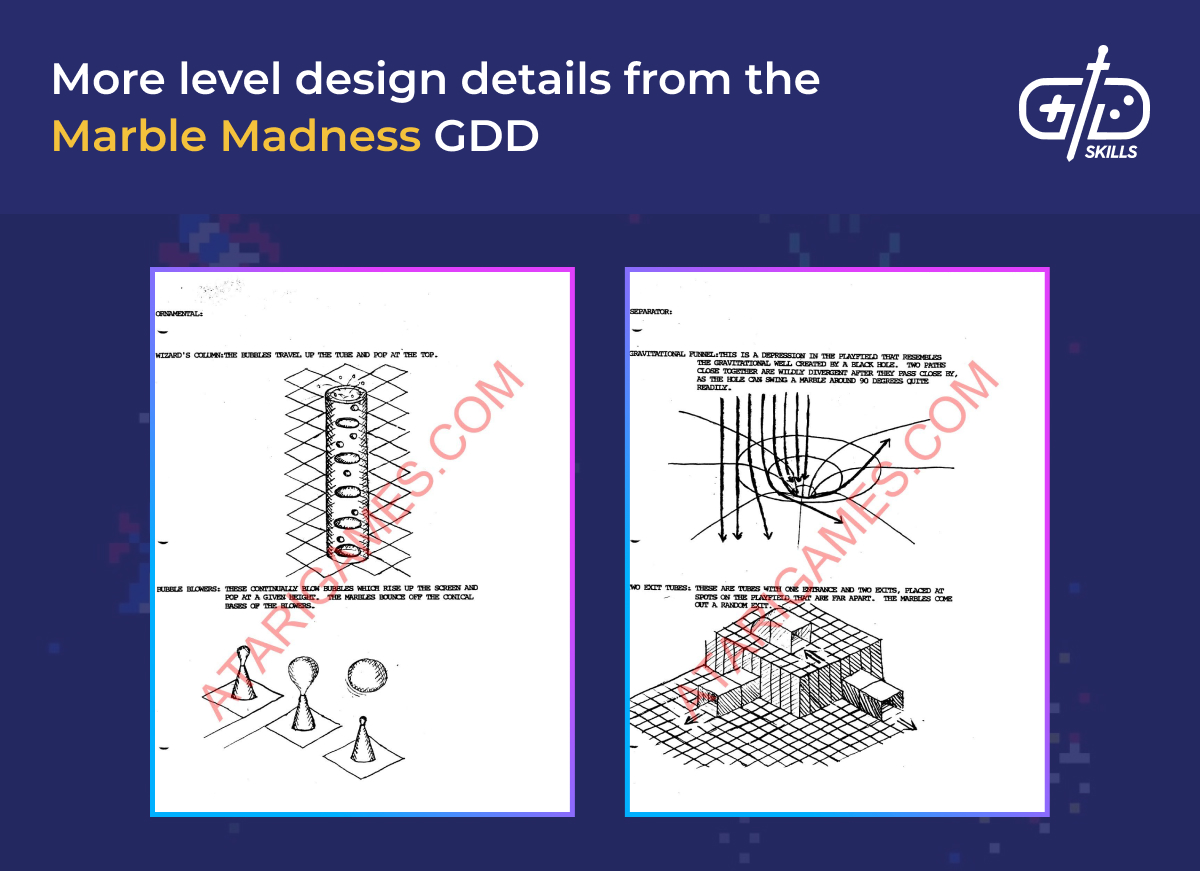
The scoring and progression section of an arcade GDD outlines how points are earned (if applicable), how progression works, and how the challenge ramps up over time. Point sources like destroying enemies, matching patterns, or busting blocks must clearly be explained, with details like combos and multipliers outlined. The Marble Madness example is unusual in that there is no scoring system, and the objective is simply to navigate the maze to the end.
The control scheme section of an arcade game GDD defines how players interact with the game in terms of both physical input systems and in-game mappings. The document details the type of input device, joystick, buttons, wheels, trackballs, drums, dance mats, etc, and how those inputs support and enhance the core gameplay. A clear table, schematic, or illustration must give clear details on what each button achieves. In the case of Marble Madness, the trackball input supports the rolling and gravity mechanics of the gameplay and gives the players tactile control over what’s happening on screen.

An arcade game’s GDD section on art and sound design must cover the look, feel, sound, and identity of a game through stylized representations of characters, assets, and locations. Arcade games opt for vivid, over-the-top aesthetics to compete. The GDD must equip the art and design theme with the knowledge it needs to fill in the game world. Start a the highest level, identifying the theme, fantasy, cyberpunk, military, etc. Then, adding reference points from other games or media to guide imagination. Include color palettes and color coding details to guide players to core features. The document must also give details on the game’s audio identity, explaining how the music and sound effects support and encourage gameplay.
The technical specifications section of an arcade GDD must detail the platform requirements, game engine, asset list, input devices, connectivity, cabinet restrictions, and any other detail relevant to the construction of the hardware. Most arcade games are housed in custom cabinets using unique system architecture and builds, meaning the technical specifications section must go into as much detail as possible. Marble Madness’s technical spec sheet is brief by modern standards, listing only the hardware and breaking down each item by cost.
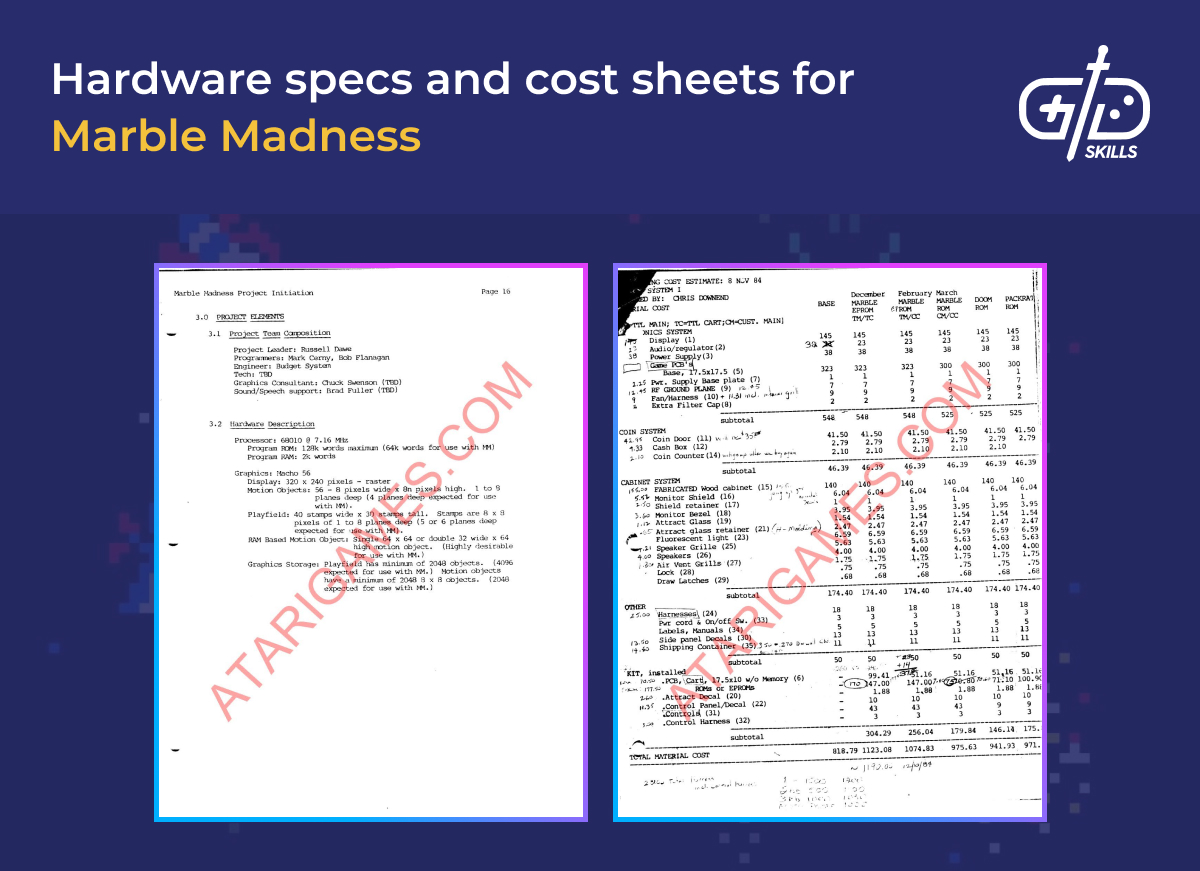
A GDD includes a development timeline section that outlines the milestones, deadlines, and responsibilities. The timeline must describe each major step from conception to commercial release. Because arcade games are smaller in scope than many console experiences, the focus of the timeline is on deliverables like playable core loops, rapid iteration, testable builds, and feedback rather than levels or story-based deliverables.