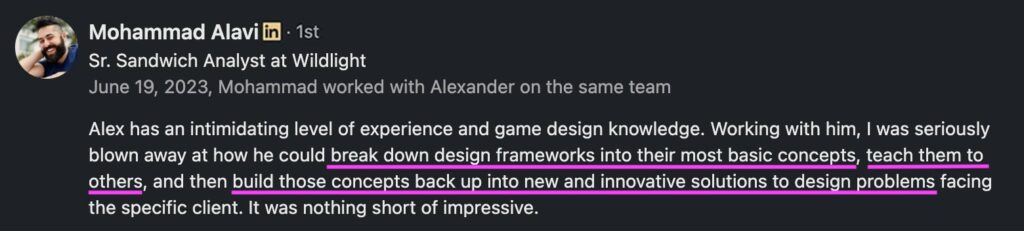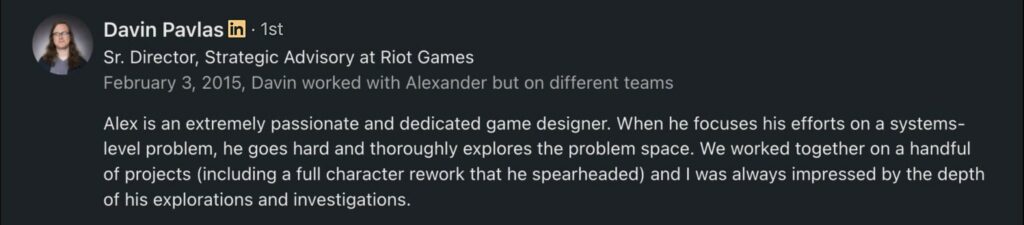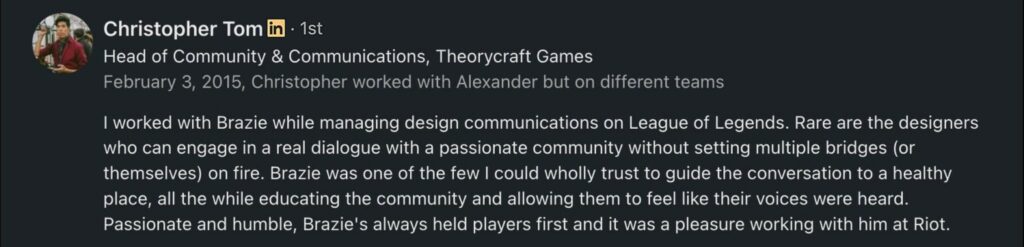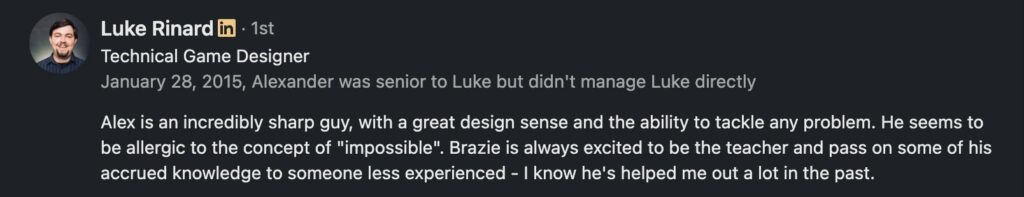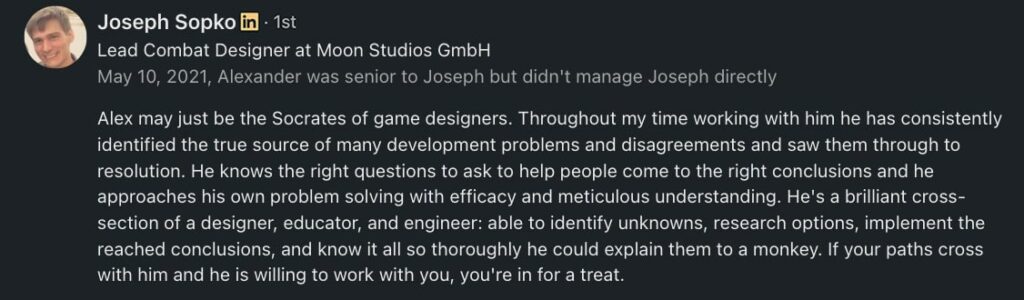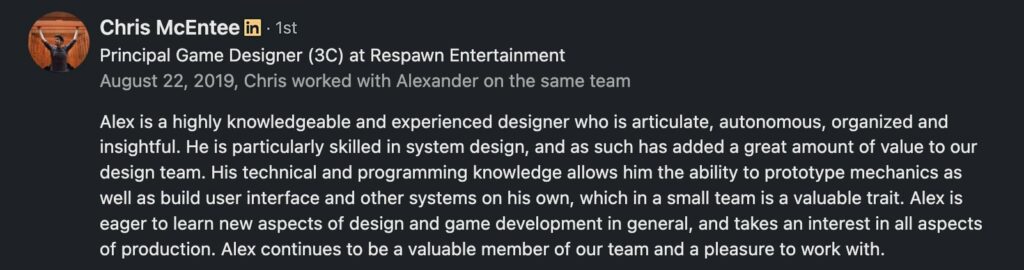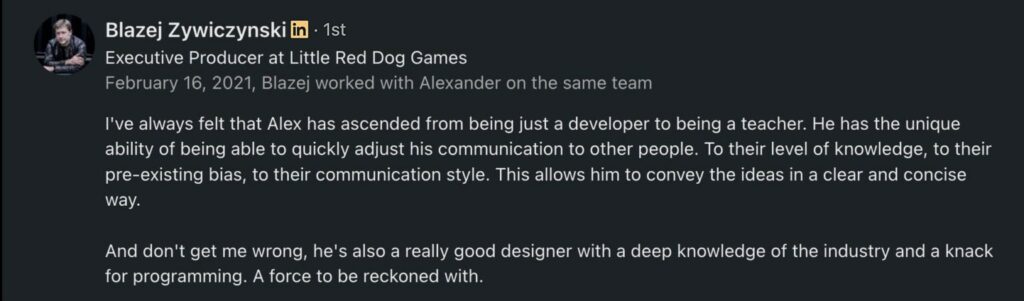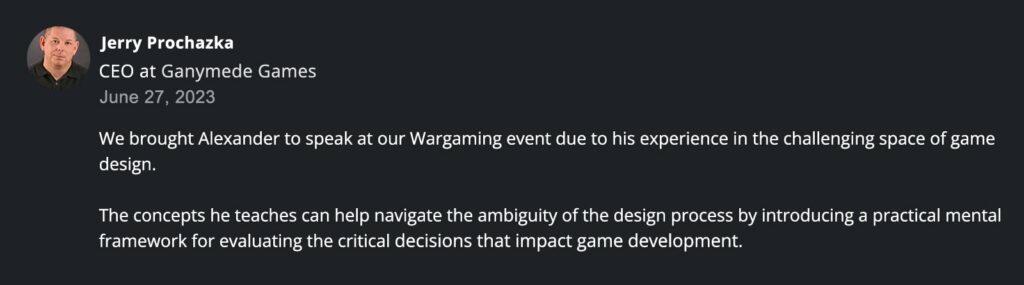Level Design Blockout Bootcamp
Craft an Industry-Quality 3D Level Blockout, and Effectively Portfolio It
Then, structure it into a competitive, complementary portfolio that stands out and checks all the boxes
- All demonstrations are based on real action adventure game levels the instructor has built and shipped.

- Starts June 21, 2025 | 12 Weeks | 24 Live Sessions
- Members Only Discord Channels
- 5 Guest Instructors | 1 Portfolio Instructor
- 1 Deep Project (16 Iterations & 6 Playtests)
- 1 Competitive Portfolio Piece
- Unreal Engine 5
Lead Instructor

Disciplines: Level Designer, Game Designer
Experiences:
- Worked on 3 AAA, 1 AA, 1 indie titles
- Reviewed and provided feedback to over 1,000 level design portfolios
Studios: Escape Velocity Entertainment, Lost Boys Interactive, Hanger 13, Sword and Wand, Rubyshark
Games: Diablo 4, Mafia 4, Mantra, 3 Unannounced Titles (2 AAA and 1 AA)
Curriculum Contributor

- Senior Lead Level Designer, Level Design Director
- Treyarch, Infinity Ward, Electronic Arts, Crescent Moon Games, Stray Kite Studios, TruPlay Games
- Call of Duty Modern Warfare 1, 2, 3, Warzone, Black Ops 1, 2, 3, World at War, and etc.
Portfolio Instructor

- Content Marketer and Designer, Conversion Rate Optimizer, Learning Experience Designer
- GrowthWit, Game Design Skills
- WaitButWhy.com, NeilPatel.com, GameDesignSkills.com, etc.
Guest Instructors

- Game Writer, Narrative Designer
- Ubisoft, Virtuos, Magic Pockets, OutFiT7, etc.
- Assassin's Creed Odyssey, The Walking Dead: Survivors, Age of Mythology: Retold, etc.

- Gameplay, Combat Systems & Mechanics Designer, Creative Director
- Riot Games, Blizzard, Moon Studios, etc.
- 5 World of Warcraft Expansions, League of Legends, Ori and The Will of The Wisps, No Rest For The Wicked, etc.

- Level Designer (Narrative Integration), Open World Designer, Systems Designer
- Black Bird Interactive, Bioware, Eidos
- Dragon Age, Mass Effect, Tomb Raider, Marvel's Avengers, Minecraft Legends, etc.

- Level Designer, Technical Designer
- Cold Symmetry, Rubyshark, Avalon Corp.
- Avalon (MMO), Mantra, Unannounced AAA Soulslike Action RPG

- LinkedIn Creator | Grew her studio's LinkedIn to 25k+ followers and her personal LinkedIn to 7.5k+ followers in 1 year of pivoting to the game industry
- Cave Bear Games
- Plantasia
What's The Point of This Bootcamp?
To create a project that shows you can already do the work of a professional level designer and present it well in your portfolio.
Why? Simply put:
= GREAT PORTFOLIO
= MORE JOB OFFERS
However, after reviewing over 1,000 level design portfolios, we found most suffer from
- Poor project quality
- Poor portfolio presentation
- Or both
Many projects focus on aesthetics over functional spaces, essentially showcasing environment art.
(This is very common for graduates with any type of game development degree due to limited apprenticeship opportunities on high-stakes studio projects with experienced seniors.)
Even those who gain such experience are often bound by NDAs, preventing them from showcasing their work.
Others simply lack the skills to present their projects effectively to convey
“I can already do the work well.”
After Completion, You'll Have:
- A deep 3D level blockout in UE5, simulating early to mid AAA production with 16 iterations and 6 playtests
-
A nuanced, yet easy-to-digest portfolio case study that proves your capability as a professional level designer
(with the option of free hosting) - Improved Unreal Engine 5 skillset in a realistic studio level design context
- Stand out from other applicants for the same studio positions
- The tools, processes, skills, and knowledge to create portfolio-worthy 3D level design blockouts of the same standard
- Realistic understanding of collaborative processes between level design and other disciplines
- Soft skills like productive disagreement, conflict resolution, and stand out in a large team setting
- Iterative skills: Feedback gathering, analysis, problem-solving and implementation
- Continued support including bi-weekly playtest sessions (with recordings) to keep refining your blockout and portfolio
What You'll Do In The Next 12 Weeks
- Week 0
- Bonus
5 Game Design Career Focused Workshops (1 Weekend)
- Career workshop day series is a separate event. All bootcamp members can join as a part of the bootcamp.
- 1 Hour
- TBD [announcing soon]

Narrative Designer, Game and Comic Book Writer
- 1 Hour
- TBD [announcing soon]

Level Designer
- 1 Hour
- TBD [announcing soon]

Lead Level Designer
- 2 Hour
- TBD [announcing soon]

Content Marketer and Designer, Conversion Rate Optimizer, Learning Experience Designer

Gameplay, Combat Systems & Mechanics Designer, Creative Director
- 1 Hour
- TBD [announcing soon]

LinkedIn Creator and Creative Director
- Week 1
Day 1: Research and Ideate Your Level
- Presentation
- Meet the instructor and fellow members
- Bootcamp overview
- Intro to level design for 3D single player action adventure games
- How to research and gathering references
- How to brainstorm and organize ideas and references
- Q&A and discussion
- Practical application
- How to research & ideate a level from scratch demonstration
- [PORTFOLIO] How to journal & collect material for portfolio

Content Marketer and Designer, Conversion Rate Optimizer, Learning Experience Designer
- Mission 01/16: Research and ideate your level
- Portfolio material 01/16: Reflect and collect
Day 2: Gather Feedback and Iterate Your Idea
- Presentation
- How to provide and receive constructive feedback
- How to disagree productively
- Feedback evaluation decision path
- Q&A and discussion
- Instructor feedback
- Peer feedback
- Mission 02/16: Iterate your idea based on feedback
- Portfolio material 02/16: Reflect and collect
- Week 2
Day 3: Beat Sheet and Level Timeline
- Presentation
- How to organize your idea into a beat sheet
- Level timeline (i.e event sequence, pacing, peaks & valleys, etc)
- What to focus on in this stage (i.e POI, Areas, etc)
- Q&A and discussion
- Practical application
- How to turn your level idea & references into a beat sheet & timeline demonstration
- Mission 03/16: Create your beat sheet and level timeline
- Portfolio material 03/16: Reflect & collect
Day 4: Create Level Design Document and 2D Map Layout
- Presentation
- What to focus on during LDD and 2D mapping (i.e combat mechanics, AI, systems, etc)
- 2D Map based - top down layout of your level
- Q&A and discussion
- Practical application
- Turn level beat sheet and timeline into LDD and 2D map layout demonstration
- Mission 04/16: Turn your beat sheet into LDD and 2D map layout
- Portfolio material 04/16: Reflect and collect
- Week 3
Day 5: Build Your Level Roughout (Rapid Prototyping)
- Presentation
- Rough prototyping for level design vs other disciplines
- How to turn paper layout sketches into 3D space
- Design scale, timing, shapes & spaces, etc.
- Q&A and discussion
- Practical application
- Turn LDD & 2D map into a playable roughout demonstration
- Mission 05/16: Create your first rough layout in Unreal Engine 5
- Portfolio material 05/16: Reflect & collect
Day 6: Playtest 1, Feedback, and Iterate
- Presentation
- How to assess and rework your spaces
- What to focus on at this stage (i.e. level size, theme congruency, beat check, etc.)
- How to playtest, then gather and assess feedback (checklist + template)
- Q&A and discussion
- Practical application
- Playtest demonstration and what to pay attention to
- Instructor feedback
- What to pay attention to during this round of playtest
- Playtest and feedback session 1
- Mission 06/16: Iterate your roughout based on playtest 1 feedback
- Portfolio material 06/16: Reflect and collect
- Week 4
Day 7: Add Narrative Elements
- Presentation
- How to self assess and iterate
- How to layer on storytelling and design theory (level & narrative design intersect)
- Q&A and discussion
- Practical Application
- Roughout narrative elements layer iteration demonstration
- Mission 07/16: Roughout narrative elements iteration
- Portfolio material 07/16: Reflect & collect
Day 8: Playtest 2, Feedback, and Iterate + Guest Presentation
- [GUEST] Presentation: How to Apply Storytelling Techniques in Games

Narrative Designer, Game and Comic Book Writer
- Presentation
- How to assess when to pivot and when to stand your ground
- Q&A and discussion
- Instructor feedback
- What to pay attention to during this round of playtest
- Playtest and feedback session 2
- Mission 08/16: Iterate your roughout based on playtest 2 feedback
- Portfolio material 08/16: Reflect and collect
- Week 5
Day 9: Add Enemy and Event Placement
- Presentation
- Enemy placeholders, placement, cover props, engagement ranges, etc.
- How to optimize player choice options
- Q&A and discussion
- Practical application
- Adding in enemy/event placeholders, key locations and bottlenecks, etc.
- Mission 09/16: Enemy and event placement iteration
- Portfolio material 09/16: Reflect and collect
Day 10: Playtest 3, Feedback, and Iterate
- Presentation
- Iteration etiquette in a team setting
- Q&A and discussion
- Instructor Feedback
- What to pay attention to during this round of playtest
- Playtest & Feedback Session 3
- Mission 10/16: Iterate your roughout based on playtest 3 feedback
- Portfolio material 10/16: Reflect and collect
- Week 6
Day 11: Finalize Roughout
- Presentation
- Pre-production vs production in level design
- How to prioritize dev resource allocation
- Q&A and discussion
- Practical application
- Finalize layout demonstration
- Mission 11/16: Finalize your layout changes iteration
- Portfolio material 11/16: Reflect and collect
Day 12: Playtest 4, Feedback, Iterate, and Prep for Blockout
- Presentation
- How to prepare for blockout
- How to research and refine shapes and structures
- How to identify the necessary scripting functions
- Q&A and discussion
- Practical application
- Prep for blockout demonstration
- Instructor feedback
- What to pay attention to during this round of playtest
- Playtest and feedback session 4
- Mission 12/16: Iterate your roughout based on playtest 4 feedback and prep for blockout
- Portfolio material 12/16: Reflect and collect
- Week 7
Day 13: Add Simple Gameplay Functionalities
- [GUEST] Demonstration: How to scope scripting during level blockout

Level Designer, Technical Designer
- Presentation
- How to scope and script simple gameplay functionalities
- Spawning enemies, covers, distances and metrics
- Q&A and discussion
- Practical application
- Add simple gameplay functionality, cover, and readjust spaces demonstration
- Mission 13/16: Basic gameplay functionalities and script iteration
- Portfolio material 13/16: Reflect and collect
Day 14: Playtest 5, Feedback, and Iterate + Guest Presentation
- [GUEST] Enemy, weapons, and gameplay design during prototyping

Gameplay, Combat Systems & Mechanics Designer, Creative Director
- Presentation
- Scripting: Refine your spaces, adjust enemy types and cover.
- How to request assets during production
- Tuning level size, theme congruency, and beat check
- Q&A and discussion
- Instructor feedback
- What to pay attention to during this round of playtest
- Playtest and feedback session 5
- Mission 14/16: Iterate your blockout based on playtest 5 feedback
- Portfolio material 14/16: Reflect and collect
- Week 8
Day 15: Add Lighting and Atmospheric Effects
- Presentation
- How to use lighting and atmospheric effects to guide the player through the spaces
- How to create suspense and mood
- Q&A and discussion
- Practical application
- Use lighting & depth, adjust cover & layout, playthrough demonstration
- Mission 15/16: Lighting and atmospheric effects iteration
- Portfolio material 15/16: Reflect and collect
Day 16: Final Playtest, Feedback, and Iterate + Guest Presentation
- [GUEST] Environment and world design for level designers

Level Designer (Narrative Integration), Open World Designer, Systems Designer
- Presentation
- User testing, clean up gameplay, prep for final polish
- Q&A and discussion
- Instructor feedback
- What to pay attention to during this round of playtest
- [FINAL] Playtest and feedback session 6
- Mission 16/16: Iterate your blockout based on playtest 6 feedback
- Portfolio material 16/16: Reflect and collect

Content Marketer and Designer, Conversion Rate Optimizer, Learning Experience Designer
- Weeks 9
Day 17: First Portfolio Piece Draft
- Presentation
- Who reviews your portfolio
- What do they care about
- How to prioritize your portfolio content to retain the right attention
- Q&A and discussion
- Practical application
- Demonstration
- Turn your raw portfolio materials into a rough draft 1
Day 18: Portfolio Piece Feedback and Draft 2 + Formatting Optimization
- Presentation
- How to optimize formatting for attention retention
- Proven advertising principles and how to apply them
- Instructor feedback
- What to pay attention to
- Portfolio piece draft 2 iteration
- Weeks 10
Day 19: Portfolio Piece Feedback and Draft 3 + Design Featured Visual
- Presentation
- Types of visuals and formats(GIF, video, image)
- How to realistically execute each for your project
- Q&A and discussion
- Practical application
- Demonstration
- Instructor feedback
- What to pay attention to
- Portfolio piece draft 3 iteration + featured visual draft 1
Day 20: Portfolio Piece Feedback and Draft 4
- Presentation
- How to access free hosting on GDS site (for those who don't have one)
- Set up your portfolio site foundations
- Instructor feedback
- What to pay attention to
- Portfolio piece draft 4 iteration, and setup the foundation of your portfolio site
- Weeks 11
Day 21: Import and Adapt Your Portfolio Piece to CMS
- Presentation
- Overview of CMS and page building tools
- Setup your templates
- How to setup all your content in your CMS
- Practical application
- Demonstration
- Finish adding your portfolio piece
Day 22: Final Feedback and Iteration
- Portfolio instructor feedback for live portfolio on site
- How to "playtest" your portfolio with real users including recruiters and hiring manager
- Lead instructor (Nathan Kellman) feedback from level design and hiring perspective
- Final portfolio piece iteration (#5) based off of feedback
- Weeks 12
Day 23: Turn Your Portfolio Piece into LinkedIn Content
- Presentation
- How to turn your portfolio piece into LinkedIn content
- Live Drills
- Repurposing portfolio content live
- Instructor feedback
- Finish repurposing your portfolio piece content into LinkedIn posts
Day 24: LinkedIn Content Feedback and Iteration + Guest Networking Workshop
- [GUEST] Workshop: How to network effiectively on LinkedIn as a game dev

LinkedIn Creator and Creative Director
- Portfolio and guest instructor feedback
- Live drills
- Practice LinkedIn networking
- Iterate and publish your first post
- Update your LinkedIn posts based on feedback
Instructor Testimonials







Join The Upcoming Cohort
- Start Date: June 21, 2025
We’re limiting the number of seats in this bootcamp to ensure each attendee gets the attention they need, prioritizing those committed to actively implementing what they learn to achieve their desired results.
- We offer scholarships for those facing financial challenges and localized pricing for countries with currency disparities, especially in light of the current industry job market.
Frequently Asked Questions
We start the bootcamp in the weekend of June 21, 2025.
The exact times will be tailored to the confirmed participants and coordinated in the private dedicated bootcamp Discord channel a week before.
After you sign up, we’ll share a link where you can add your availability and timezone.
We offer a 100% refund, no questions asked, at the latest 1 week before the first session.
No, but we highly recommend installing Unreal Engine 5 and familiarizing yourself with its basic UI and functionalities before the bootcamp, so it’s not your first time using it.
Here is an UE5 fundamentals tutorial to help you do that.
Session participation: ~4-6 hours per week
Missions: ~8-10 hours per week
(Building your project)
Total: ~12-16 hours per week
Before hand: 1-2 hours installing and familiarizing yourself with Unreal Engine 5
Yes, you will get a certificate upon the completion of the bootcamp.
Keep in mind certificates will only get your so far. Portfolio is the gateway to interview and no amount of certificates and degrees can circumvent that.
No portfolio = No interview = No job offer
The full live recording and session will be in the learning portal.
You can request a receipt by emailing us here after enrolling which can be made out to any company address of your choosing by emailing us here for easier reimbursement.
You will receive your amended invoice usually within a day.
We also offer company reimbursement guidance upon request.