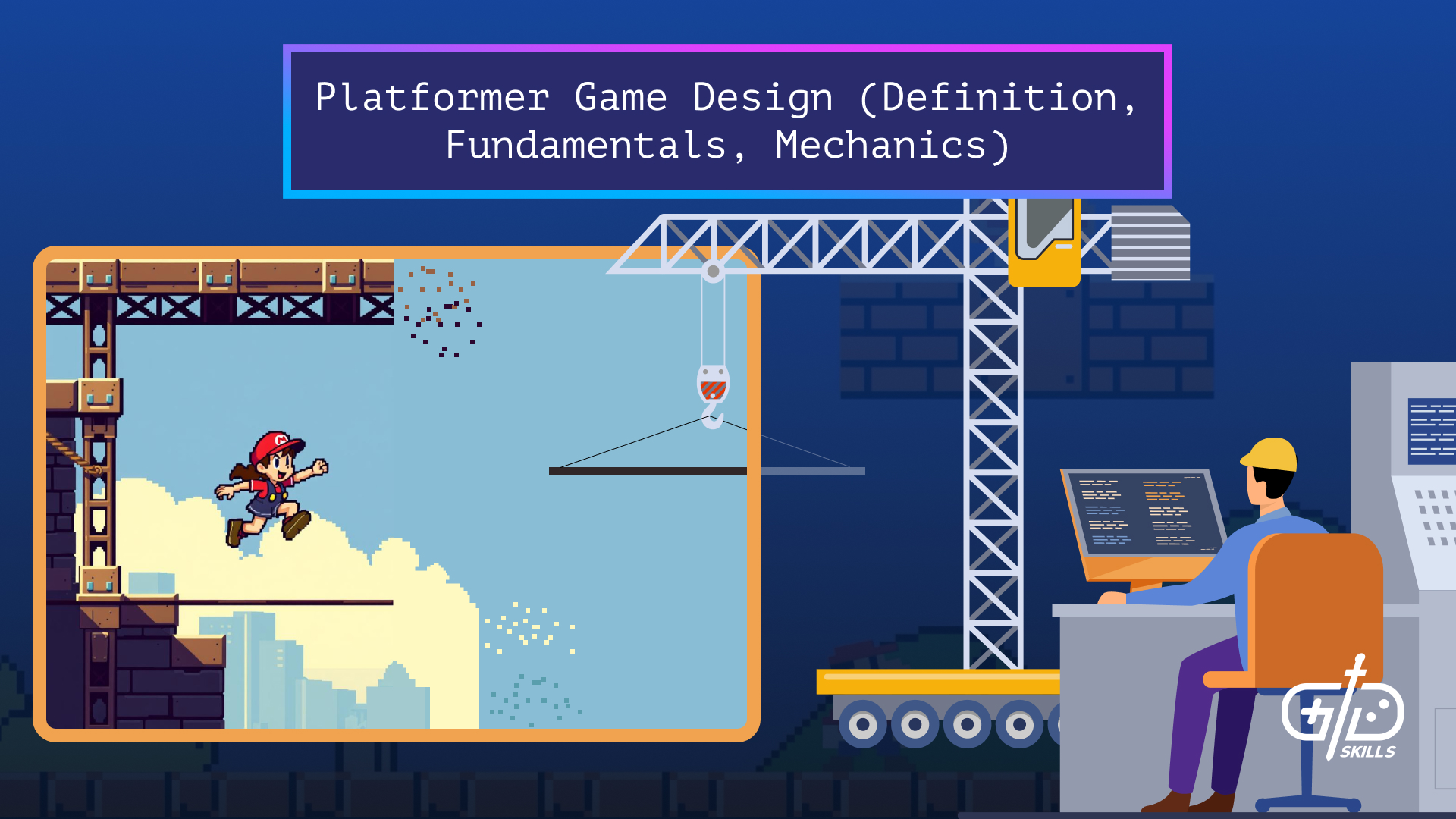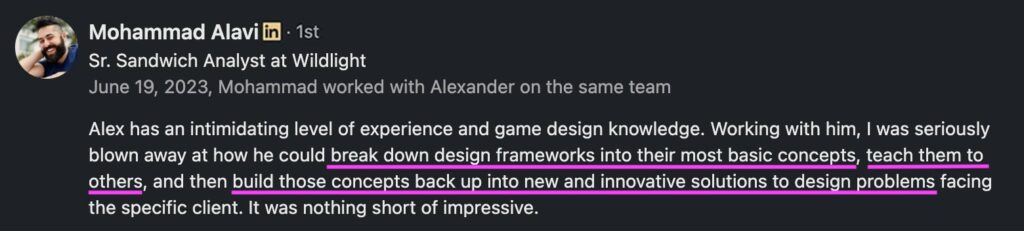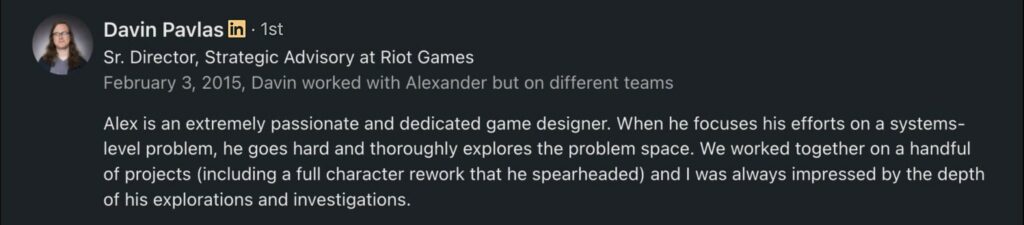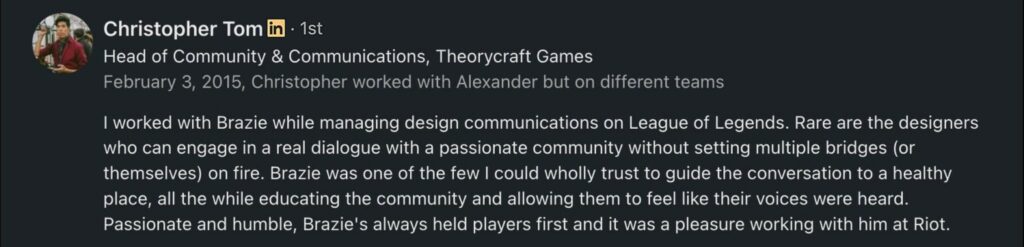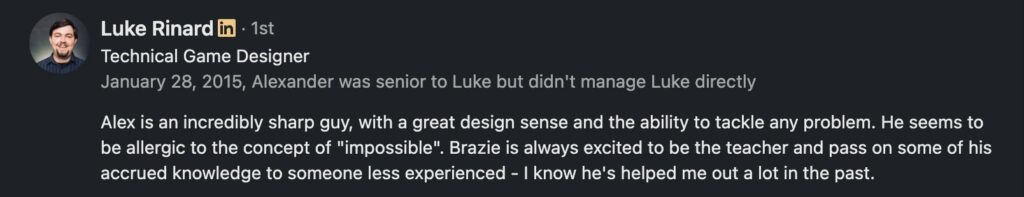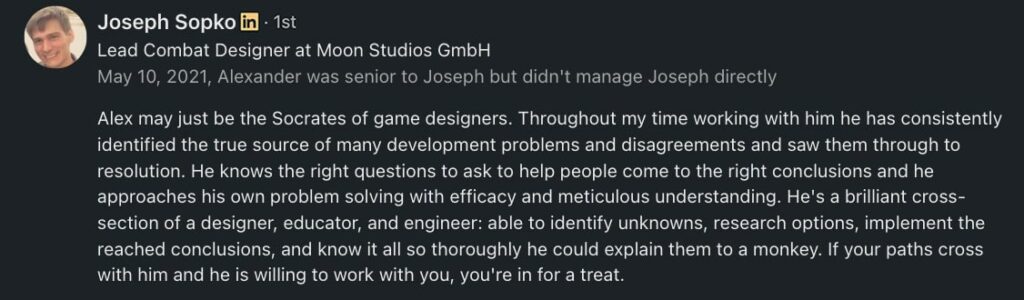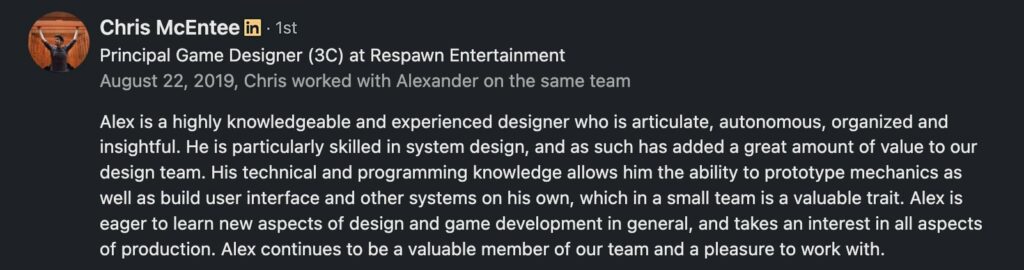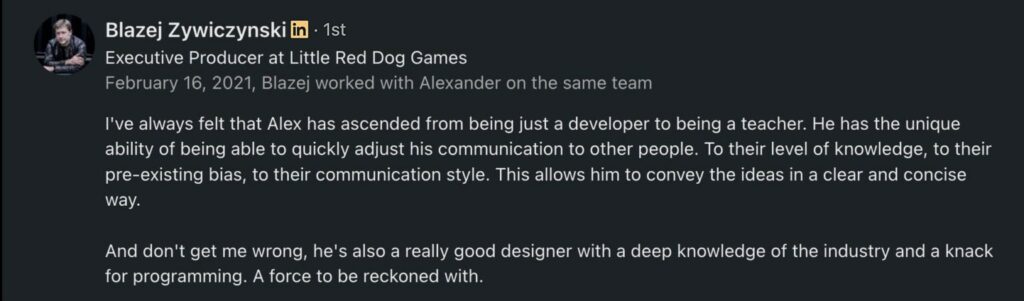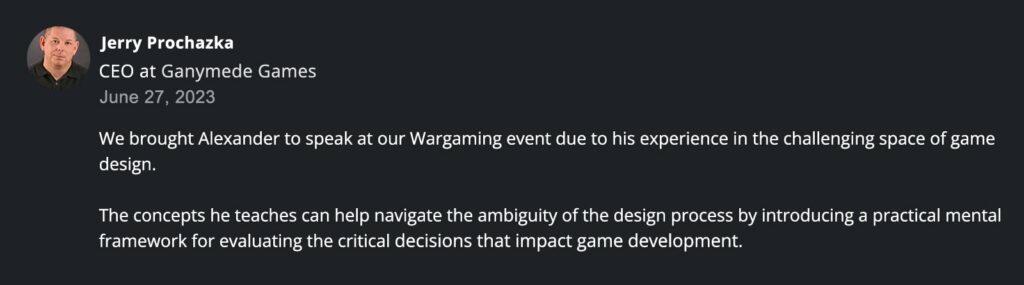Platformer game design is one of the most refined types of game due to its simple premise and long history. Platformers challenge players with a simple task: to overcome obstacles by mastering a deep and fun moveset. Learn about the genres and core principles of platformer design. The enemies, obstacles, and controls are the foundations of any platformer, but there’s more that goes into a complete experience. Understand what goes into level design, for 2D and 3D experiences, as well as the role of checkpoints. Analyze examples of metrics, assets, templates, and design documents before getting to work.
What is the definition of platform game design?
The definition of platform game design is an experience that asks players to skillfully control an avatar through a series of obstacles. The variations on the theme are unlimited, and there’s a reason many “learn Unity” tutorials start with making a platformer. Platformer games have a simple foundation which revolves around running and jumping, but designers have any number of mechanics to layer on top in whatever subgenre the target experience belongs to. Combat, inventory management, abilities, and exploration are only some of the systems a player is able to interact with in a platformer.

A 2D platformer is the broadest subgenre, a side-scrolling game where the player guides their character through a set of obstacles. The base is simple, but an advanced moveset of running, jumping, dashing, rolling, swimming, and spinning give skilled players a number of options for navigating the level. 2D action games, run & gun titles, and Metroidvanias further add weapons, exploration, and a diverse set of abilities and movesets to the mix.
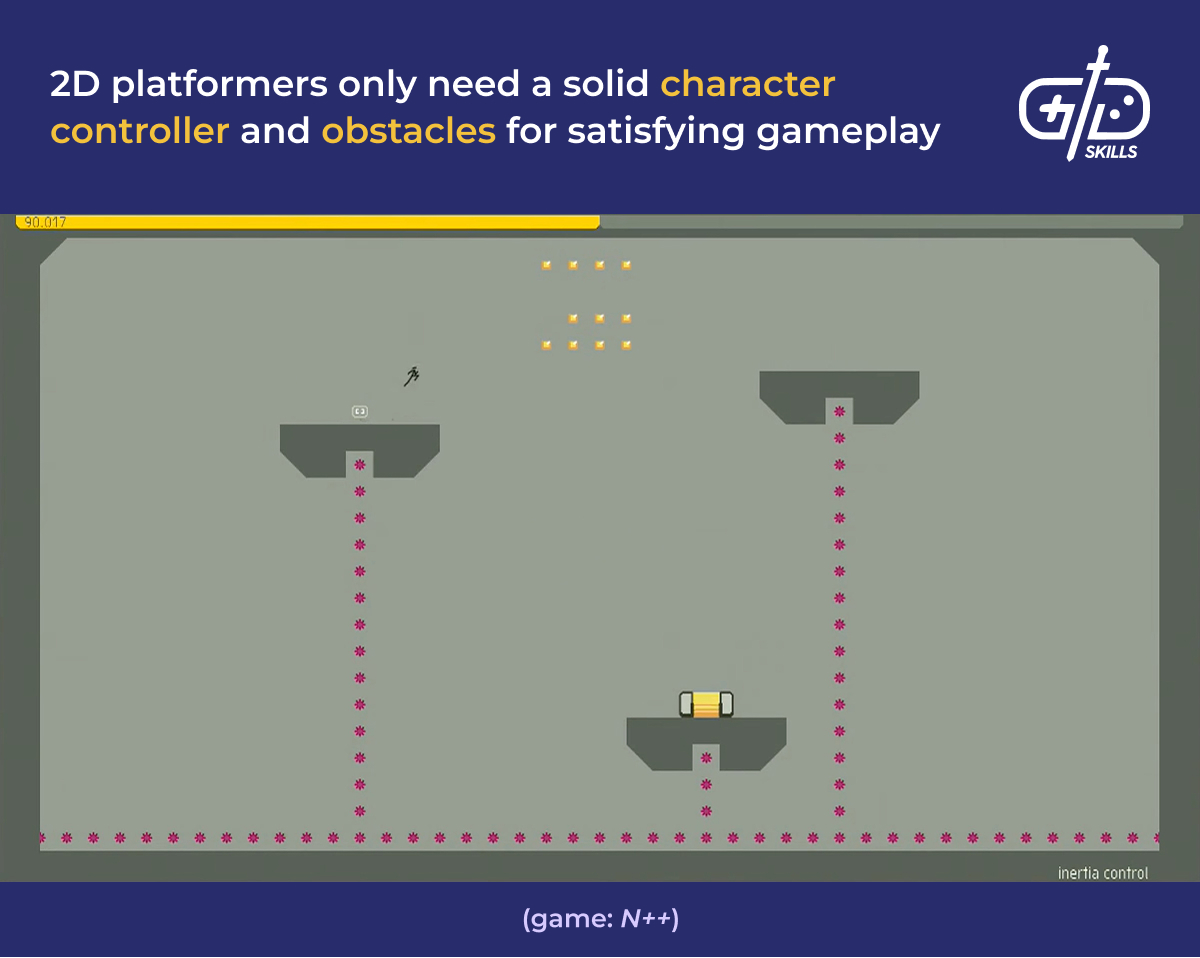
2D action platformers incorporate combat as a distinct mechanic. Combat in Mario, which isn’t an action platformer, is packaged with the core jump action, making it a part of movement; the game doesn’t have a series of weapons or special abilities to deal with. Action platformers combine the movement of a platformer with the combat of a beat ‘em up game. Weapons range from Castlevania’s whip, to Megaman’s yellow buster shot, or Katana Zero’s lightning fast sword. Each weapon has different effective ranges and movesets, but not every weapon is in an action platformer: guns belong to their own genre.
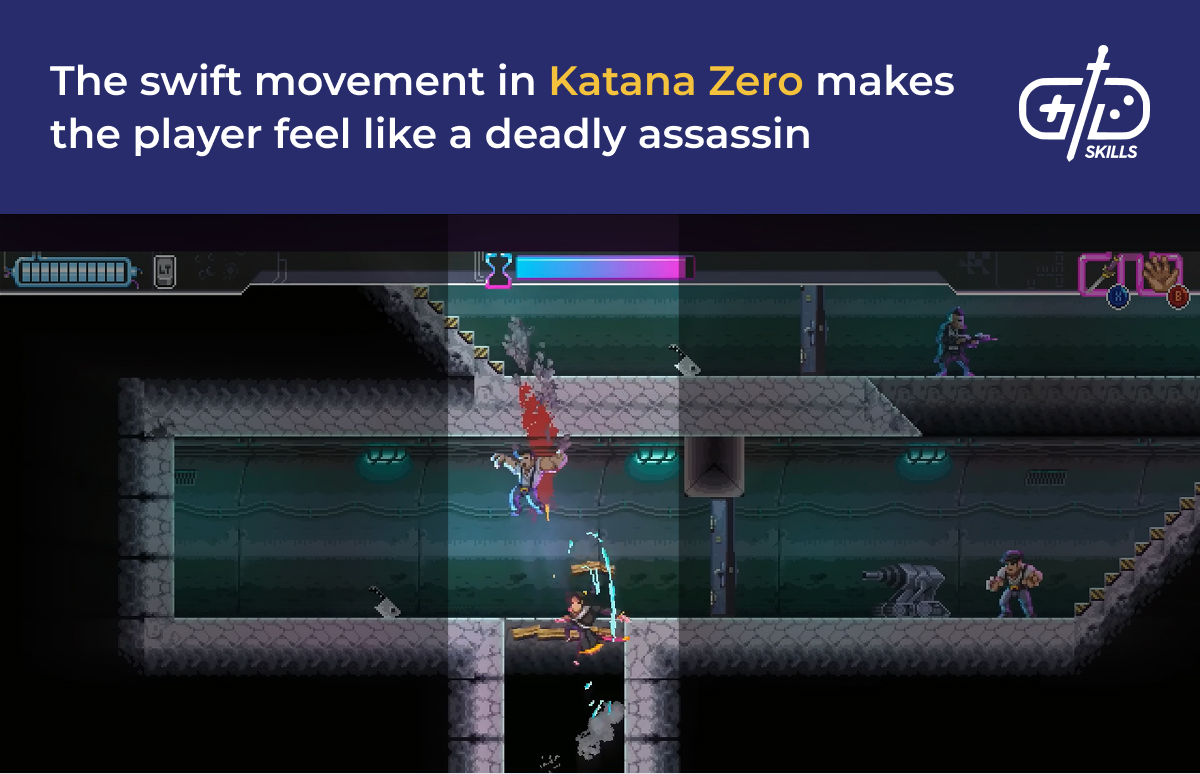
Guns are the domain of the run & gun and make platforming a frantic experience. Players manage shooting and movement amidst a hail of enemy fire. Run & guns are infamous for their punishing difficulty. The one-shot kills came with the subgenre’s arcade origins. Instant death encourages the player to completely master the game, giving them a reason to return to the cabinet until they’re able to beat the whole game. Contra is a classic example, and recent iterations such as Blazing Chrome honor the simple health system. The challenge is that enemies are frequently rushing on-screen, and the player is able to point their gun in 8 different directions, which is a lot to manage alongside the platforming.
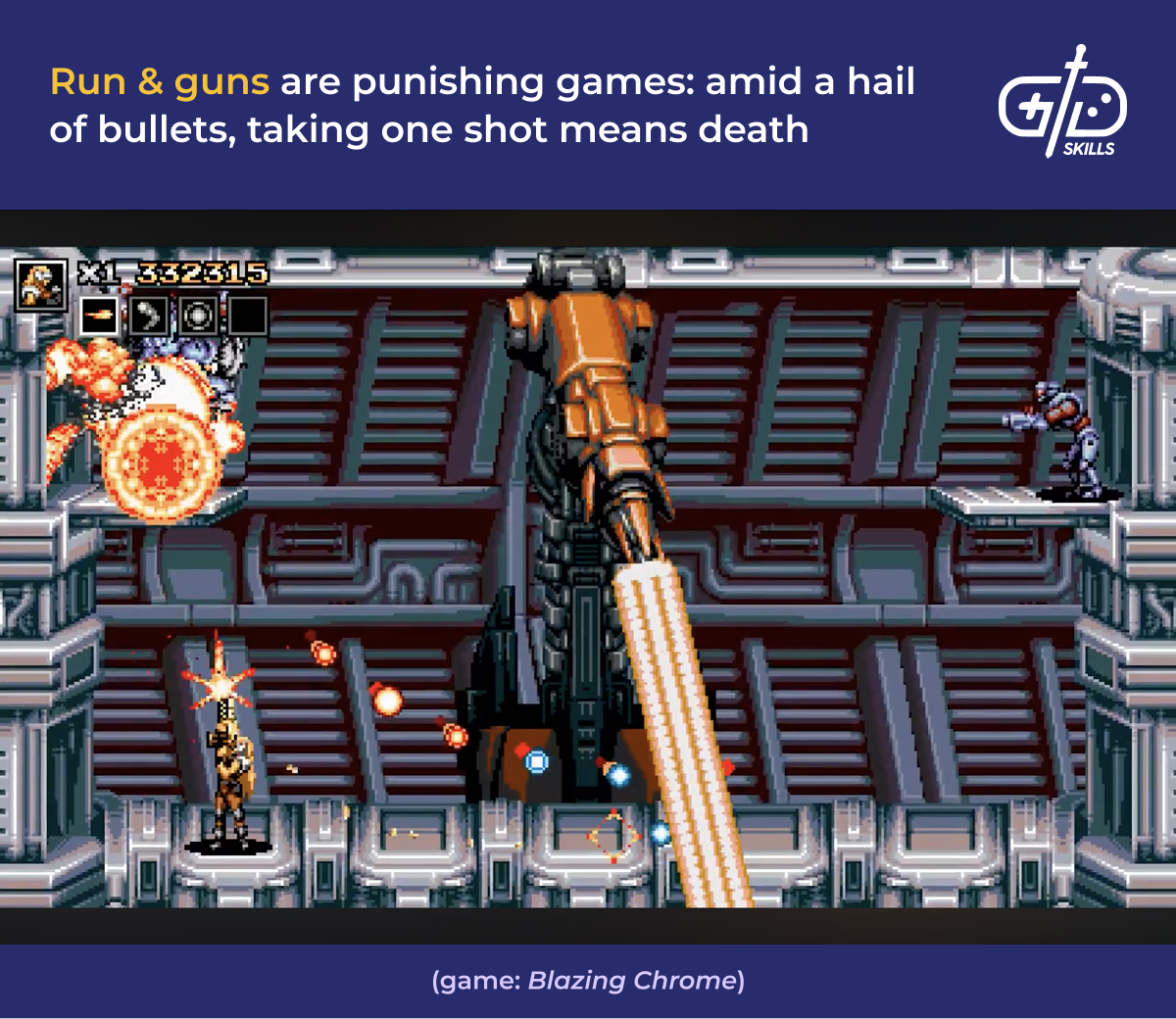
Metroidvanias task players with exploring a world to find new items and abilities. The path through the world is often non-linear, with players either backtracking to find new paths in old areas or choosing between several ways to progress. Paths are not simply locked with a door and key, but impassable because the player needs to find and acquire a certain ability. Ori and the Blind Forest, Ori 2, and, most recently, the Hollow Knight games have popularized the genre in the present day.
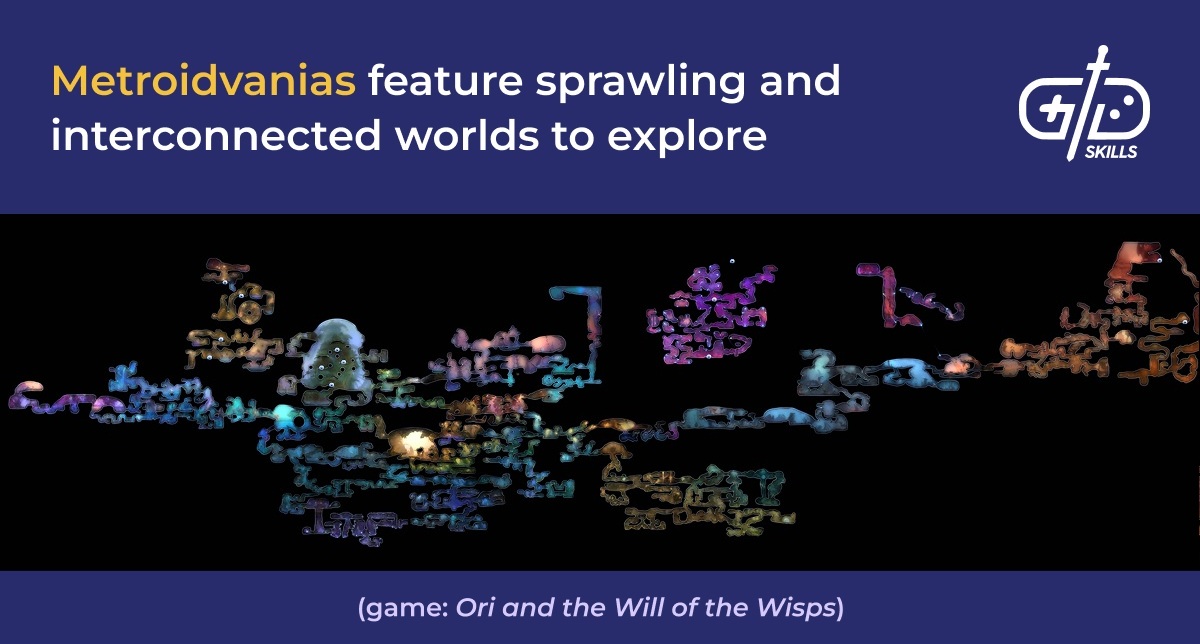
3D platformers have more options in their presentation than 2D platformers. Some 3D platformers, especially early ones, limit players to a 2D plane and use the 3D space for visual effect. These games are often called 2.5D platformers. Some 3D platformers have a locked camera angle that pans behind the character. Others have an automatically panning camera that follows from a variety of angles. Others boldly allow players to explore a full 3D environment with a camera fully under their control. 3D platformers are host to as wide a variety of sub-genres as 2D games: action platformers, Metroidvanias, and also subgenres unique to 3D like the collectathon.
The primary goal of a collectathon is to collect a variety of items strewn about levels. The items often unlock new levels, upgrades, or items in a store. Levels in collectathons tend to be small and dense, so players spend a lot of time searching and playing, not exploring and backtracking. Donkey Kong 64, Banjo-Kazooie, A Hat in Time, Yooka-Laylee, and Spyro are examples of the formula, which isn’t as popular in the modern era. Some say Super Mario Odyssey and similar games are collectathons, but most agree that the variety of collectables must be much higher than just moons and coins.
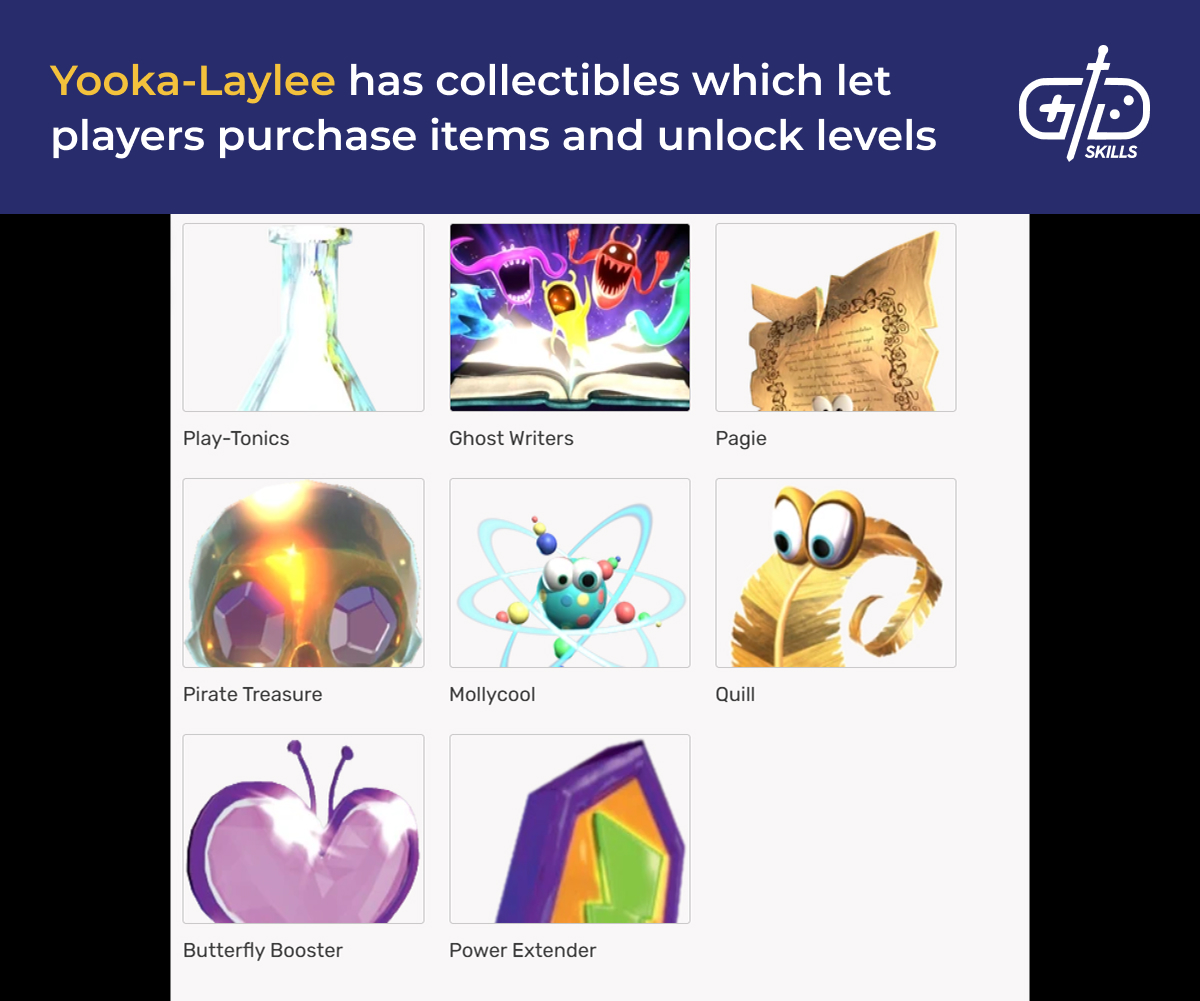
Each platformer targets a core fantasy. Games allow us to connect and toy around with experiences we can’t have in our everyday lives. By identifying a core fantasy and building around it, a platformer can establish a unique character for itself, both in terms of setting and gameplay. Pitfall asks what an Indiana Jones-esque treasure hunter does: hop on crocodiles, jump over logs, and swing over gaps. Sonic aims to mimic controlling a character at high speeds, speeds which the player is barely in control of. Metroidvanias mimic the experience of exploring a world, and the map and abilities reflect that fantasy.
What are the fundamentals of platformer game design?
The fundamentals of platformer game design are a series of skill tests based around navigating a tricky set of obstacles. Enemies and other dynamic obstacles turn the game into more than just call-and-response quizzing. They force the player to adapt and make interesting choices, learning the skills and patterns that the game’s trying to teach them. Enemies come in two main types: automated and responsive enemies. Both are able to present dynamic challenges, either with a diverse attack moveset or creative movement patterns.
Platformers include a range of obstacles, from static walls to spikes to reactive enemies. Static obstacles are as simple in some cases as bottomless pits, platforms to jump over, or spikes the player isn’t allowed to touch.
Metroidvanias strategically present not just effective but memorable obstacles. Acquiring a new ability triggers players to think about all the places they’re now able to access. The door to Kraid’s Boss Arena at the end of Brinstar in Super Metroid is unlike anything else in the game, and players are likely to think of it when they pick up the high jump boots.

Enemies are the other major obstacle. Automated enemies have preset paths. Enemies that move in set paths are predictable and give players room to plan their route through the level. The flying koopas in the Super Mario Bros. series steadily float up and down so the player’s able to jump on them at the right moment to cross a gap.
Automated enemies are distinguished by their movement patterns. Classic platformer enemies deal contact damage, that is, they deal damage just by touching the player. The average back and forth shuffle in Mario is only interesting in so many environments. The birds in the original Ninja Gaiden are an irritating example of a unique movement pattern, and with good reason. The enemies track the player’s location and swoop directly toward them. They accelerate up to a very fast top speed, and their relentless back and forth dives make them a serious threat. The sine wave path of the Medusa Heads in Castlevania controls the space and makes complex platforming difficult.
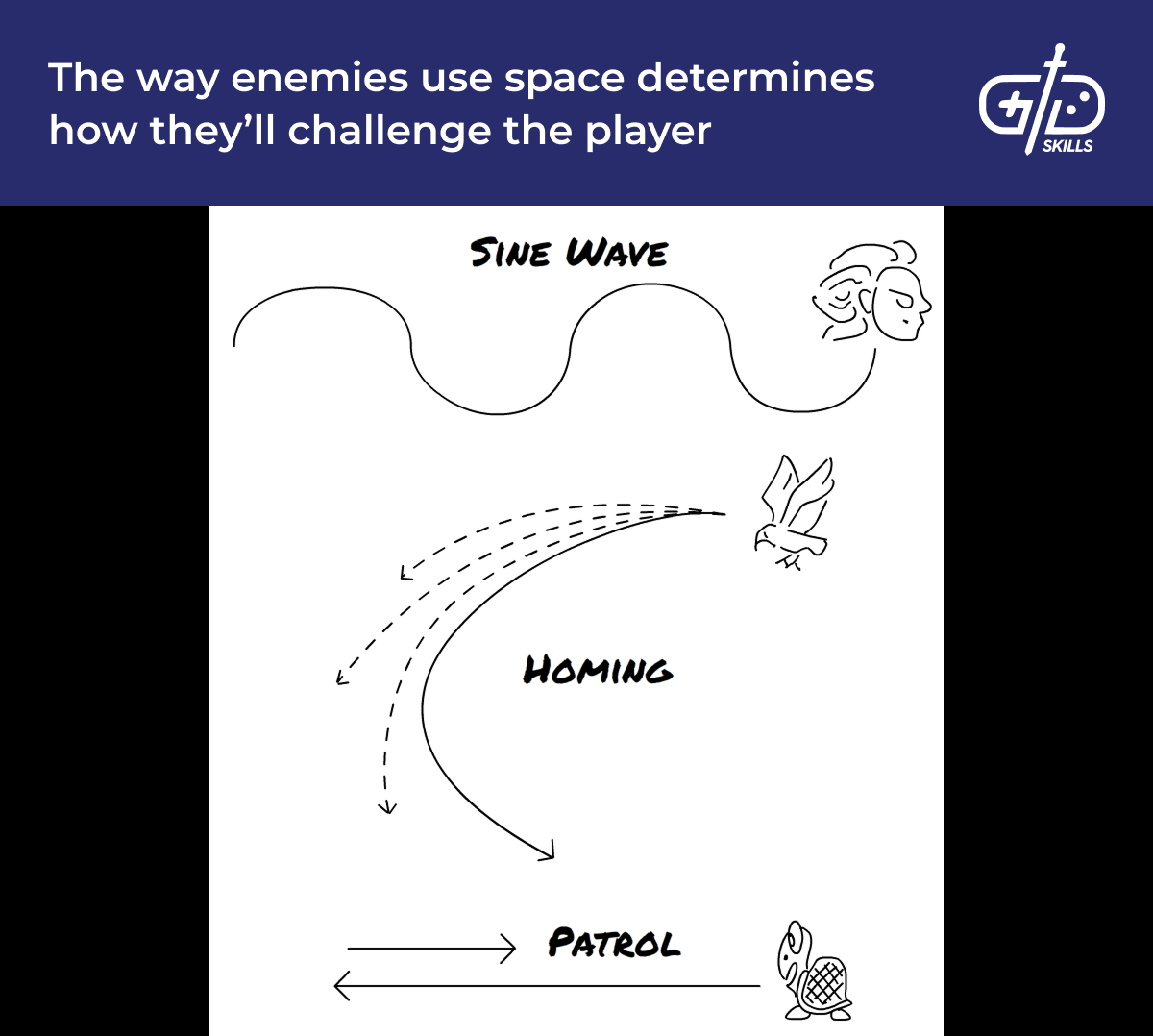
The second type of enemy responds actively to the player. Action games and Metroidvanias emphasize combat as much or more than platforming, so these games favor aggressive enemies with more extensive movesets. Enemies in Hollow Knight know where the player is and are able to direct attacks at them. Enemies such as ones with shields switch from blocking to attacking, which encourages players to switch up their approach and bait their opponent’s attack. Other enemies keep their distance from the player and sometimes lunge in at them, requiring the player to watch their spacing.
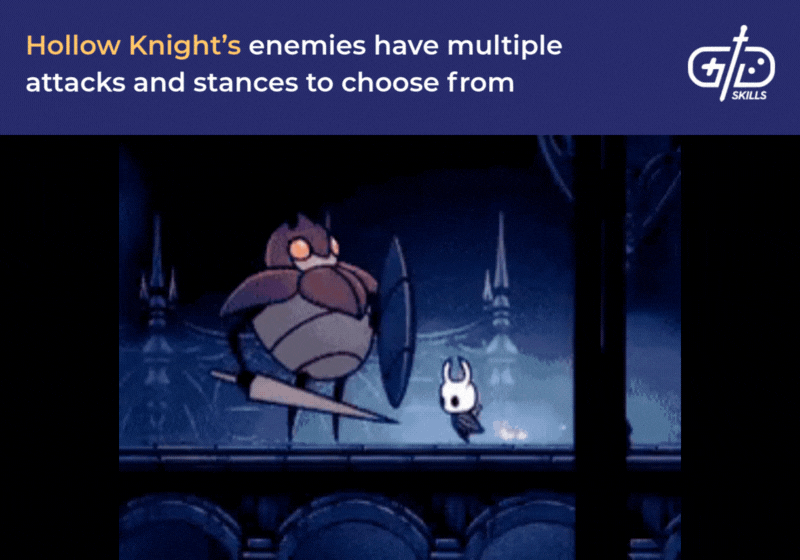
The shape of enemies changes as well in some cases. Changing shape or morphing into the environment surprises players and redefines the safe space. There are many examples from the platformer canon. Piranha plants duck in and out of pipes, the Golem in Castlevania 4 shrinks the more it’s attacked, and slimes in many games split into smaller-sized enemies. Burrobots in Sonic hide in the ground and jump out at unsuspecting players.
What mechanics are used in platformer game design?
The mechanics in platformer game design are the movement controls. Controls here mean what the player is able to do and when, not the specific buttons required to complete actions. Running and jumping are the basic controls, and extra mechanics change depending on the subgenre and target experience.
The basic mechanics begin with running and jumping. The goal is to navigate a series of platforms, so getting the basics right is important. The details of the physics simulation are enough for an entire article, so there’ll only be a few principles here. The speed of acceleration in and out of max speed is critical for making a platformer feel right. A short acceleration window to full speed is snappy and works well for Super Meat Boy, Hollow Knight, or Celeste, whereas a longer window fits the more careful gameplay of Super Mario or Sonic the Hedgehog.
Jumping is a core component that isn’t trivial either. A jump at minimum has a max height and length, defined by the amount of force given to the character when the jump button is pressed and the amount of gravity applied to the character over time, but a number of other factors affect how a jump feels. Most platformer games let you hold the jump button to jump higher, and release it to jump lower. This is usually accomplished by handling a jump like normal while the button is held, and releasing the jump button acts as a type of brake, cutting the jump short.
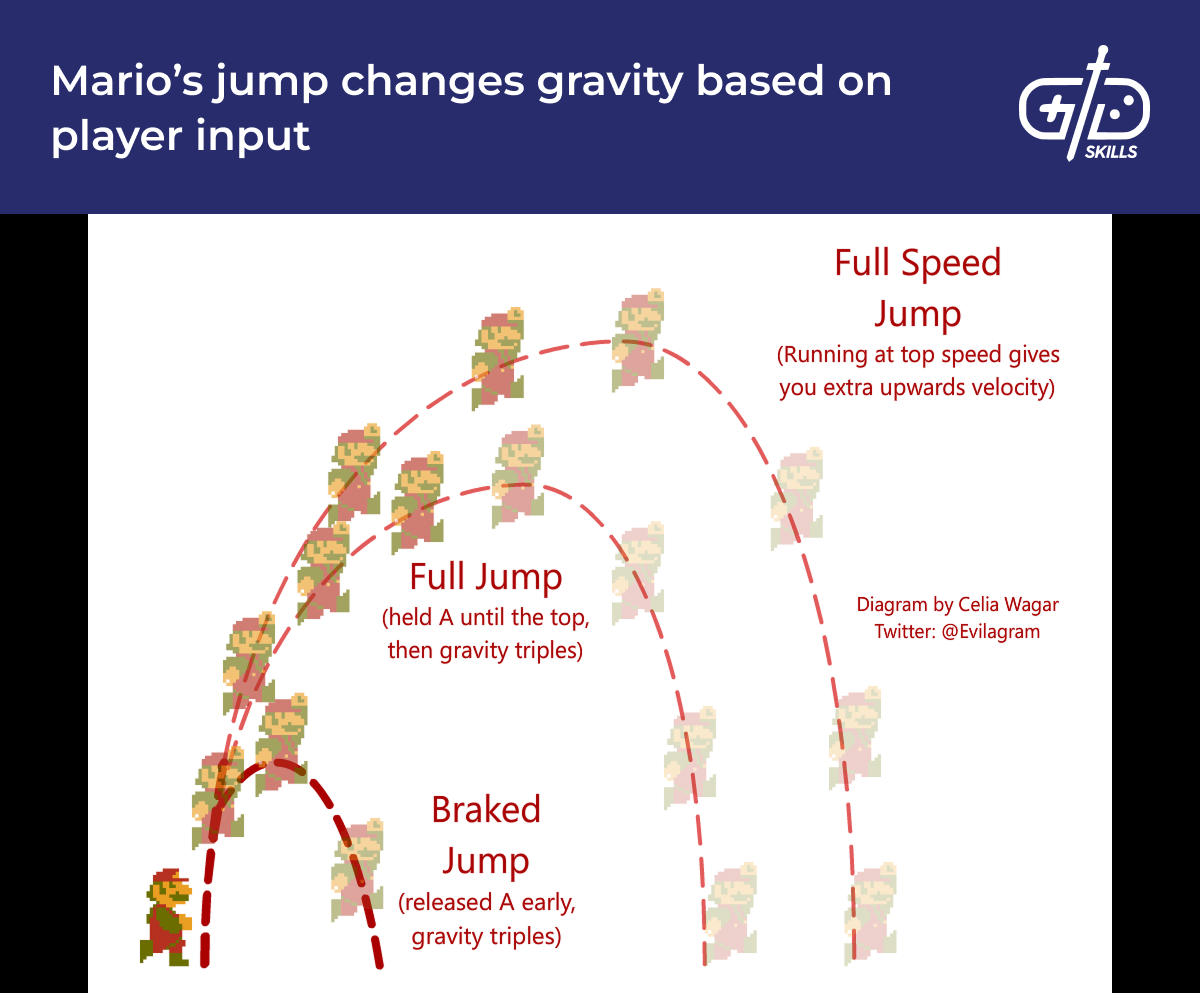
All other mechanics are secondary to movement. Powerups, weapons, spells, and abilities vary, but the basics of platformer design are smooth controls. Dashes, wall jumps, and ground pounds add to the toolset and give players a variety of options for approaching obstacles. Dashes give players a burst of speed: difficult to control once started, so the player must feel confident before they commit to it. Wall jumps let players hop off a wall and give them new options for moving vertically and saving themselves from death, if they’re a less skilled player. Read on to learn more about what makes for tight controls and movesets in platformers.
How to design basic controls for a platformer game?
Design controls for a platformer game which are responsive to the player. Responsiveness has different meanings in different platformers. Some platformers create characters with a sense of weight and momentum, who take time to accelerate and brake, flying through smooth arcs in the air. Other platformers create characters that snap forward and back instantly, jumping and falling on a dime. Either way works, but both must be responsive by showing acknowledgment of the player’s input, even if it’s not immediately acted upon.
Responsiveness is achieved through the movement physics, hidden assists, and visual feedback. First: the movement. Pressing a direction causes the player character to accelerate in that direction. Minimizing the acceleration time and the deceleration works to make a character feel snappy to control, as in Mega Man and Super Meat Boy. The player doesn’t need to wait to reach full speed but has access to high speeds as quick as the button press in these games.
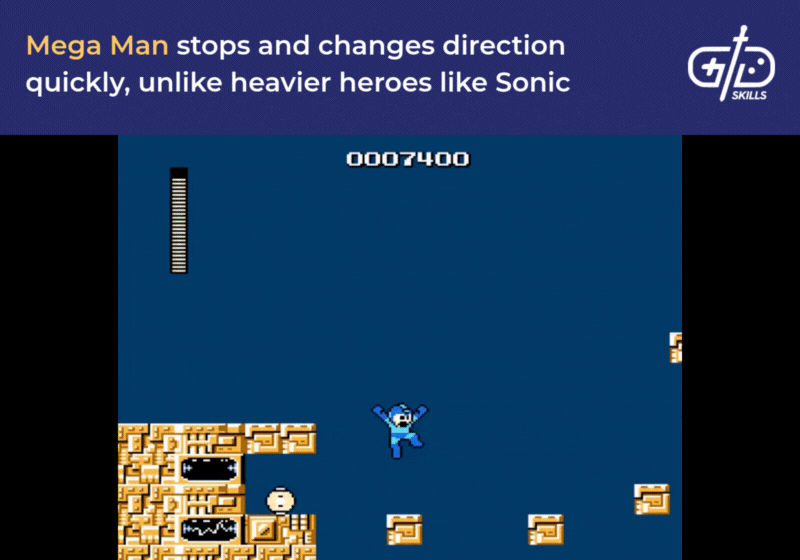
The acceleration is further adjusted when it comes to turning, as changing directions at top speeds requires the player to decelerate to a stop and then start accelerating in the other direction. The most responsive platformers cancel the previous acceleration and apply the new speed in the other direction immediately, or they ignore acceleration completely and simply set the character’s velocity outright.
Assists interpret the player’s intention rather than their true actions. Most players have a hard time seeing exactly when they land on or leave a platform. A player who misses an input by one frame and gets no response doesn’t feel like they messed up, but that the game messed up and ignored their input. Celeste uses jump buffering and coyote time to make sure the game doesn’t eat player inputs for imperfect execution.
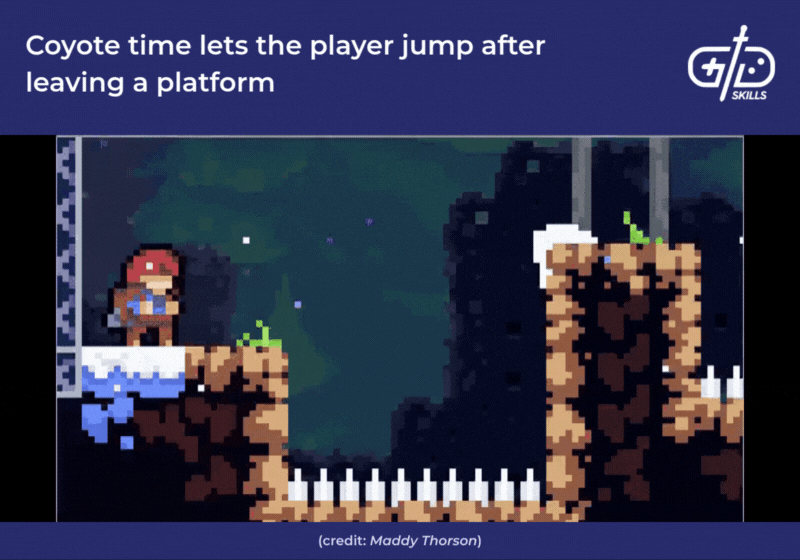
Coyote time lets players jump for a brief period after stepping off a platform, preventing players from hitting jump a couple frames too late and falling to their death. Jump buffering is an assist that makes the game feel responsive. A player pressing the jump button as they come down jumps on the first frame they hit the ground, so players aren’t required to execute frame-perfect jump inputs to maximize air time.

Input buffering, like Celeste’s jump buffer, helps the game feel more responsive, because games don’t feel responsive when players press a button and nothing happens. Excessive input buffering, on the other hand, has the potential to make a game feel less responsive if the player’s not careful. Input buffering is where the game stores an input to execute it as soon as possible. Buffering attack animations or having an excessively long buffer makes the game feel laggy when buffered inputs come out much later. A long buffer causes confusion for some players, because they don’t expect an input they pressed half a second ago to suddenly come out and interrupt what they want to do. Super Smash Bros. Ultimate is an example, since it has an incredibly long buffer that prioritizes certain inputs over others long after those buttons have been pressed.
The visual feedback on movement comes in the form of player animations, sound effects, or particle effects. These types of visual and auditory feedback tell the player that what they’re doing is being received by the game, even if it isn’t having an immediate effect. Running and landing on the ground kicks up dust, flattens grass, makes the players sleeves swing, and any other extra effects that communicate the player is part of the world. Squash and stretch is another principle borrowed from traditional animation that makes movement feel right, even if it’s not realistic. A player landing on the ground doesn’t just stumble but squashes down to sell the impact, and stretches when they jump to similarly communicate the force.
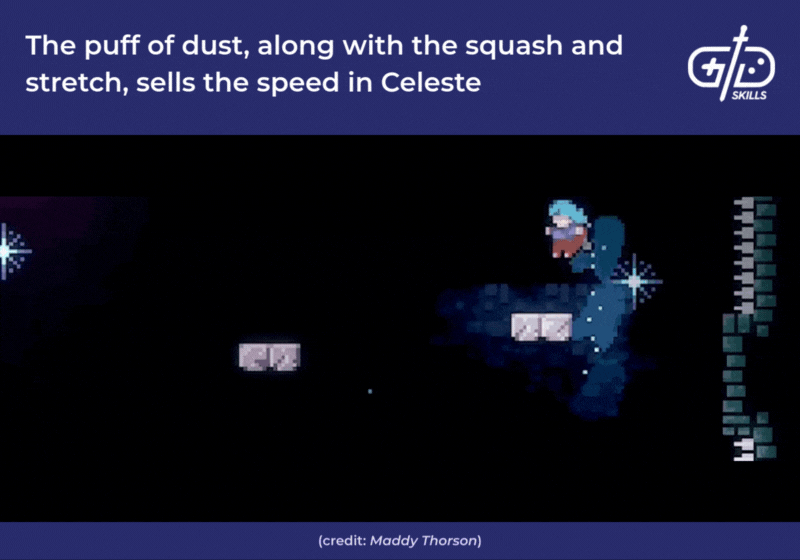
Cancels have the potential to help the game feel responsive and raise the game’s skill ceiling. Cancelling is the ability to stop an animation early. Commitment is the opposite, where the player is forced to wait through an animation once they’ve hit the input for that action. Commitment makes a game feel laggy and unresponsive if it’s not carefully implemented, but it also forces the player to make interesting decisions with no take-backs in some games, such as in Castlevania, or Donkey Kong. The existence of cancels limits the amount of time the player is out of control as much as possible. A game without committed animations naturally doesn’t have cancels. Super Mario Bros. has no commitment or cancels, since all animations flow between each other.
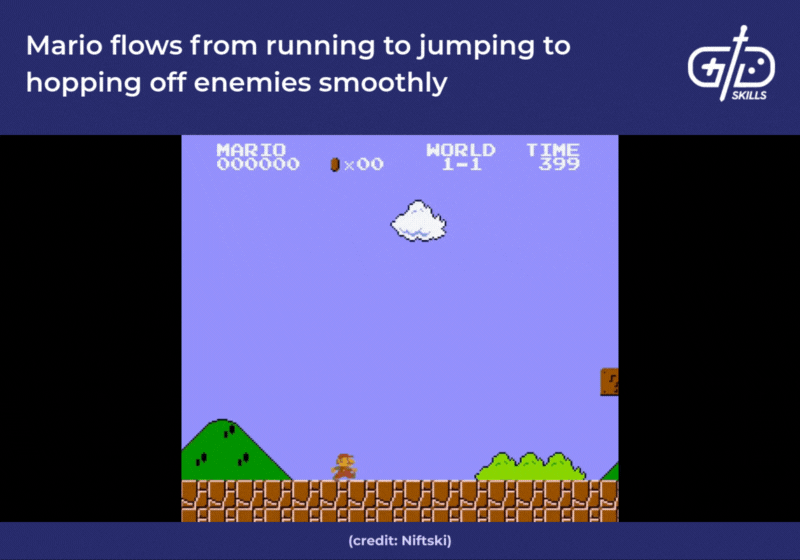
Several classic platformers are momentum-based and lean into the challenge which comes from the player character being half controlled by momentum. Momentum is the feeling of mass a character has, how they take time to gain or lose speed. Switching directions first involves slowing down, stopping, then turning and accelerating the other direction. Fast, responsive games like Celeste, granted, have momentum, but this tends to only show through with specific platforming obstacles and advanced techniques.

A momentum driven system doesn’t fit an action game as well as a pure platformer. Metroidvanias, run n’ guns, and action platformers have players dealing with several mechanics at once. The exploration, shooting, or ability usage take up a much greater amount of working memory, so a game like Metroid or Contra have short acceleration times and no wait time for changing directions.
Responsiveness is still an achievable state in momentum-driven games. The animations are another area to retain responsiveness even when the character isn’t able to switch directions on a dime. Rather than change direction or stopping immediately, signalling the beginning of that change with an animation shows the player they’re doing something. The running animations visibly speed up and slow down on the lead in and lead out. Mario has a dedicated skidding animation when he changes direction, and the animation engages immediately on switching directions.
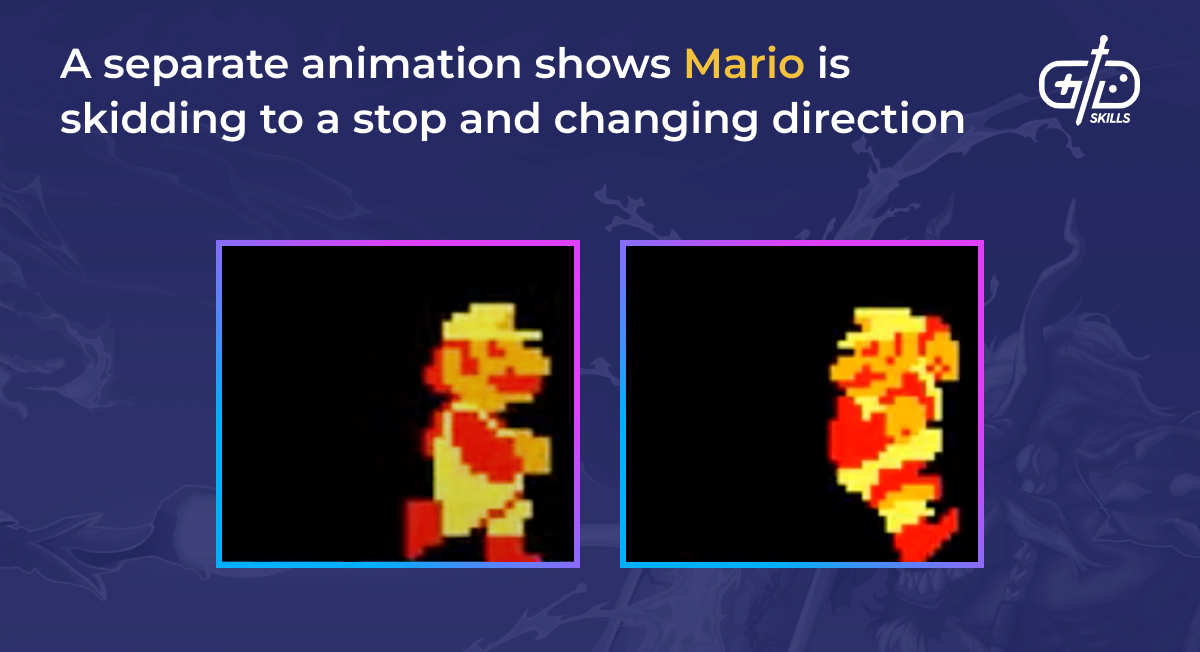
The best platformer movesets combine movement and combat. Using one action to attack an enemy and reach a new height the player wasn’t able to otherwise gives a feeling of mastery. Bouncing off of enemy projectiles in Ori redirects them, encouraging players to be aggressive on the move. The roll in Donkey Kong Country resets when the player rolls into an enemy, so being aggressive lets the player keep up their momentum.
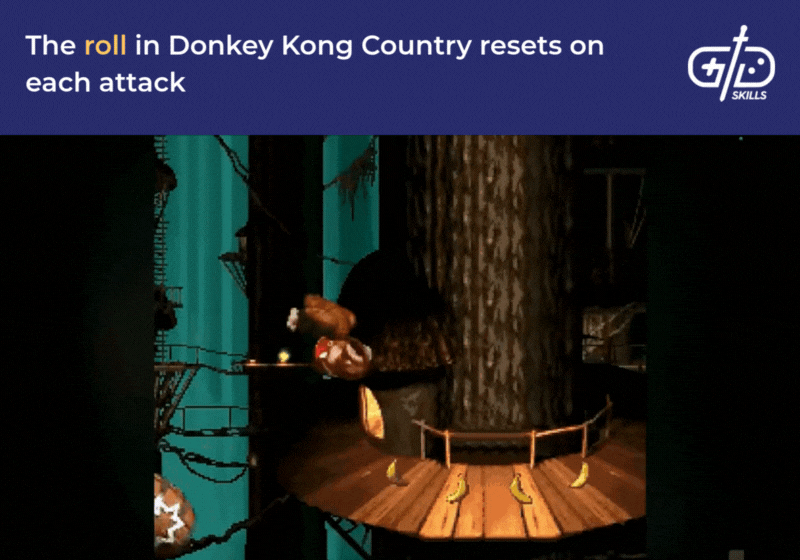
Cancels come back into play for defining a deep and satisfying moveset. Cancels serve a variety of purposes, in some cases being required to do a specific move, in other cases retaining the properties of one move when performing another, or removing limitations set by lengthy animations.
Cancels are required for dives in Super Mario Odyssey, for example. In order to dive, the player first needs to start a ground pound in the air, then press the throw cap button while in the ground pound animation. This animation state transition, and therefore this movement option, is only available from the air ground pound animation. In this way, platformers are able to fit more actions onto less buttons by letting the player combine inputs together through cancels to perform unique actions.
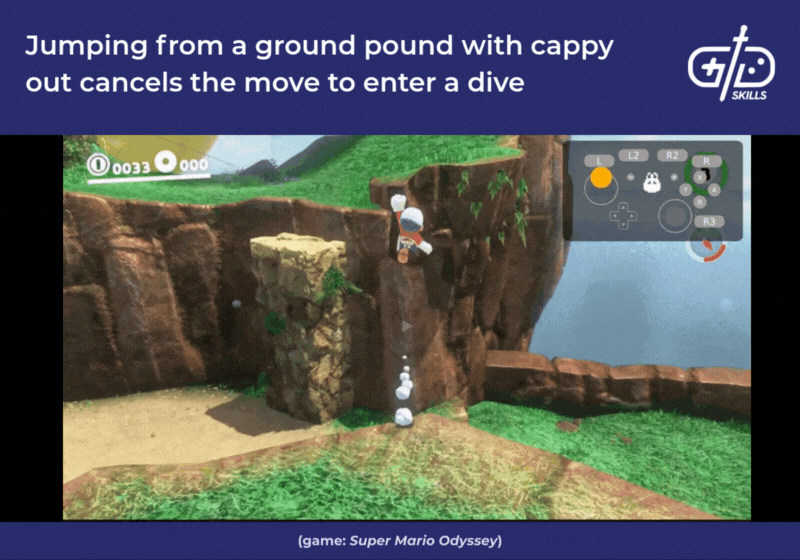
Cancels often keep or transfer momentum or other properties between actions. An intended move in Celeste is the hyper, where players cancel a dash to transfer the dash momentum into a long jump. Dashing diagonally into the ground and jumping partway through cancels the dash, interrupting it with a normal jump that now has the dash’s high acceleration. The preservation of momentum between moves allows the jump to travel much farther than normal. If done perfectly, landing resets your dash charge, allowing you to perform another dash in the air.

Cancels allow skilled players to remove ordinary limitations on moves and perform actions quicker than normal. Landing on the ground in Castlevania: SotN cancels an airborne attack, so repeatedly jumping and attacking lets attacks come out much faster than normal. Canceling a back dash by using a shield is another piece of movement tech that gives the player great control over their character in the game. The shield’s animation has no minimum length, and using the shield restores the ability to back dash, meaning a skilled player’s able to back dash as fast as they can cancel with the shield.
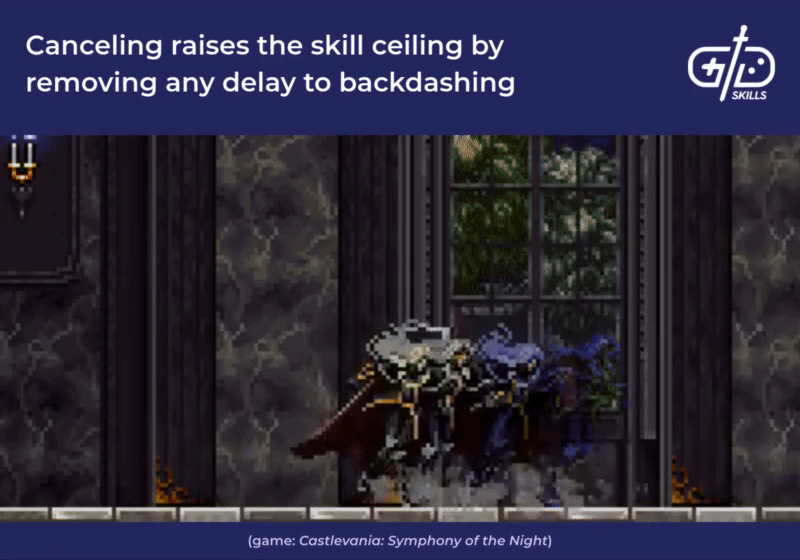
How to design a level for a 2d platformer game?
Design a level for a 2D platformer game by considering how to make the level dynamic, unpredictable, and varied. The level begins with having a player moveset in mind, as well as the enemies or obstacles the level designer’s able to put in their way. A level is dynamic when it varies from playthrough to playthrough, presenting the player with unique challenges and choices, ensuring that players don’t simply memorize a solution, and they never play through a level quite the same way twice.
The level begins with the mechanics, so having an idea of what the player’s able to do and what obstacles are available is a given. Create a playground level for testing the player character and adjusting the values until they’re right for the target experience. Knowing how far the player jumps, how quick they move at top speed, and other statistics influences how far apart platforms are and what enemies do to block the player.
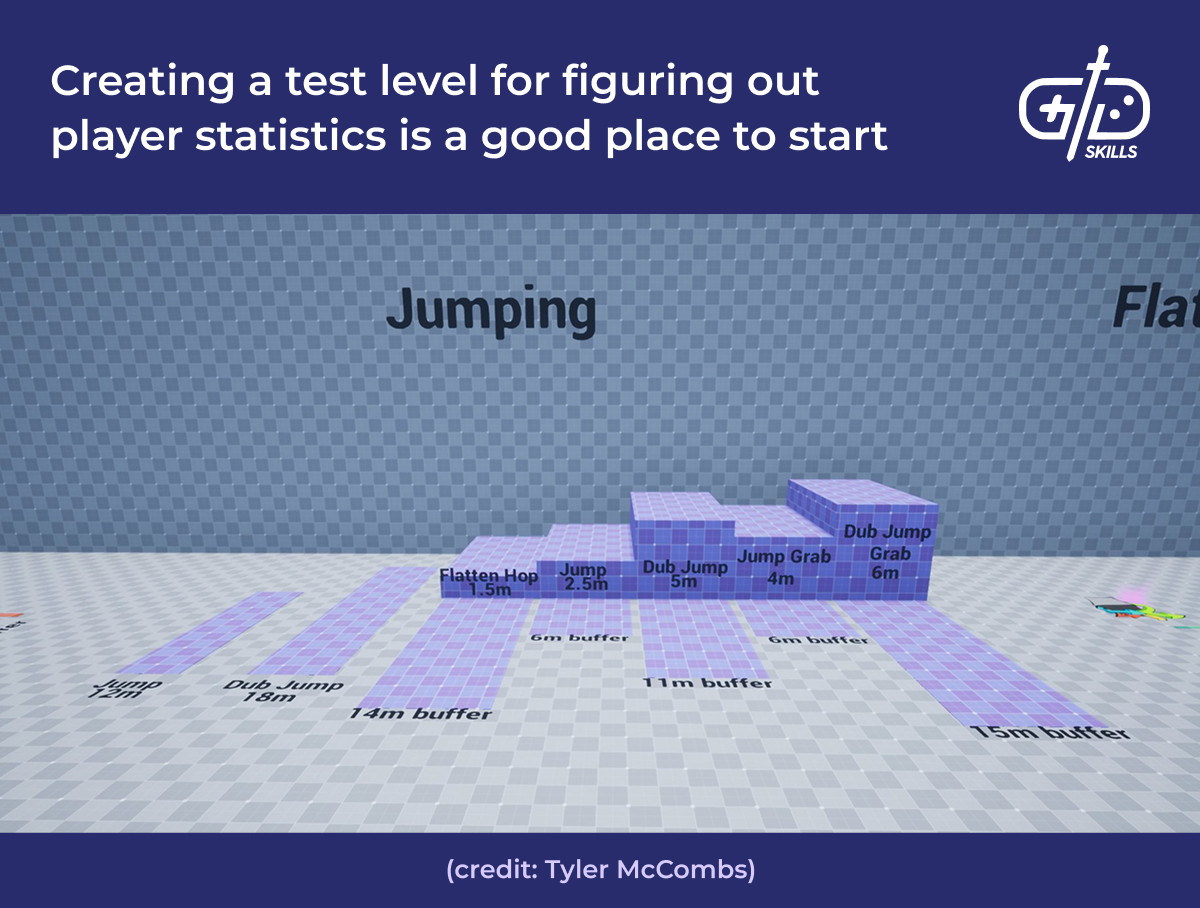
Platforms and obstacles set the player’s movement rhythm. Climb-jump-run-climb, or run-jump-jump-jump, and many other combinations of actions are the direct result of the level’s shape. The basic types of platforms and obstacles are consistent in platformers: moving platforms, platforms that fall or break after standing on them for a few seconds, bottomless pits, and spikes/other objects that kill the player on impact.
A set of obstacles and platforms that work the same way every time don’t actually test the player’s skill with the game and will eventually bore a player. Each replay becomes about memorization, not skill growth or choices. One way to save a game from becoming rote practice is through introducing dynamism into the level design: making the level play differently across repeat playthroughs. Dynamism is achievable in a few ways. Some games are very sensitive to the player’s exact movements, causing enemies and obstacles to move differently when approached slightly differently. Or the obstacle’s behavior can be slightly randomized to force a different approach each time. Be careful to display the randomization to the player before they deal with it, such as with a telegraph or acceleration so that it remains fair.
Multi-threading, the placement of interconnected alternative paths through a level, is a crucial strategy for making a level dynamic and replayable. One path is safer but contains fewer rewards, while a more difficult path through the level offers rewards. The player has the option to switch between these paths at multiple junctures. The Star Coins in New Super Mario Bros. are an example, where players show off their mastery by using wall jumps and navigating difficult platforming challenges to get a special reward. The Green Hill Zone in Sonic puts sparse platforms at the top of the map. Players who aren’t able to keep up with the platforming challenges fall back down, but skilled players are able to stay at the top and earn extra rewards.
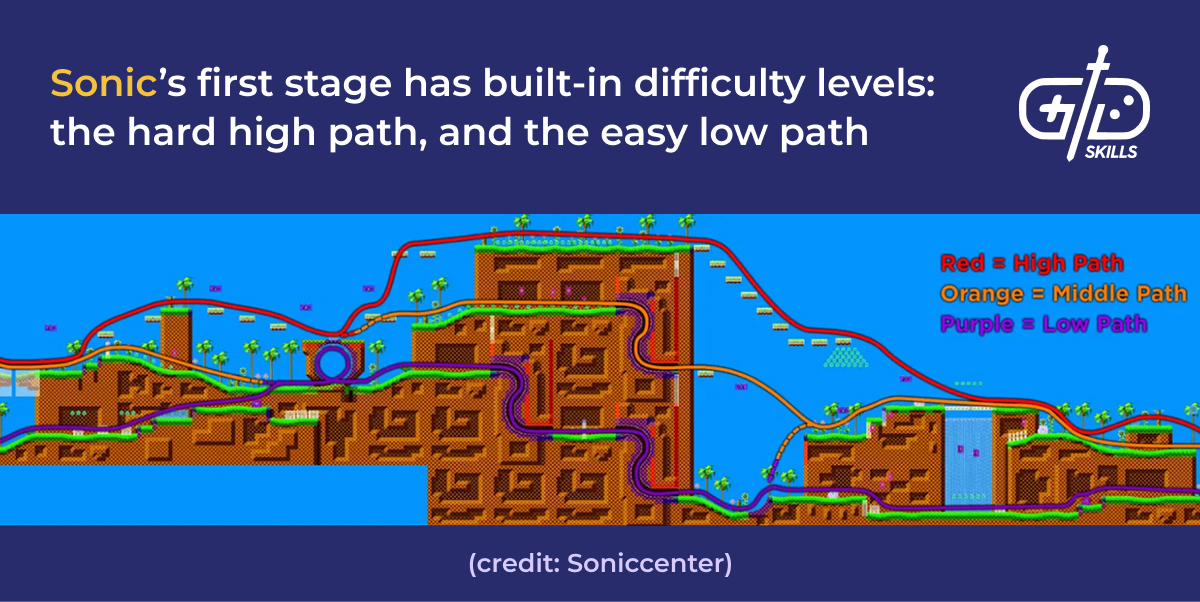
Enemy placement helps modify the intensity of a level. Each level needs a variety of intensities to keep players interested: a level that’s constantly low intensity is boring, and one that’s constantly high intensity is overwhelming. Jumping to a platform is one thing, it’s another when there’s an enemy in the way. Run & gun games put a lot of enemies and bullets on the screen, so the player is constantly readjusting to find a safe space with no bullets or patrolling enemies, making a simple set of platforms much more difficult to navigate.
Place enemies in situations where their special abilities are able to shine. Enemies that push go near ledges, enemies that burrow through the ground go on flat planes, and flying enemies soar among disconnected platforms. The Pilgrim Hulk in Hollow Knight: Silksong rolls at the player, and they are introduced on a wider plane, but once the player knows their moveset, they are most effective on narrower platformers where the player has limited space to get away.
Combinations of enemies ask the player to think strategically. A ranged enemy behind a melee enemy is a much more intense situation than a ranged combatant alone. The player has a choice to make: eliminate the melee enemy, but dodge two attacks at once in the process. Kill the ranged enemy first, but getting past the melee enemy unscathed is another challenge. Action platformers like Ninja Gaiden put players in tense scenarios with swooping birds, enemy ninjas, and rocket-launcher wielding enemies attacking the player at the same time. For a true masterclass in enemy placement, play through Castlevania 3, or watch a longplay.
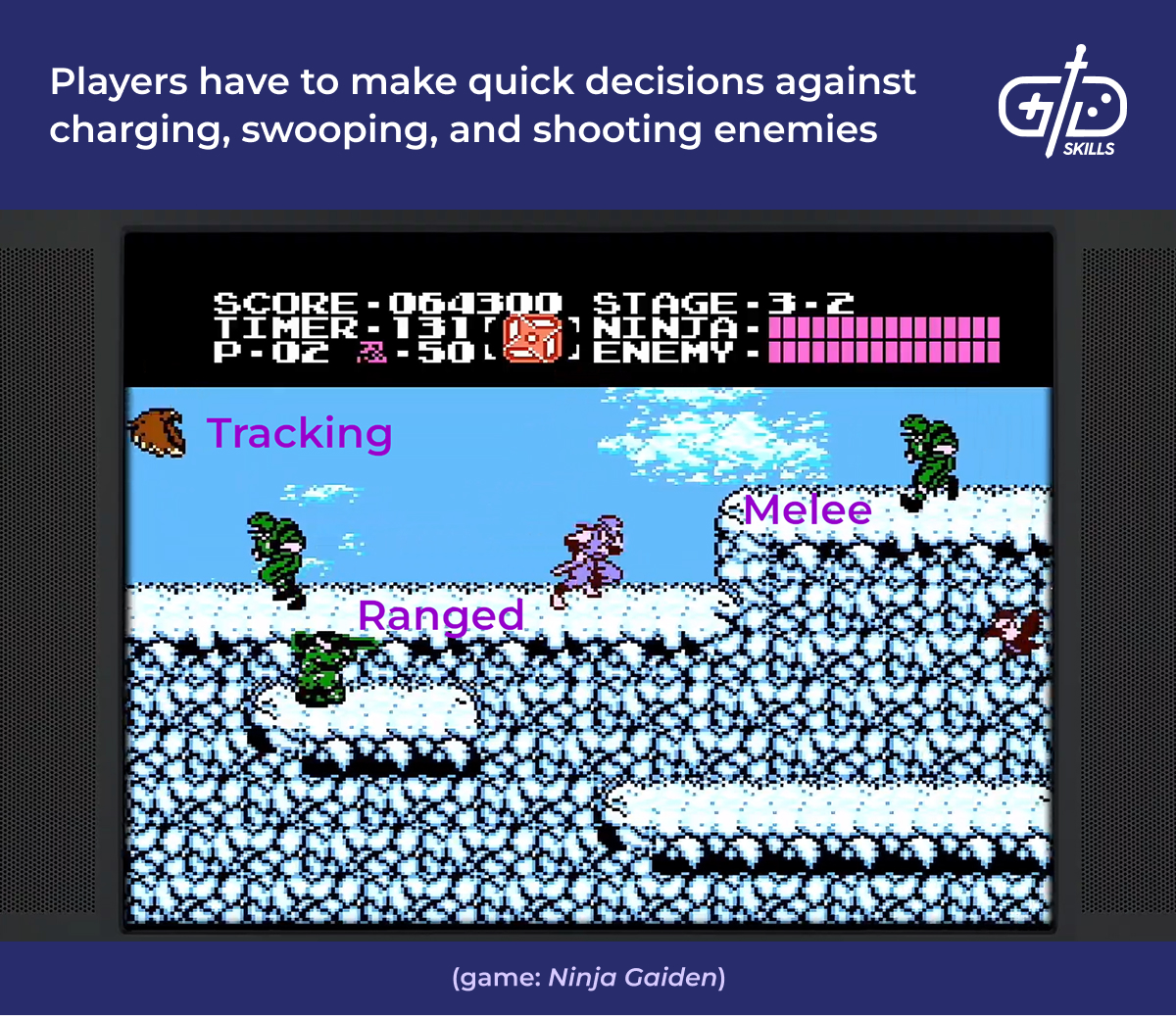
Part of effective pacing is giving players moments of rest between intense sections. A high intensity is great, but isn’t filling, like eating nothing but sugary cereal for a week. Variety keeps the players from being able to predict what comes next, keeping the game fresh. Donkey Kong Country: Tropical Freeze is a more recent platformer with longer levels that show the elements of pacing. Windmill Hills is a level that introduces platforming on spinning windmills. The middle of the level takes away both challenges and gives the player a break before raising the intensity with collapsing platforms.
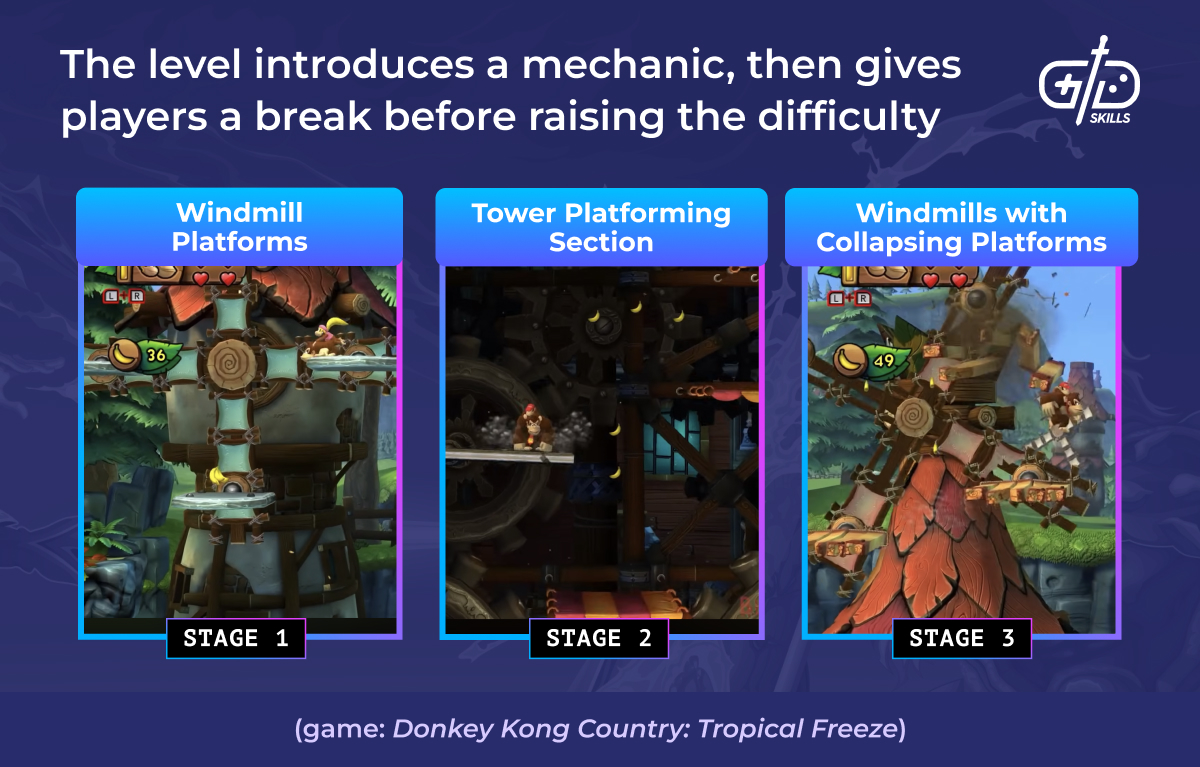
Mapping out levels starts with drawings and diagrams, not in the editor. The resources used to create the environment of a level workable for playtesting are much higher than running through scenarios on paper. Play around with a series of actions the player ought to do, where they have options between easier and harder sections, and how the intensity is going to change throughout the level.
Platformers are quicker to prototype than, say, a shooter, so don’t start without some idea of the in-engine physics. Working on paper first requires already knowing the extent of the player’s capabilities. Having a basic prototype first and making the movement fun is a prerequisite for designing individual levels.
A quick search finds plenty of free tools for getting started with level design. Miro and Drawio are free tools for diagramming interactions. Starting simple with a series of circles and lines or some sketches is enough before getting into the editor. Virtually any game engine has 2D tools and physics for turning the diagram into a working prototype. GameMake is a 2D engine whose basic features are freely available, and Unity has a large community and countless tutorials for getting started.
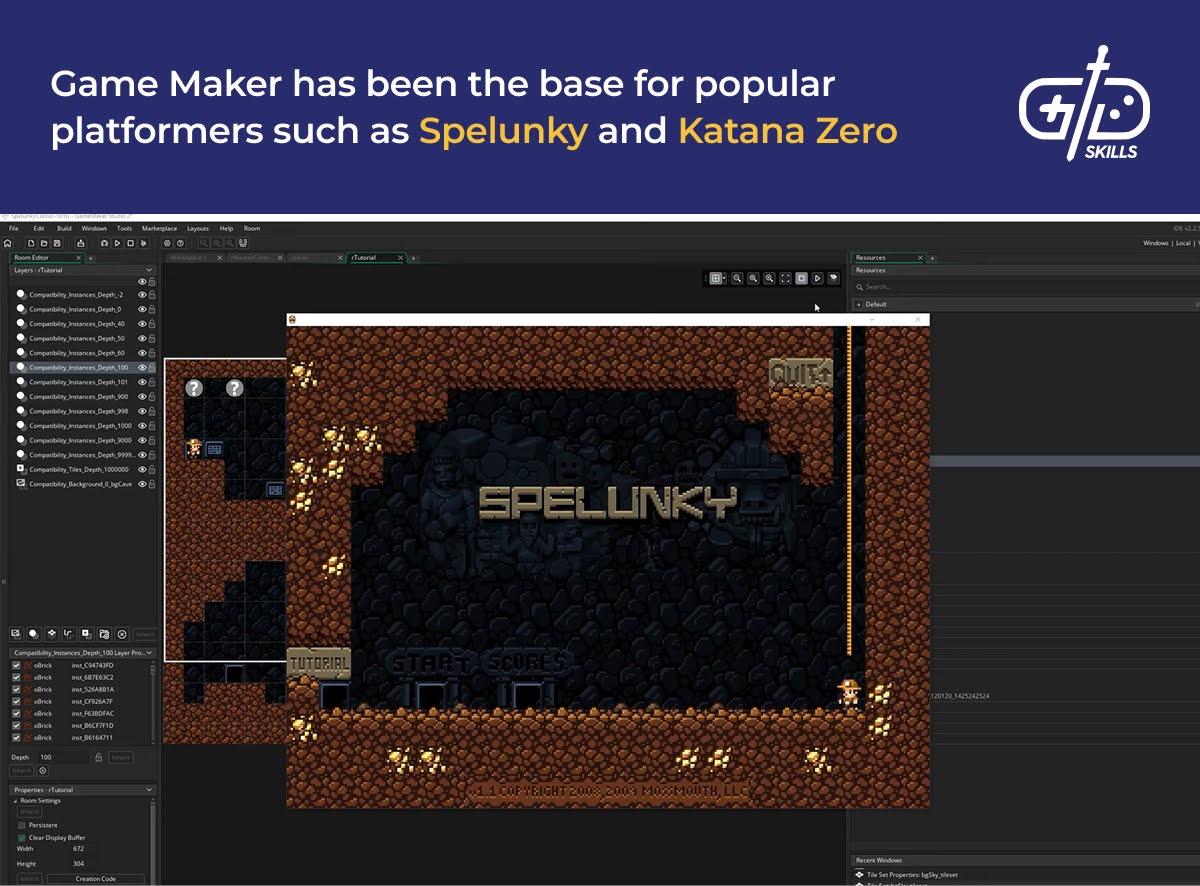
How to design a level for a 3D platformer game?
Designing a level for a 3D platformer game has many of the same principles as a 2D platformer. The primary difference is the role that player-led exploration plays in 3D levels. Learn about the level layouts, how to orient players in three dimensions, and the basics of creating obstacles for a 3D level.
3D platformers allow for exploration in a different way than their 2D counterparts. A level is composed of points of interest, and the player has the agency to choose which ones to travel to in what order. A node graph is one framework for thinking about 3D levels and how they differ from 2D. A node graph is a series of nodes, or encounters in this case, that are connected by a series of edges. An edge is a path between encounters, sprinkled with obstacles and enemies to guide the player along the path. A level such as Gobi’s Valley in Banjo Kazooie has a few points of interest with multiple back and forth edges between them.
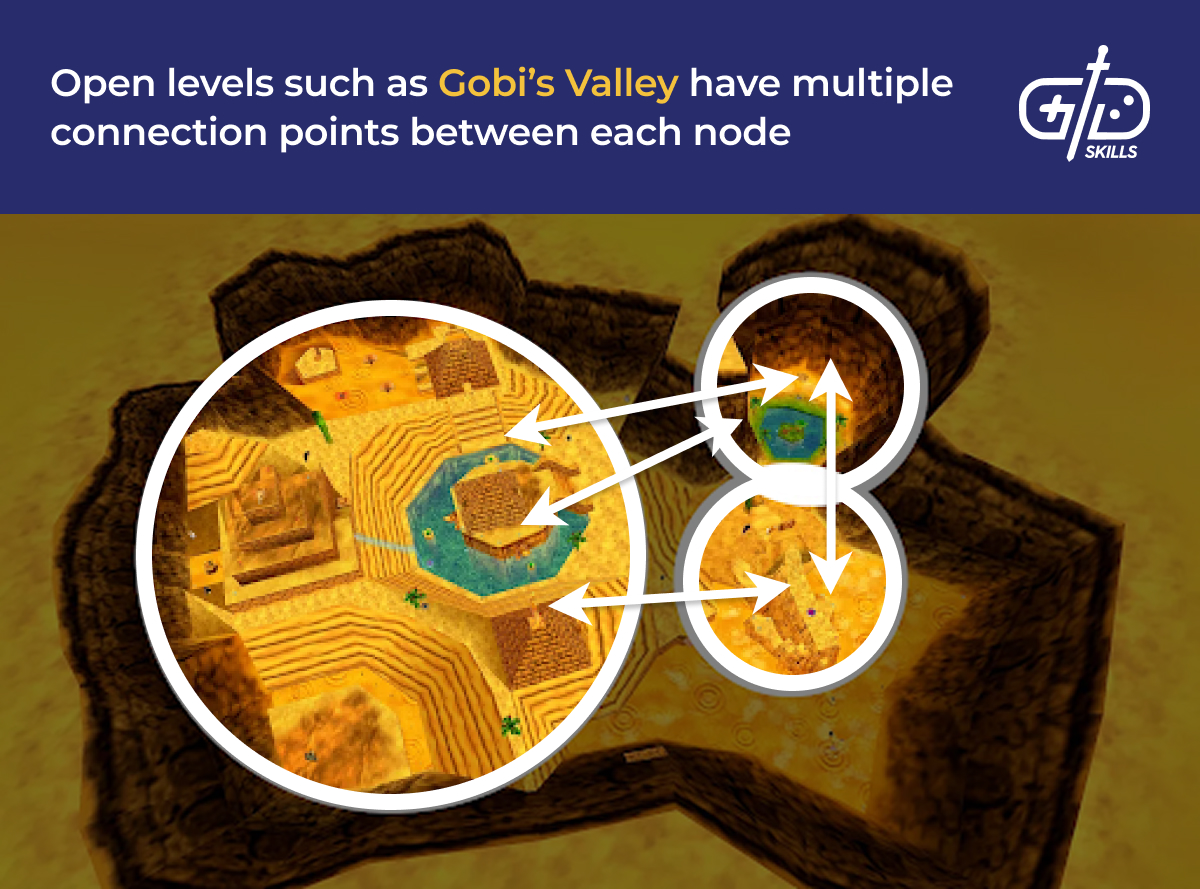
A more linear level has few edges between each node. The difference between a linear 3D platformer level and a 2D one isn’t huge, although visually the level is quite different. The Bowser stages in Super Mario 64 are linear, but the obstacles curve, wind, and spin in ways that aren’t allowed in a 2D experience.
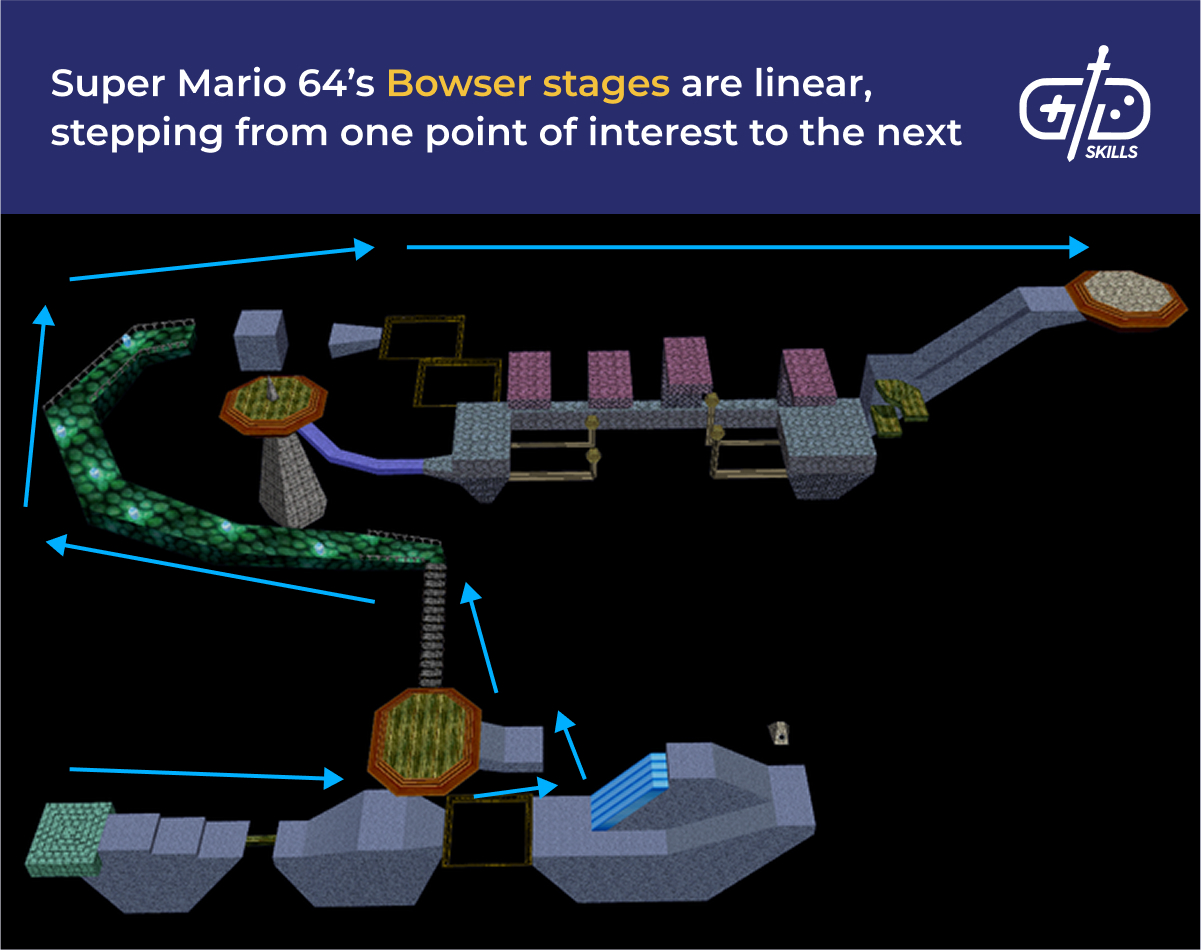
3D platformers face distinct challenges in orienting the player. 2D cameras are already complex on their own: there are in fact a large variety of approaches to handling a 2D camera. Some games track the player directly, in others the camera lags behind the player. The camera must decide when to stay still and when a player goes far enough up or down to cause it to move.
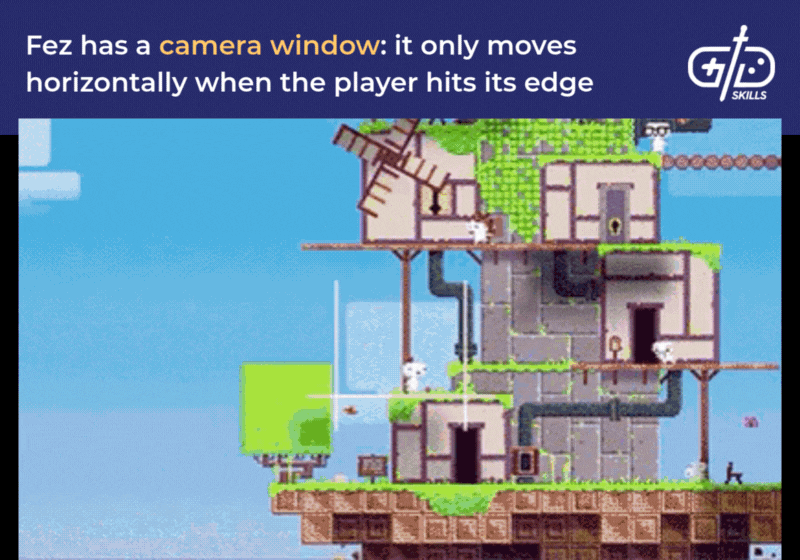
Some 3D platformers constrain exploration to let the game take over the job of controlling the camera, freeing the player to focus on platforming. The 3D environment opens up room for creativity with camera angles, but 3D doesn’t have to mean a complete paradigm shift from 2D platforming. Crash Bandicoot holds a steady angle to make the player feel in control. In some levels, players move along a narrow path where the left and right movement is limited. Crash’s boulder levels flip the formula on its head by having players move toward, not away from, the camera. Crash even does sidescroller platforming from time to time like it’s a 2D game.

Super Mario 64 introduced an independent camera that rotates around the character to make the full 3D space available to the player. A camera that is glued to the back of the player character not only hides the entire front of the player, it’s disorienting when turning rapidly and makes moving any direction but forward difficult. The camera in Super Mario 64 was simple, and tricky to handle without a second analog stick, but the camera in Mario Odyssey follows the player’s location, defaulting to a recommended angle, informed by invisible hints placed by the developers throughout the game.
The goal of the 3D camera is to make sure the player worries more about platforming than controlling the camera. Both 3D Mario games mentioned here let the player adjust the camera and rotate it freely around the character, but ideally the game handles most of the hard work rather than the player manually adjusting constantly.
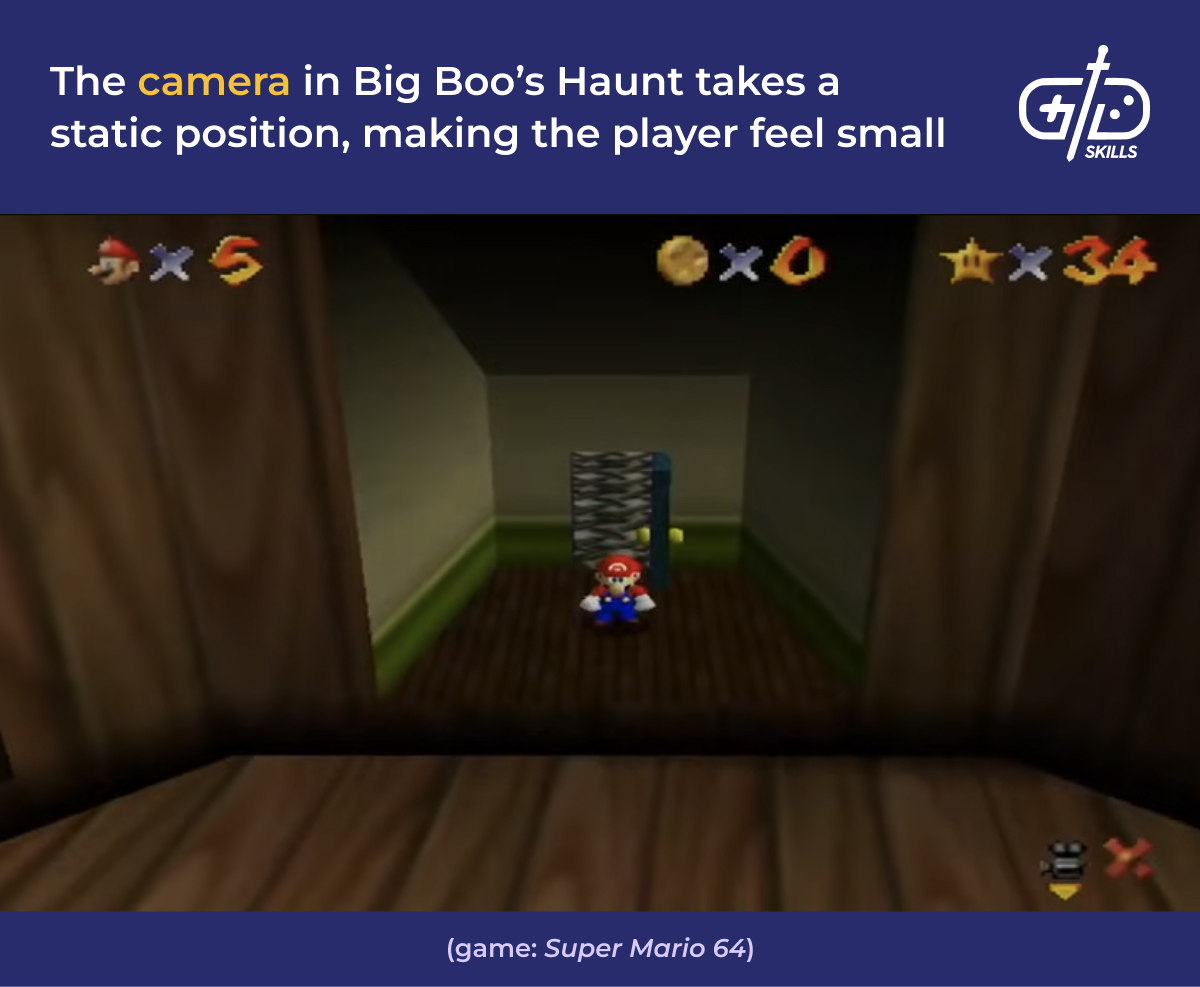
Players also have more freedom in approaching obstacles in a 3D game. An enemy that patrols back and forth in 3D is hardly a challenge when the player isn’t just able to jump over it but also walk around it. One option is to cluster enemies together or place them in narrow areas where the player must deal with them.
Another option is to give enemies a variety of shapes and abilities that take advantage of the 3D space, like in Super Mario Odyssey. The ability to possess enemies means each enemy has a different method of attack or movement the player is both vulnerable to and able to use themselves. The Uproots, for example, stretch their vines up in the air and hop at Mario, making them able to attack the player whether they’re at ground level or above on a separate platform. Once Mario possesses an uproot, he’s able to use their special ability to reach new heights.
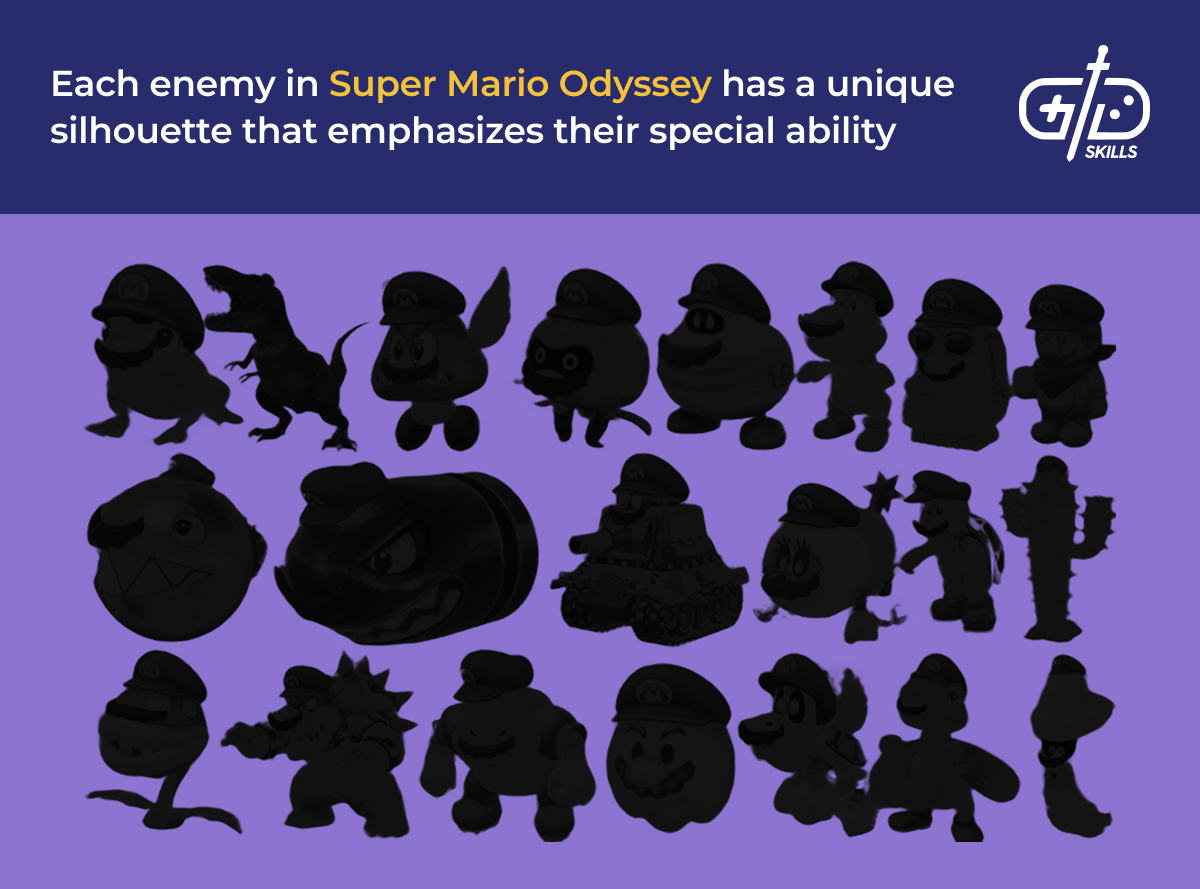
3D space has a new dimension of possibilities compared to 2D, so there’s a lot of room for creative levels. The planets in Super Mario Galaxy are small, spherical bodies which the player is able to walk all the way around. The ability to walk on all sides of a surface and jump between different gravity sources makes for some interesting encounters. The boss Megaleg is defeated by climbing on its surface and guiding bullet bills to the boss’s core.
How to design checkpoints for platformer games?
Design checkpoints for platformer games that deliver the right level of challenge. Instant resets, mid-level checkpoints, or a complete lack of checkpoints requires the player to reach different levels of mastery with the game’s mechanics. Some games do without traditional checkpoints and have non-standard ways of saving progress.
Checkpoints save the player’s progress so they don’t have to replay the earlier parts of a level. Games with short levels like N++ and Super Meat Boy have players reset at the start of each screen, making death minimally punishing. Other platformers such as Super Mario Odyssey have checkpoints, but they act as fast travel points, as there isn’t any way to get a game over. More punishing platformers space them further apart or tie checkpoints to a resource, motivating players to learn the game before continuing.
Checkpoints in a stage-based game often occur once per level, since levels are short. The goal of a reset point is to keep the player in the flow state. Going through a challenge that’s already been mastered isn’t difficult for the player, it’s an exercise. A game like Mario with many one-off mechanics spends a level teaching a new type of platform or enemy, so a checkpoint before encountering the most difficult version of the new mechanic lets players focus on overcoming that challenge instead of replaying the easiest parts of the level.
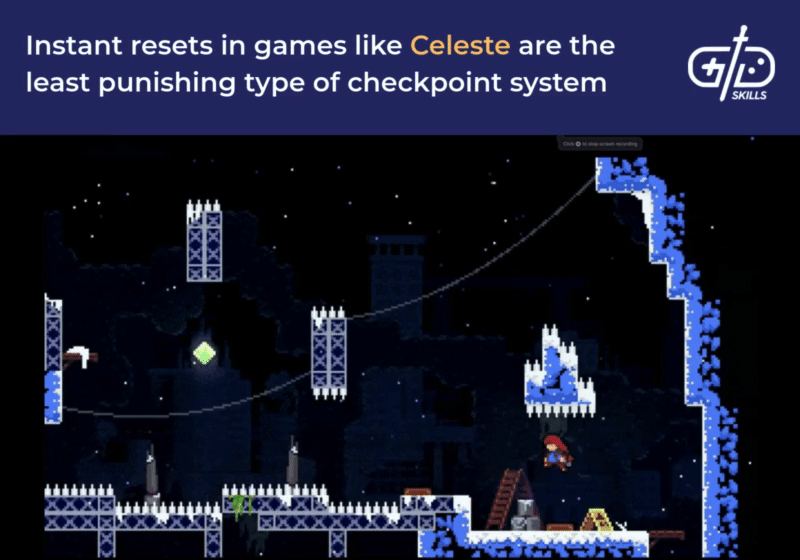
Spacing out checkpoints is effectively asking how many challenges the player ought to overcome before banking that progress. More punishing games space out the checkpoints so multiple scenarios occur between getting them or make it possible to even lose them. The Silksong checkpoint system has been criticized for long boss runbacks, where the player must spend extra time platforming and dealing with enemies before each attempt at fighting the boss.
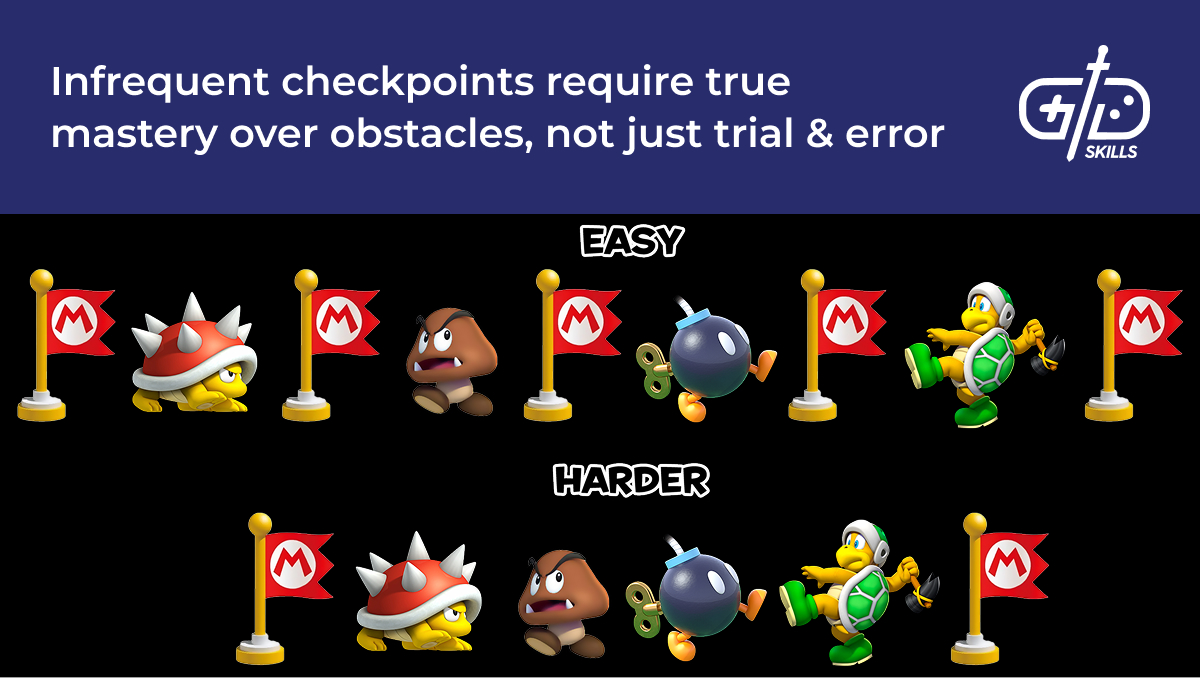
The Super Mario Bros. 3 approach is even more punishing in the way it utilizes checkpoints. Checkpoints essentially have “health” in SMB 3 in the form of lives and continues. Players are able to restart a level until they run out of lives, at which point they must spend a continue to keep playing. The game doesn’t stop there. If a player uses up all of their continues, they are forced to restart the game from the very beginning. Other NES games, such as Castlevania 3, chose a more forgiving system, granting a player unlimited continues, and only returning a player to the beginning of the level when they ran out of lives (and a level’s mid-point before that).
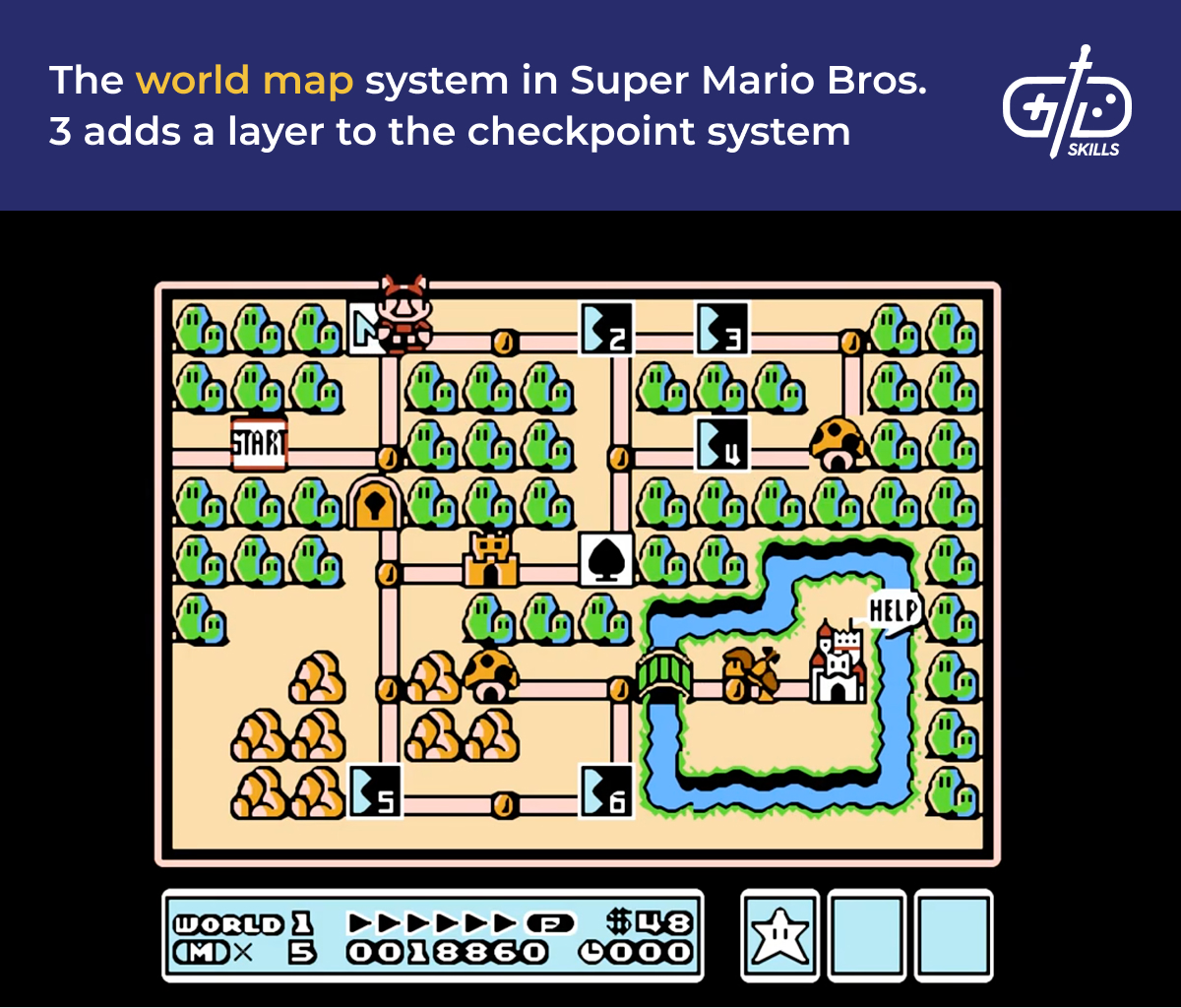
The player creates their own checkpoints in Ori and the Blind Forest using energy. Energy is a resource used for certain offensive abilities as well. Other save points exist in the world, but they are infrequent enough that players must primarily rely on these self-placed checkpoints. A lot of PC games let you save anywhere, much like Ori, but by tying the ability to save, and therefore the ability to place a checkpoint, to a resource and a cooldown, it prevents players from savescumming. The cost added to saving also means each player decides what combination of safety and risk they’re willing to accept.
How to design metrics for platformer games?
Design metrics for platformer games in order to refine the QA process. Metrics refers to the data gathered from players as they play, whether during testing or after release. Metrics show what’s gone wrong, where balancing tweaks need to go in, and are especially important for the mobile game market, where the metrics dictate whether a game lives or dies.
Studios track metrics in order to make adjustments to the game during and after launch. Knowing what systems players choose to engage with is important for troubleshooting player engagement and deciding what to change, add, or remove. Game studios are able to track virtually any action or event that occurs in the game, such as the ones in the following list.
- What players complete
- How long it took them to complete it
- How much health they had after an encounter
- What abilities they used
- Number of attempts/deaths/respawns
- When players interact with an ability, item pickup, etc.
- Errors, bugs
- Where players spend time
The data gives information about the audience of a game as well. Players who have a low average level completion time, have found a number of secrets, or are high on the leaderboards are likely hardcore players. A designer adding a new challenge mode looks at this segment of the population specifically when testing the results, so being able to identify the parts of the audience is crucial.
Data visualization helps designers make plans based on what different demographics do. Heat maps are a useful tool because they give an immediate visual indication of how players interact with the game. Tracking a player’s position every X amount of time lets designers create a heatmap. The map shows bright spots where players spend a significant amount of gameplay, so designers know where players get stuck and what they’re not interacting with.
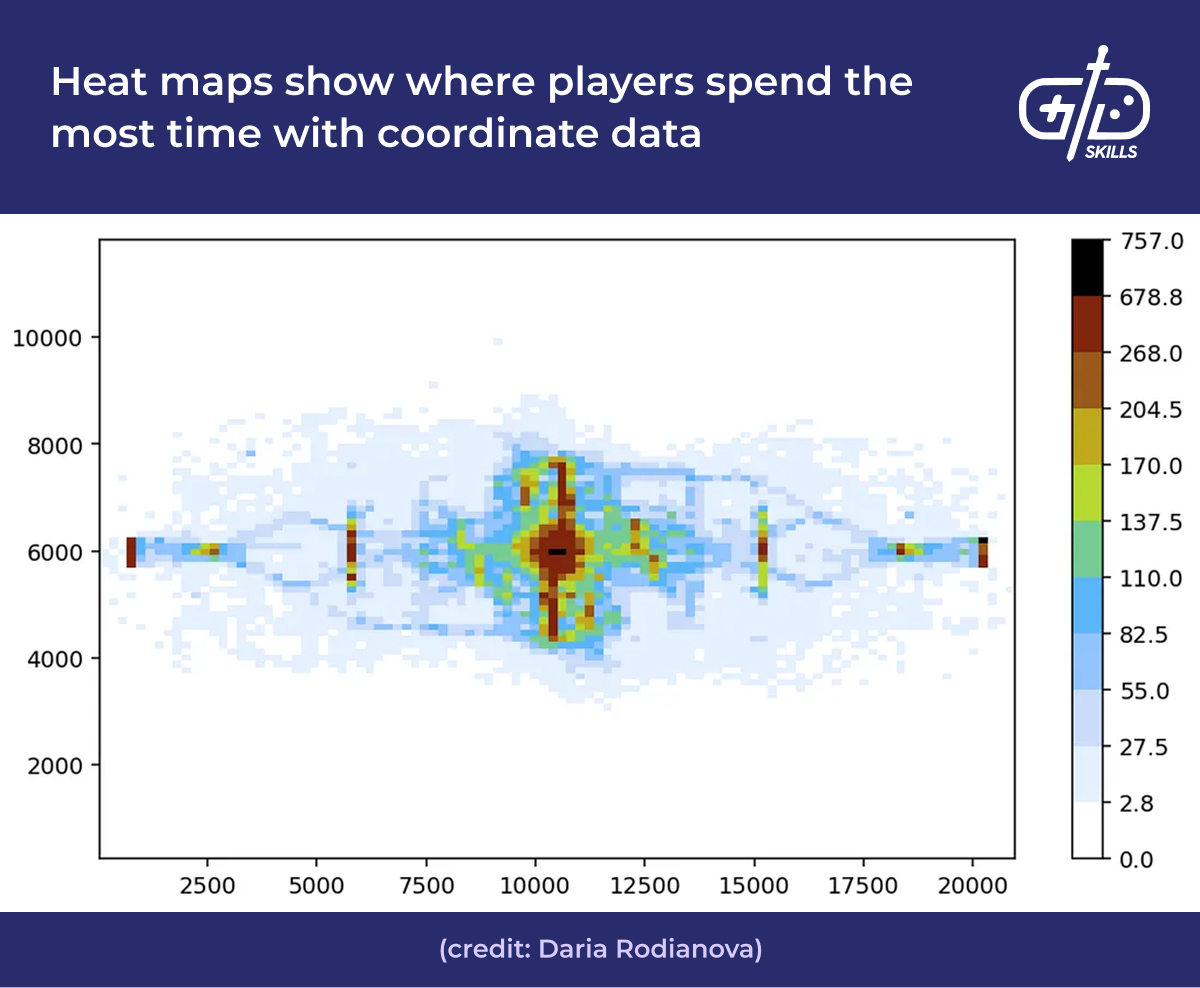
Mobile games often track cumulative attempts as well. The method changes, as not every game measures attempts: cumulative lives, moves, and total damage taken are other examples. The measurements are a rough way of saying how hard the game is. Mobile games have the goal of maximizing engagement, so seeing whether the game is too difficult is essential for staying competitive. Studios respond to the data by adjusting frustrating sections and tweaking until they strike a balance between too difficult and too easy.
Where to find a platformer game design template?
Find templates for platformer game design freely online. Templates for platformer levels are easy to find, templates for design are harder. Platformers are a tried and true format, so code examples, tutorials, presentations, and even interactive video essays are available for learning more about what goes into platformer design.
The closest example to a design template is GMTK’s Platformer Toolkit. The platformer toolkit presents players with a sample level containing platforms, spikes, and moving traps. The “interactive video essay,” as it’s dubbed, walks players through tweaking the acceleration curve, jump height, gravity values, air control, and assists. The player character responds immediately to changes, so it’s easy to tweak until getting a set of controls that match the target experience. The toolkit also includes presets for Mario, Sonic, and other popular platformers, so it’s possible to see what makes the movement work in those games under the hood.
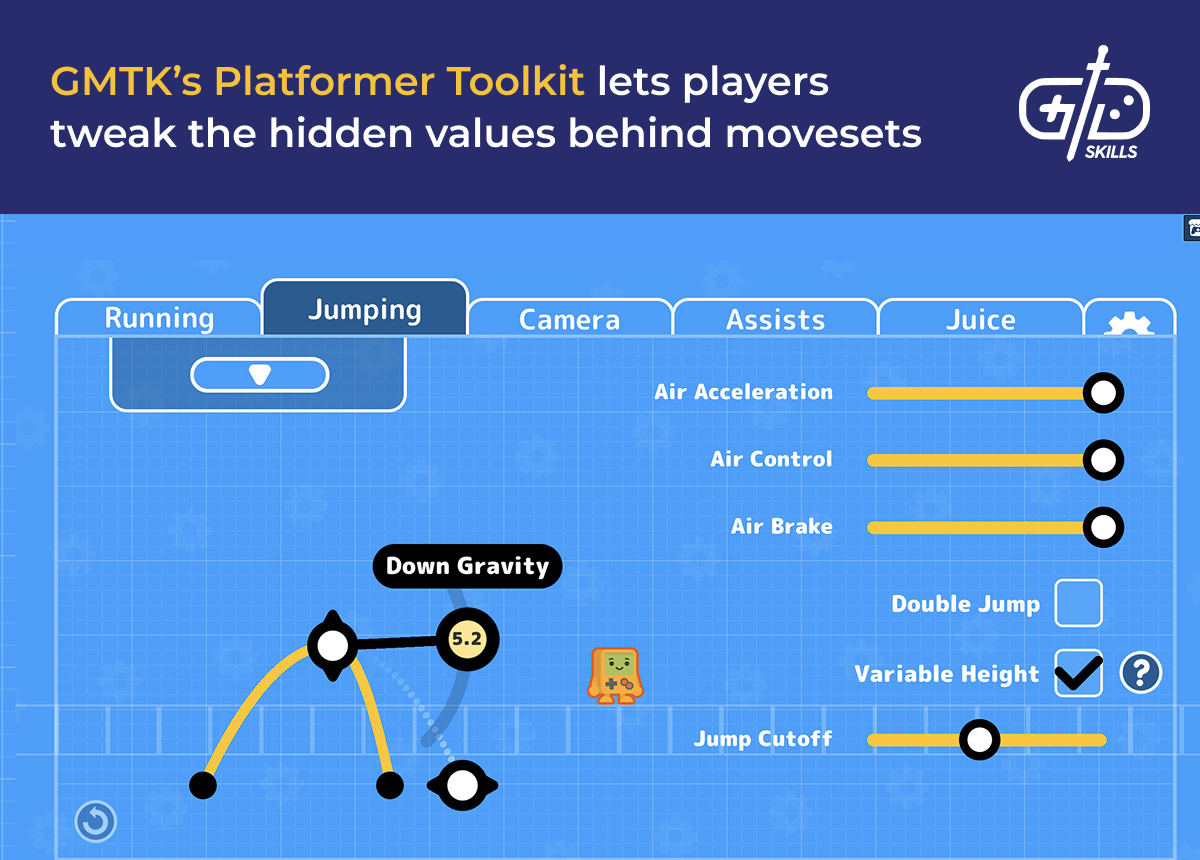
Unity has numerous options for creating a prototype from there. The community has countless platformer tutorials available online, and many successful projects have proven it’s an effective solution. Celeste, Hollow Knight, and the Ori games all run on Unity. The asset store has thousands of templates and assets for getting a prototype going quickly. The most popular sub-genre in the asset store is the action platformer, with which character controllers, attacks, enemy AI, and obstacles come packaged.
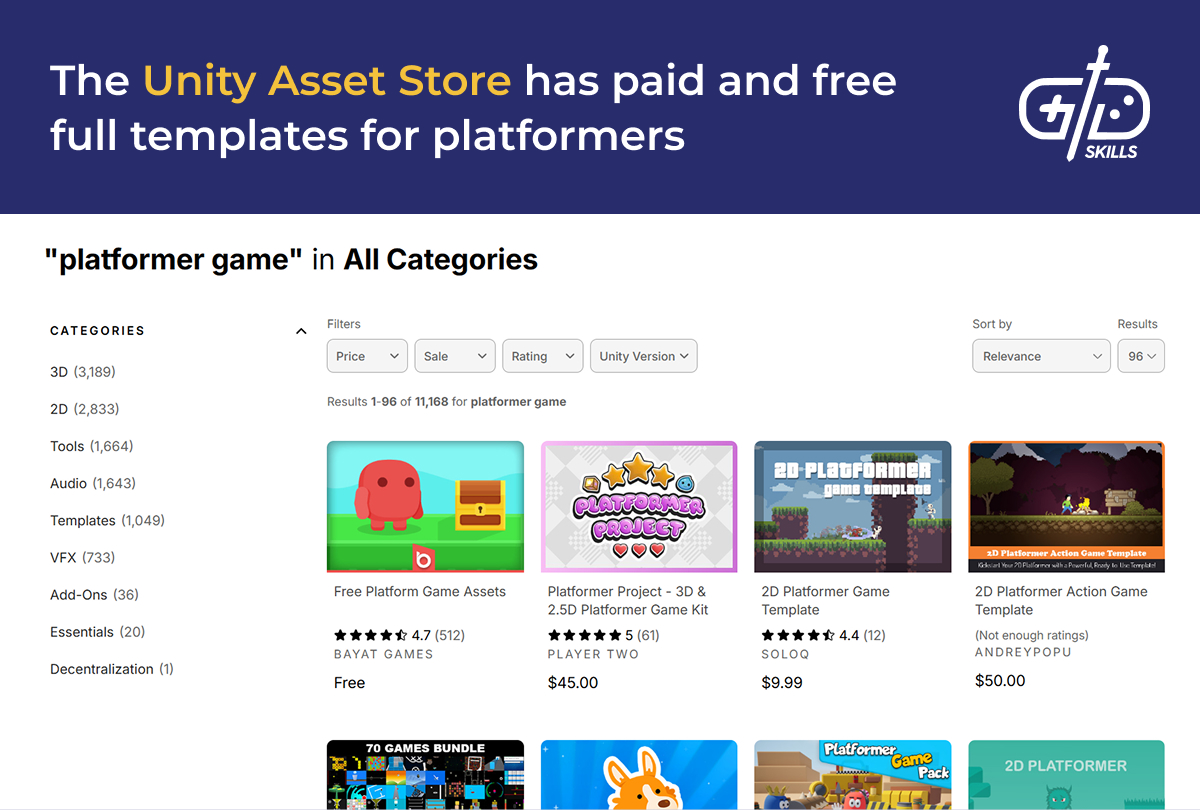
Numerous designers have publicly deconstructed successful platformers. Maddy Makes Games has descriptions of how she handled Celeste’s design on her website. Game Maker’s Toolkit has numerous videos about platformer game design, with a whole playlist dedicated to the topic. Shigeru Miyamoto has done interviews over the years about his games in Nintendo Power, at E3, GameInformer, IGN, Wired, and Gamasutra. SpriteCell’s Shigeru Miyamoto archive contains links to many of these interviews.
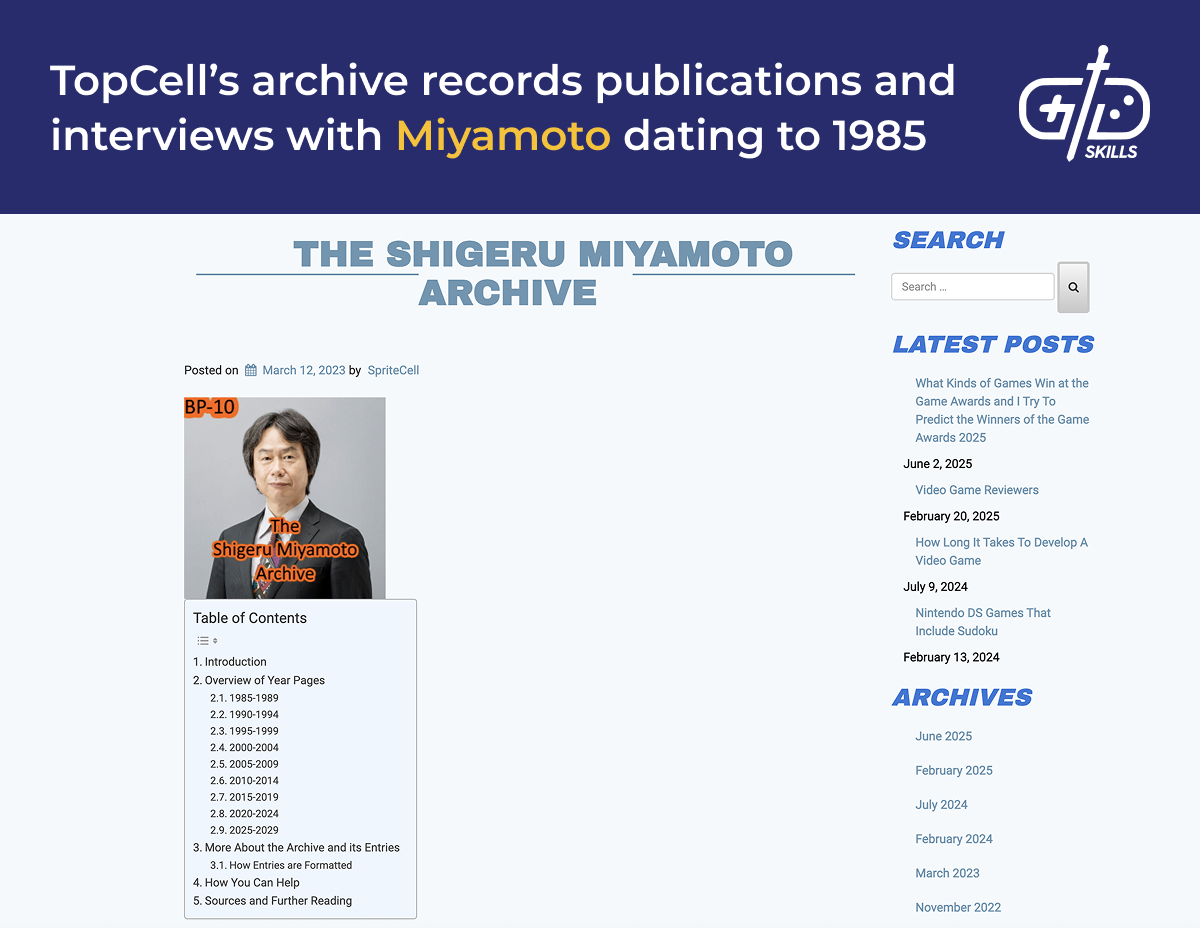
The source code for the 2009 freeware version of Spelunky is openly available online as well. There are two ways to use this resource. Designers wishing to see how the classic roguelike works have the opportunity to examine the source in detail. It’s also an opportunity to modify an existing game rather than starting from scratch. The source code requires Game Maker to modify, a game engine that’s used for other popular indie titles like Undertale and Katana Zero.
What is an example of a platformer game design document?
Examples of platformer game design documents exist for P!d and Prince of Persia 2. GDDs are formulaic but also change based on the needs of the project. Prince of Persia 2 is an older game, but the detailed documentation is a model for how it sets a clear scope and goal list for development. P!d is a more recent example that features a concise description of the core mechanics and enemies. Getting started doesn’t have to require looking at old models, though: look to our GDS template for creating a document from scratch.
Our Game Design Skills GDD template comes with a main template and feature docs for creating detailed documentation. The basic indie template starts with sections for core pillars, a gameplay description, and the core gameplay loop. The feature docs that come with it give room to describe the art and code implementation required as well as assigning ownership over different tasks.
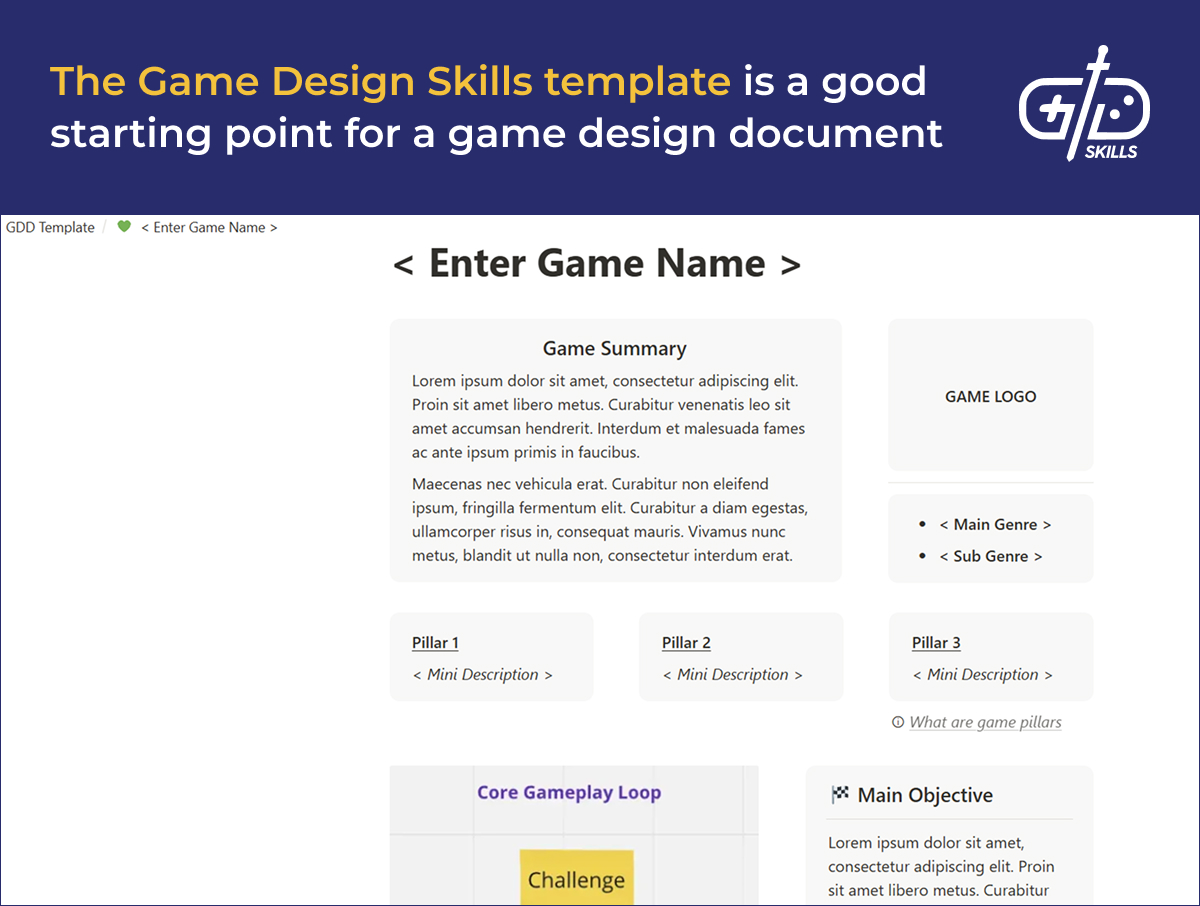
The mechanics that’ll go into the game are laid out in the GDD. A game starts with blue sky thinking, but all the mechanics must go in the game eventually. Starting with a plan keeps the project on track. Running, jumping, double jumps, wall jumps, and more are possible in a platformer, so restrict the team to what accomplishes the intended experience. The specific mechanics are likely to change over development, but having a plan guarantees dynamic and interesting mechanics.
The game P!d has a detailed GDD with clear information about what each mechanic and enemy adds to the game. P!d is a game where stealth and solving puzzles with gravity beams is the core of the game. The ideas for enemies suggest how pacing and intensity will vary throughout the game. Enemies are able to fight, some later in the game are able to call in reinforcements, and enemies slowly gain the abilities the player has, learning how to jump, fly, and so on. The control mapping is discussed in detail.
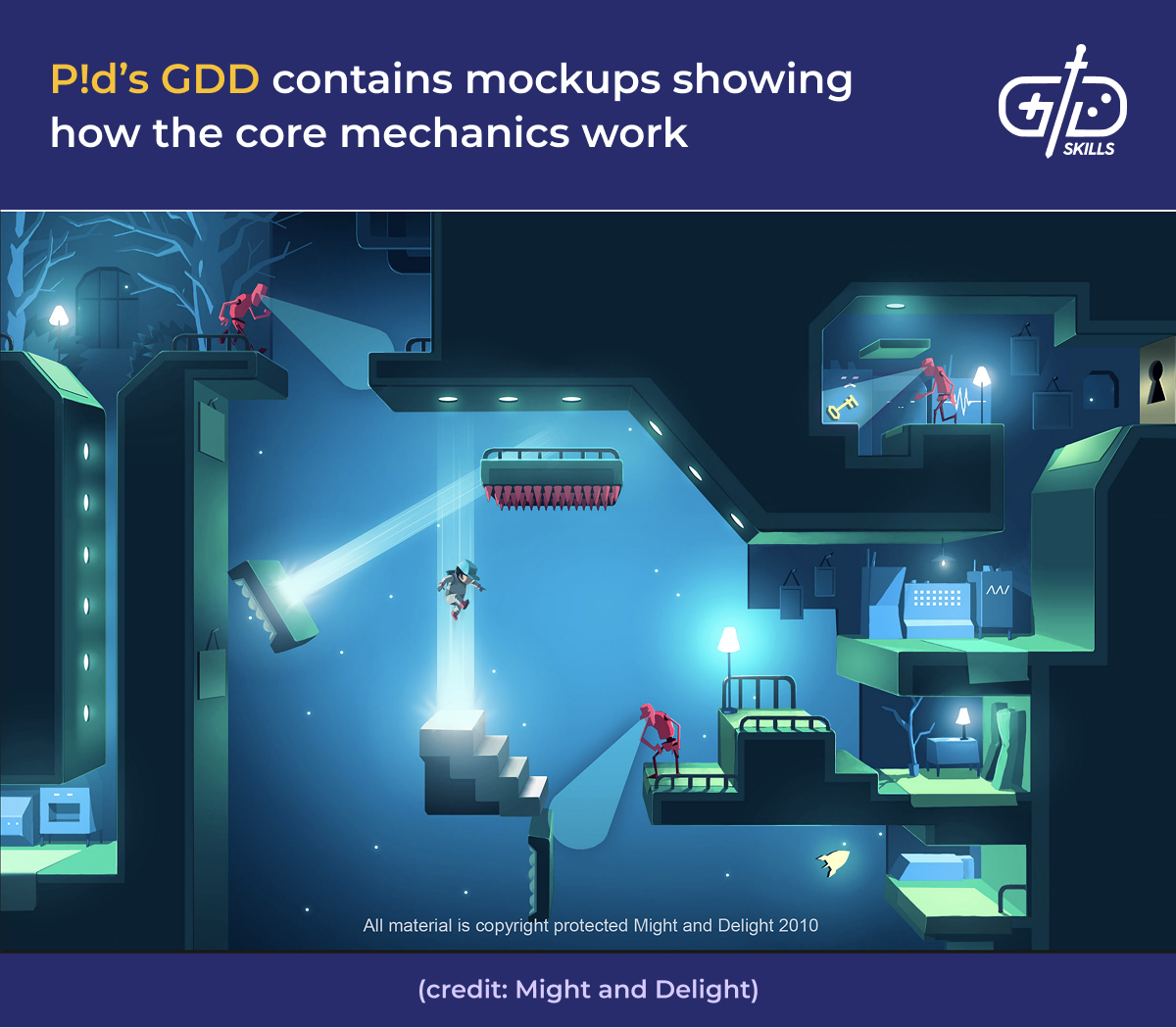
General information about each mechanic forces the team to get ideas on paper and double check how they’ll work in practice. Knowing what controller players will use, what buttons are mapped to the actions, and what buttons players are able to hit at the same time is a crucial piece of information. From there emerges what actions complement each other: whether players are able to jump from a run, whether they’re able to jump and move towards a wall at the same time, and so on.
The Prince of Persia 2 design document is over 30 years old but shows examples of detailed feature documentation. Each button press, action, and how it interacts with others is described. The game starts by considering what types of controller the players have access to, then provides a series of conditions describing how they work. The A button alone has numerous conditions: “If the player is in en garde mode, press A to strike” or “If the player is running, press A to perform a running jump”.
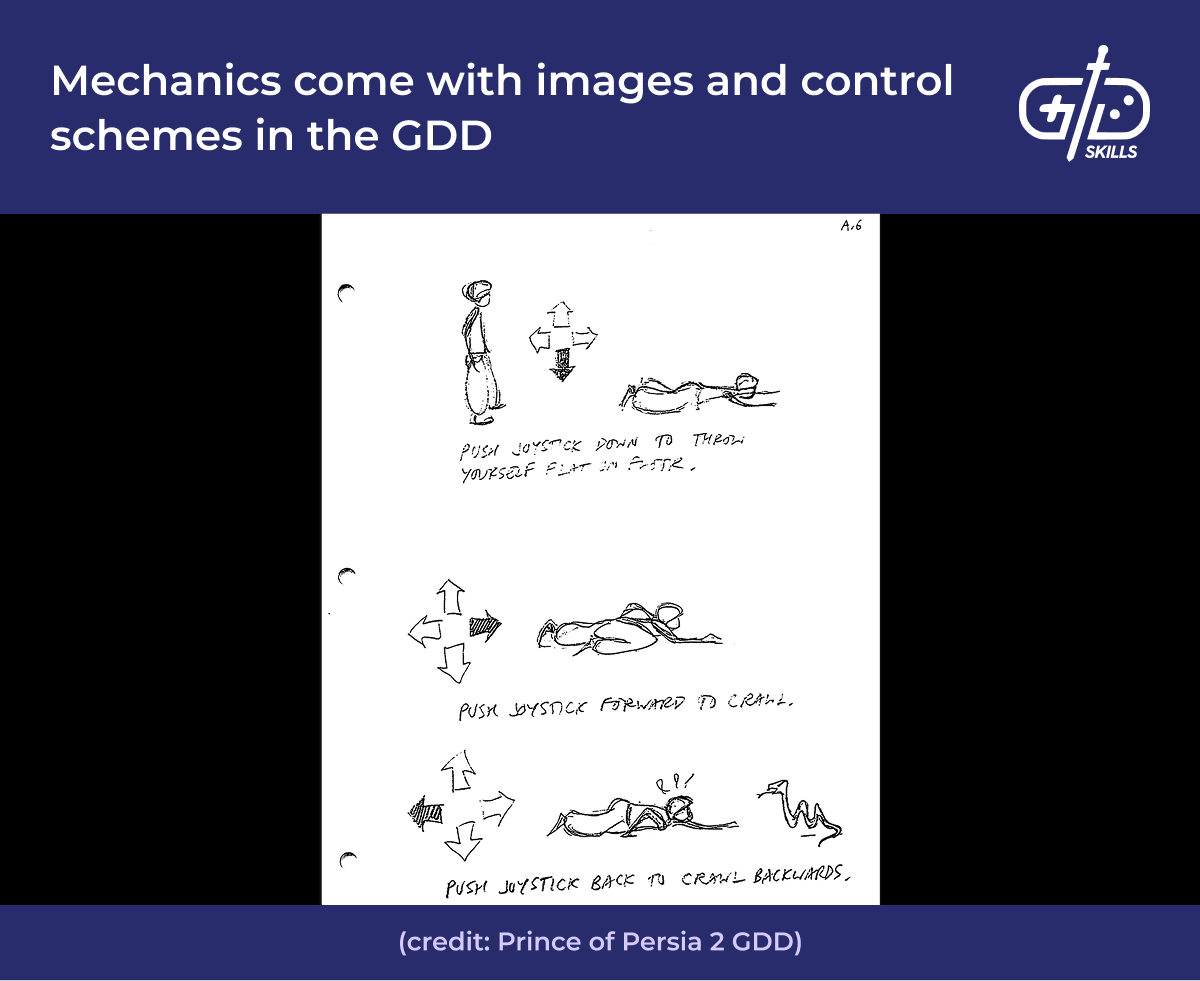
A bible of obstacles means the project has an overall clear goal, and level designers know what they’re allowed to use in their levels. Onboarding new designers also requires a clear resource for learning how to design the specific game they’re working on. For a large game like a Metroidvania, it gives designers an idea of what abilities players bring from other regions.
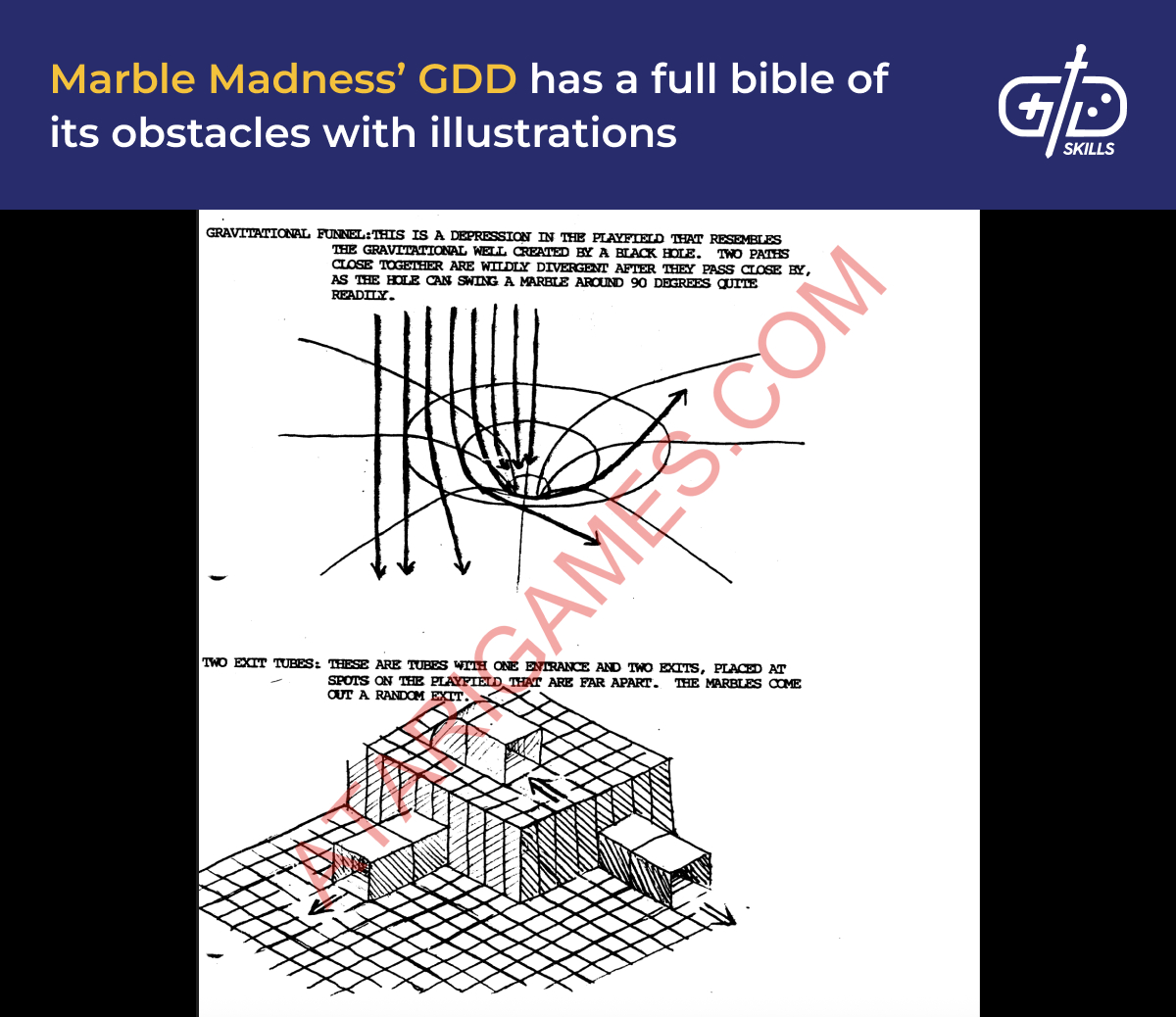
Feature documents help compartmentalize this information and manage their implementation. A feature document describes many different aspects of the game: in a platformer, features include jumping, the health system, an ability, or an enemy. Each feature document describes the intended experience at a high level. A general description helps sell the value and make the doc a useful reference for the whole team. The doc also includes information about what other mechanics and features it interacts with. Each mechanic and system is interrelated with others, and having one source of truth for what affects what other features is helpful for making sure the experience works as intended. The jump interacts with all other actions, like the A button does in Prince of Persia: a designer must consider whether the player is able to attack while they jump, how the directional controls work in the air, and so on.

GDDs aren’t necessary for simple platformers like mobile endless runners. Any game with a small team is usually able to talk through and review each other’s work enough to keep the team on track. There also aren’t several people in each role that need to get on the same page. The levels and narrative aren’t as extensive either, so detailed descriptions for a narrative direction isn’t necessary.
Game Design Skills has GDDs available for larger AAA style projects and indie games. The GDD includes areas for putting the game’s core pillars, objectives, and core gameplay loop. The more extensive AAA document includes overviews for several disciplines, including the art and narrative design, and templates for market research and competition. The template includes supplementary feature documents for referencing features and assigning tasks.
Thank you for reading, and please leave your feedback below. If you have any experience creating platformers, and there’s something else you’d like to add, please tell us!