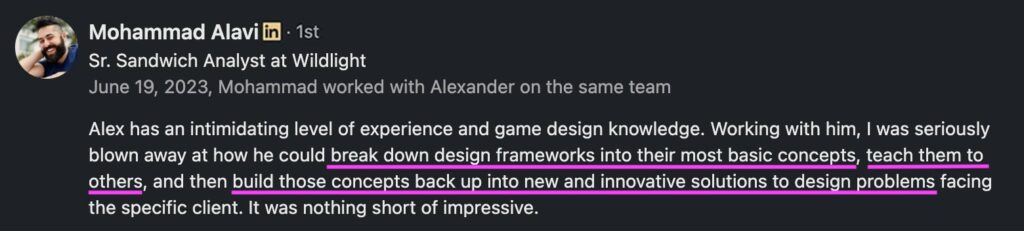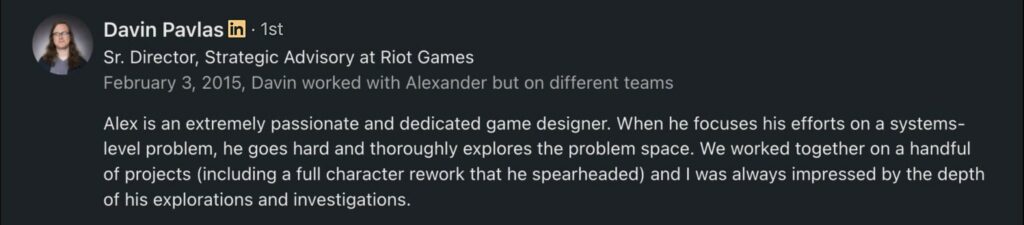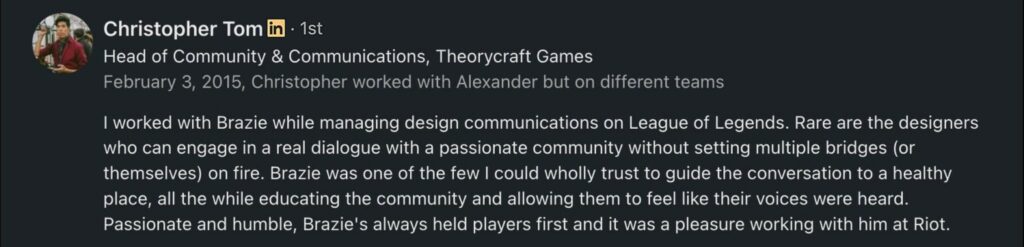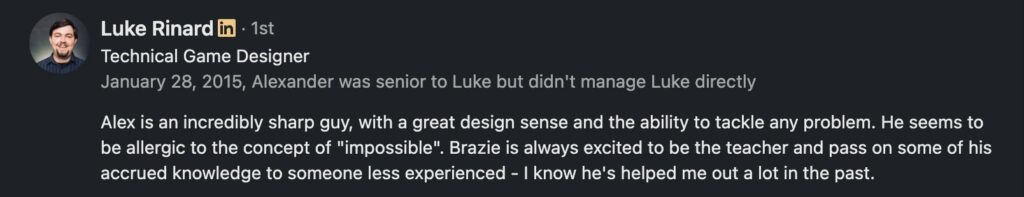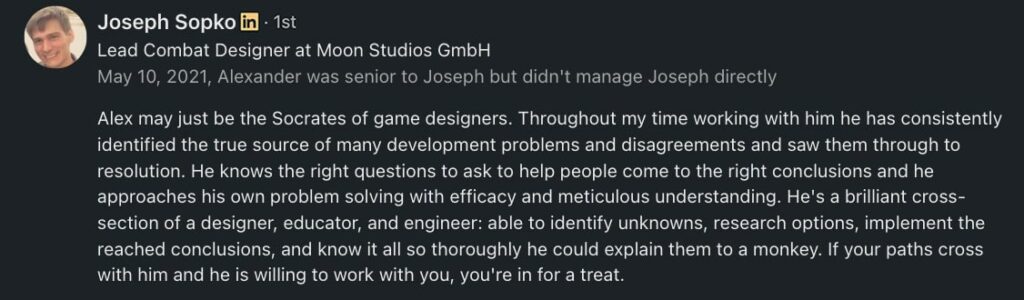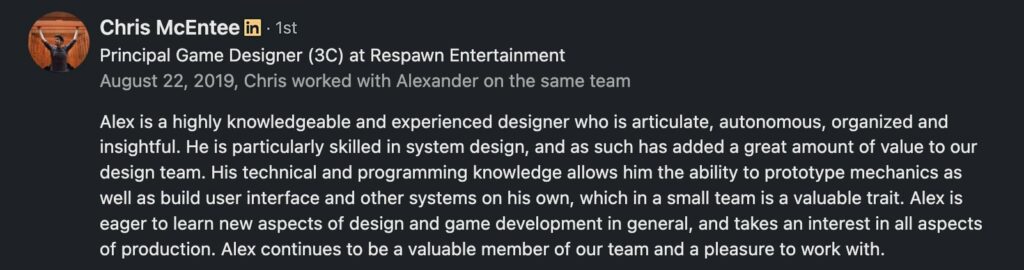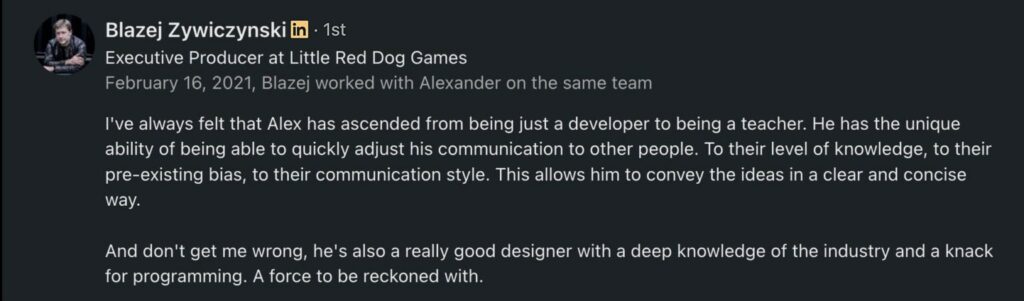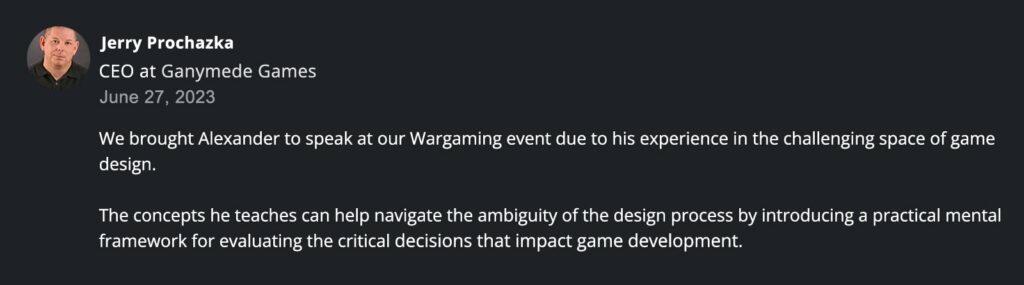There are few game design concepts I love as much as I hate the name used to describe them. Game feel is one of them.
Game feel is frankly a terrible term—it combines too many concepts into one bundle, which makes it hard to teach.
If game feel encompasses everything from narrative theming to the specific nuances of button input processing, how on Earth is a new designer supposed to learn it all?
Let’s break it down into manageable, learnable pieces!
By the way, as you’re reading this post, if you have any questions or issues implementing you can get free help in the #game-design channel in Funsmith Club Discord, or you can DM me there.
Get notified each week on the latest game design tips, guides, templates, and workshops that I don’t share anywhere else here
What is Game Feel?
Game feel is the term used to describe the combination of responsiveness, intuitiveness, and viscerality.
- Responsiveness is about reducing delay from intent to input to action to feedback.
- Intuitiveness is the development of game logic that translates player inputs into the intended result.
- Viscerality is the craft of recreating physical sensation.
Most people use the term “game feel” to mean any or all three of these interchangeably. All are important, but they’re easier to understand if we approach them one at a time.
Imagine a barebones version of a video game with only the core game rules and a basic prototype world.
While the overall set of mechanics and challenges might look similar to the final game’s, there’s a lot missing.
The final version of a game is full of sound, movement and meaning that help create the context for the gameplay and improve the connection between the player’s inputs and the game world.

All of this effort works together to improve the virtual sensation of interacting with the game world. Game designers who wish to craft great games need to understand how all of this works in order to improve game feel in their own projects.
Approaching all of these elements as a single concept called “game feel” can make it hard to pick apart and understand clearly, which is why I use I defined it the way I did.
As you learn to analyze these and understand them, you’ll start to see game feel as an overlooked aspect of games that is right in front of us at all times.
How Does Game Feel Impact Player Experience?
But before we leave the bird’s-eye view of the topic, let’s quickly go over why game feel is worth paying attention to for anyone interested in game design.
Without all three elements of game feel, your game can suffer from “clunky” controls, “laggy” response times, or just a sense of being “dry”—meaning events just happen without feeling visceral, realistic, or satisfying.
Almost all of us know intuitively when a game has one of these issues—when it feels bad. Why is that so obvious?
It’s because game feel, viscerality in particular, takes advantage of the innate wiring of the human brain and countless generations of feedback systems designed to help us survive our organic existence.
If a game doesn’t fit those workings of the player’s brain, it’s going to feel wrong.
It’s much harder to define what makes “good” game feel, or what “good” even means when we’re talking about games in general.
Sitting back and declaring which games have “good” or “bad” feel doesn’t help explain why those games feel that way, and doesn’t help aspiring designers learn how to create better game feel.
To do that, we need to get beyond “good” and “bad” and break down exactly what people mean when they experience and talk about game feel.
Breaking Down the 3 Elements of Game Feel
This topic is so large that I’ve written an entire course on the topic, working with three other game designers.
However, it’s not quite ready for showtime yet. So to help you out in the meantime, let’s break game feel down into those three pillars.
1. Responsiveness: How quickly the game performs actions and provides helpful feedback
The first element to look at is how the player’s input is translated into action.
The most famous example used is Super Mario Brothers’ jump. The NES near-instantly responded to your button press, launching Mario into the air.
This is a good example of how unrealistic behavior makes for a better game feel.
In real life, humans squat down and then spring upward to leap. However, if you add that into your jump animations, as I once did on my first platformer, the game feels sluggish and laggy!
If you take a moment and think about it, the reason why is clear—you’ve already had to think about what you wanted to do, wait for the signal to pass down your arms, push the muscles in your hands, and then press the button.
By representing that same chain of actions in game, you are doubling the delay between brain and action!
Responsiveness doesn’t end after the input has been processed. Think also about how long it takes for the game to give the player the feedback necessary for their next decision. Can they immediately tell the difference between a miss, a hit, and a kill?
2. Intuitiveness: How the game translates your buttons presses intelligently to match your expectations
The simplest example of intuitiveness is also Mario’s jump. If you press it on the ground, Mario leaps into the air. When you’re near a wall, Mario kicks off the surface!
This jump seems basic, but it’s not just a simple universal function. It succeeds because the game uses context to understand what the player is trying to do.
This type of intuitiveness varies by the game. Pressing the jump button while Mario is in the air does nothing in Super Mario, but triggers a second, mid-air jump in Super Smash Brothers.
As long as the game rules are consistent and clearly communicated, a game can train its players in a new set of intuitions.

There is no game designer’s guide to perfect intuitiveness, and we see all sorts of modern takes on the concept—for example, the parkour-style controls of Assassin’s Creed or Forspoken.
Improving intuitiveness takes an understanding of the games that came before, as well as a deep understanding of what you want the player to do within the game world.
3. Viscerality: How the gameplay creates the sensation of a physical experience
Viscerality, or the digital recreation of physical sensation in video games, is one of the most powerful concepts for increasing the game’s perceived quality.
If you’re playing a game and the feedback from the game makes the experience feel tactile and realistic, you’re noticing the viscerality.

When you see two characters collide, crush, stumble back or bounce off of each other, these are examples of viscerality.
Likewise, sound or visual effects, hit stuns and other cosmetic elements fall into this category.
The goal is often an exaggerated feeling or sensation to compensate for the detached simulation of reality created by video games.
How to Improve Game Feel of a Video Game
Let’s say it’s your first time developing a video game. How do you improve the game’s feel, ideally in a way that is quick, simple and effective?
Many would throw you over to the famous screen-shake/juice talk by Jan Willem Nijman of Vlambeer:
And while I personally love Rami and Jan, you should know that the talk was specifically made to show the importance of physicality—not as a guide to game feel in general.

There are more fundamental problems you should attack before looking at screen shake, sound effects, and music.
Focusing on Player Input
Of the three components of game feel, responsiveness is the one that you can address most directly and immediately.
Just like his jumping, Mario’s movement is another example of extreme responsiveness.
When you switch directions quickly, the character immediately reacts, giving you a rough measure of how hard you need to press on the input device (stick or d-pad) to change direction.
There are a huge number of variables and preconceived notions that account for responsive controls, but the important thing is that the delay between action and visible response is faster than 100 milliseconds (0.1 second) whenever possible.

Back when I was working with the Windows UX teams at Microsoft, studies regularly showed that when elements responded that quickly to user input, people felt the machine was swift and responsive.
As a game developer or game designer, that exact value might not be possible, either for technical reasons (the game is networked) or artistic ones (the expressiveness inherent in the game is meant to be slower and more intentional).
In those cases, you want to figure out ways to acknowledge the player input quickly, even if the action will be delayed. The player should know immediately that their input is being processed.
Finally, you also need to be careful about your input sensitivity.
If you’ve ever played a racing game with a slightly off-center control stick, you know how frustrating it becomes when the car constantly slides slightly in one direction or another.
If you haven’t yet, check out the concepts of dead zones, as well as the use of custom controls to support Game Accessibility Guidelines. Making a game requires you to think about a variety of input devices across many different kinds of hardware.
Doing so will often improve the feel of your game as well, especially for players who are used to some of our idiosyncrasies at Blizzard like inverted camera y-axis controls. 😉
Making Your Game World Consistent
In the beginning of game development, you’re going to struggle to figure out the core controls, the basic actions, and how to make all of those work within some basic test levels.
Once these decisions are made and you have an idea of what you want to create, your goals shift.
Now you need to work on intuitiveness. Make your game clear and consistent, following rules the player can understand.
If you have gameplay that lets you kick-jump off of walls, then level design and art need to clearly convey what qualifies as a wall, as opposed to a slope or floor.

Creating these rules and consistently applying them to create a clear context for player actions is at the heart of intuitiveness.
Super Mario Bros works so beautifully because the world is consistent, no matter what piece of art is in place, and because the controls work as expected and feel good in all areas of the game world and during all types of player movement.

Racing games are a genre I’ve never worked on, but they are masterful examples of how simple tweaks to the track’s shape, size, and texture allow players to demonstrate their mastery of the game’s controls.
The game mechanics are simple: accelerate, brake, turn, slide. The expressions of those mechanics are not.
However, no matter what track you are on, those elements work the same way, even if one might be wet, slippery, or laced with numerous back-to-back hairpin turns.

Moving through Space
We’ve covered the importance of that moment when the player presses an input button, but the overall experience of moving through space (aka Spatial Simulation) is also important for both intuitiveness and viscerality.
This is all about the use of momentum, acceleration, and animation to create a sense of weight. What does it feel like to move through the game world?
What you’re building here is the framework in which controls, movement, sound effects, visuals, and mechanics matter.
Consistent behavior is important for intuitiveness, allowing players to rely on their understanding of how they move through space.
But the specific design of this spatial movement affects the game’s viscerality—ideally creating the illusion that the player is moving through an actual, physical space in a satisfying way.
Some games, like Megaman X and Zelda games, famously allow near-instantaneous acceleration and deceleration to allow for highly precise controls.
Others, like Super Mario World, lean into that momentum, creating immediate confirmation of the change in direction, but causing the puppet (character) to continue moving in that direction for a period of time.

Understanding your audience, adjusting the ‘tightness’ (how instantaneously responsive the game’s controls are), and selecting the perfect mix for your title is an art.
Forza and Super Mario Kart are both racing games, but take wildly different approaches to the controls, sounds, and playstyle. Players develop different intuitions about what will happen and have a different experience moving through the two game worlds.
At the intersection of controls and responsiveness also comes the dark art of cheating.

Famously, many 2D platformers include a fair amount of “cheating” that breaks the simulated rules of physical reality. (We definitely designed “cheating” into Ori’s movement.)
For example, many games allow you to press the jump button after stepping off a cliff, or before actually touching a wall, and still perform the action you were trying to accomplish.
The goal is to interpret what the player is trying to do, and then fudge the response so this occurs even if it doesn’t perfectly match what was actually going on in the game.
This article by Maddy Makes Games shows some of the most famous cheats.
Ultimately, the final design of your game’s movement comes down to where you put your focus: realistic simulation, responsive controls, or fantastic sensation.
Applying the Juice
Finally, we come to the place that draws the most attention: game sensation. This is central to both viscerality and responsiveness.
Gameplay means little without feedback. Are you doing it right? Are you doing it wrong? Did that shot hit or miss you by a few inches?
Anyone who’s played a first-person shooter in the last decade probably can’t remember a time before full-screen damage indicators existed.
Even back when Wolfenstein 3D was in its infancy, the feedback when you were hurt often came in the form of full-screen flashes, bright indicators, and clear noises.
The addition of screenshake, visual effects, and sounds all work together to confirm that you’ve been hurt and how severely.
The point is not just to be cool—the game designer wants you to clearly understand what is happening to you and reinforce the game’s fantasy.

The same goes for the player’s actions. Each bullet, strike, or spell needs to confirm that the player’s actions worked.
In order, here’s a list of techniques commonly used to achieve this:
- Hit flash (turning the victim a color briefly)
- Hit pause (freezing the gameplayer or slowing time when a successful hit lands)
- Animation freeze
- Visual effects
- Blood splatter / Sparks
- Sound effects
- Screen shake
The Aztez blog used to have an amazing WebGL demo of how they composed all of these elements. However, it has sadly stopped working over the years.
I am hoping to re-create something like it for Funsmith Club members in the future, so if you’re interested, please hop into the Funsmith Club and let me know!

In addition to confirming the hit lands, this aspect of game feel bleeds into the spatial simulation as well.
Often games will push the enemy back, making the result of attacks an important part of how characters move through space.
Super Smash Bros famously made an entirely new subgenre of the platform fighting game niche by taking this to an extreme.
At a more advanced level, interrupting the enemy actions, including full-on disruption of their AI behaviors, such as the famous poise system from Dark Souls and Bloodborne, or the juggling of weak enemies famous in action and brawling genres, bleed the line between game feel and mechanics design.
How to Learn More About Game Feel
There are a lot of different resources on visual effects, sound design, and so on:
Game Maker Forums: https://forum.gamemaker.io/index.php?threads/game-feel.373/
Steve Swink’s Book: http://www.game-feel.com/
Game Maker’s Toolkit: https://www.youtube.com/watch?v=216_5nu4aVQ
Game Feel Course: Coming soon
I’m creating a game feel course with a number of other professional designers for my game mechanics course series, complete with illustrations of visual effects, animation, and the concepts behind those that carry over into video games.
The course will be ready in just a few weeks, and you can sign up for the waitlist here get notified when I announce the release.
We’ll be sending out discount codes to a selection of the people on the list before launch!
Final Thoughts About Game Feel
There is so much more that could be said about game feel and its interconnecting threads with gameplay design, programming and so on. So let me leave you with the following thoughts:
Game feel is about appealing to the human being holding onto the controller or mouse.
The joy of the experience is often more important to the player than the balance of a single mechanic or feature in isolation.
When you’re developing a single-player game, you can get away with far heavier doses of game feel than in multiplayer ones.
In multiplayer games, the tools used to make gameplay feel great often undermine agency or poison the gameplay with exploits.
However, the player-first mindset still applies to any game:
- Is it clear to the player that their action worked?
- Are they motivated to keep trying?
- Do they feel rewarded or punished fairly?
- Does it all make sense for the game you’re creating?
Ultimately, the smoother the execution of the game, the more players are willing to push through the harder parts of the game.
Always keep that player experience in mind with everything you create.