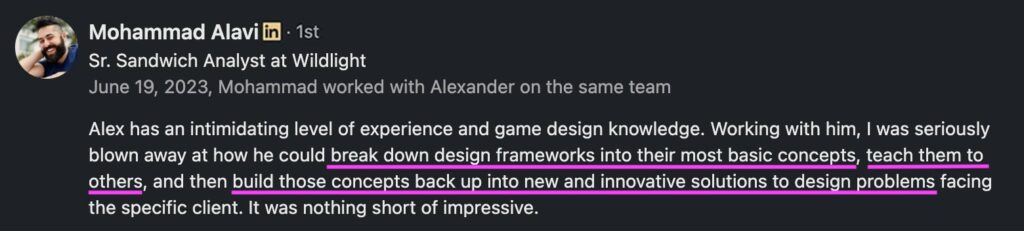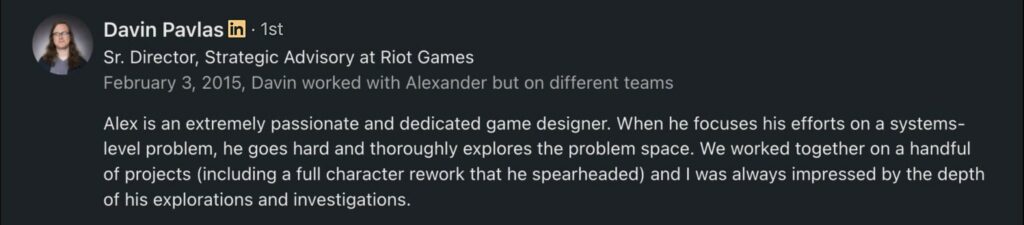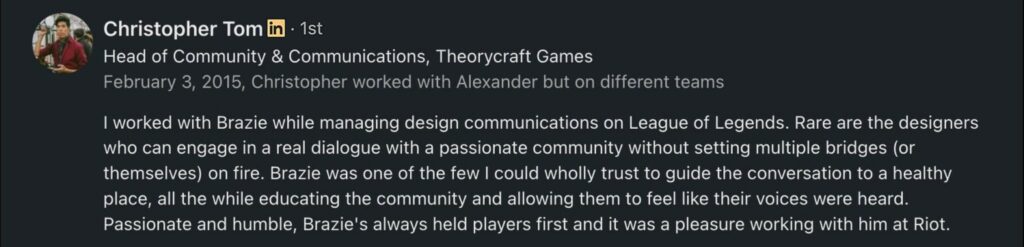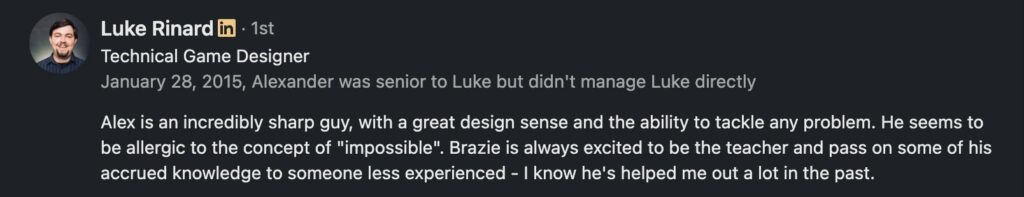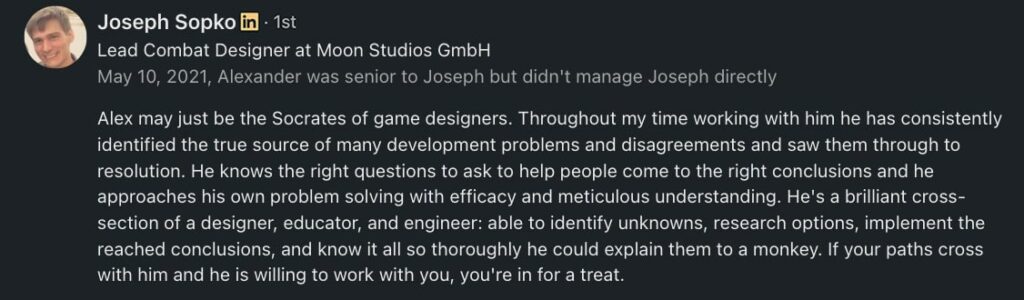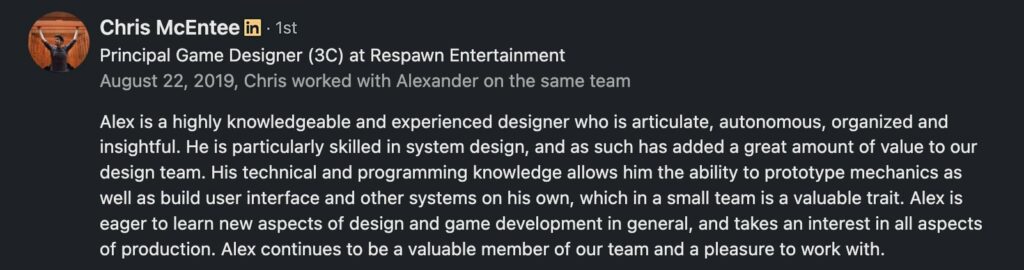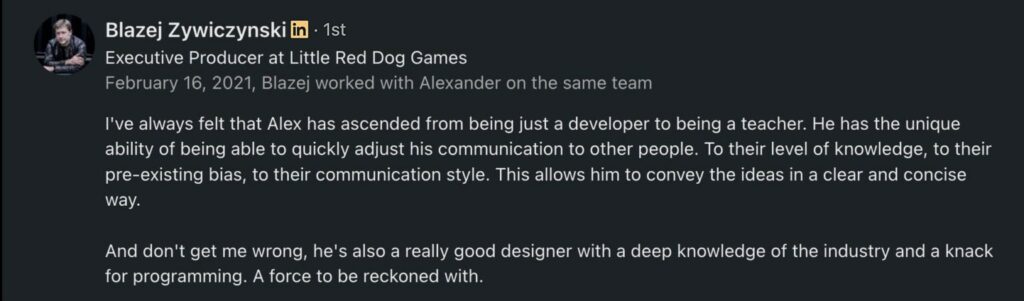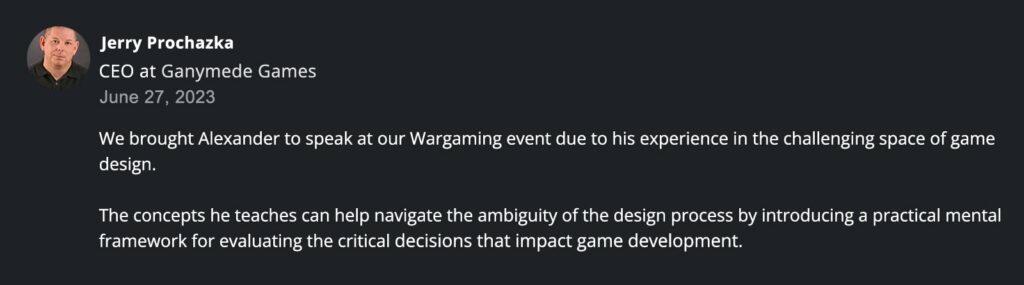In game development, choosing a game engine that matches your project, team, and scope is vital. Using an incompatible game engine can cause hiccups resulting in a delayed release (or even shelving the project indefinitely).
The problem is that there are so many types of games, programming languages, and platforms that it can take time to decide where to start.
In this post, I’ll cover the game engine foundations and explain why it’s essential to choose your engine carefully. After that, I’ll provide you with the five best game engines available today and a list of things to consider before making your final decision.
Note: If you already know the fundamentals, feel free to jump to the list of game engines.
By the way, as you’re reading this post, if you have any questions or issues implementing you can get free help in the #game-design channel in Funsmith Club Discord, or you can DM me there.
Get notified each week on the latest game design tips, guides, templates, and workshops that I don’t share anywhere else here
What is a Game Engine

When I say game engine, I’m not talking about an engine you build inside a game. Instead, I’m talking about how you build games using engines.
When the gaming industry was in its infancy, games would be created from the ground up using the developer’s proprietary software.
At some point, developers realized that the game program they created could be used to make other games and started creating standalone programs that did just this.
These became known as game engines.
In short, a game engine is a specialized development software used to create games. It’s essentially the platform or foundation upon which the game is built.
A game engine does all the heavy lifting for a game, like drawing the animations, handling events in real time, dealing with behind-the-scenes game functions, and more.
If every developer had to create their engine from scratch, video game development would take exponentially longer. Instead, an engine cuts down the time and effort it takes to create a game.
On the other end, if you’re very proficient with game engines, but you don’t understands what type of gameplay experiences players enjoy and how to provide them, you’ll create polished and pretty games that no one cares to play.
And if you’re trying to get hired by studios, you’ll be judged by your proficiency in both skills sets.
So make sure you develop both sets of skills.
The Components of a Game Engine
Game engines generally include a suite of tools in an integrated development environment (or Application Programming Interface (API), enabling developers to construct the game from start to finish in one place.
The main development tools in a game engine include:
- Physics engine: Together, game physics and collision engines will work to detect collisions in-game and calculate the results. In other words, it lets you simulate laws of physics inside your game.
- Artificial intelligence (AI): In games, AI gives non-playable characters (NPCs) responsive, intelligent behaviors. The more sophisticated the AI, the more realistic in-game scenarios can become.
- Audio engine: The sound or audio engine provides the framework to create and manage sound effects and music within the game.
- Animation engine: This is responsible for generating animations in the game based on keyframes (or positions) designated by animators. Depending on the complexity of your animations, the engine may be able to interpolate animations between keyframes to create smooth-looking motion.
- Rendering engine: The rendering engine is responsible for managing the 2D and 3D assets displayed on the screen. It takes the models, lighting, texturing, and shading data and turns them into an image on the screen.

Game engines may also include tools for multiplayer and networking, virtual reality (VR) implementation, scripting, I/O device management, and resource management.
Analysis of 10 Best Game Engines
There are hundreds of game engines to choose. However, since most of them no one uses (or are bad), I won’t waste time analyzing each. So instead, I picked the 10 most useful ones (in my opinion).
Choosing the best game engine depends on your specific requirements, skill set, and goals. That’s why to help you make the best decision, I’ve analyzed each game engine according to the following:
- Who they’re better for (beginners to large teams)
- The type of games they’ve been used to create
- The platforms they can create games for
- The coding language used
- The pricing model
But without further ado, here are the five best game engines, starting with a brief comparison table.
| Mobile Export | Console Export | PC Export | 2D or 3D | Experience Level | Cost | |
| Unity | Yes | Yes | Yes | Both | Beginner, Indie, Pro | Free |
| Unreal Engine | Yes | Yes | Yes | 3D | Pro | Free |
| Godot | Yes | No | Yes | Both, 2D preferred | Beginner, Indie | Free |
| GameMaker Studio 2 | Yes | Yes | Yes | 2D | Beginner, Indie, Pro | $4.99/$9.99/$89.99 per month |
| Stencyl | Yes | No | Yes (limited) | 2D | Beginner, Indie, Pro (mobile developers) | $99 or $199 upfront |
| RPG Maker | Yes | No | Yes | 2D | Beginner, Indie | $80 upfront |
| Construct 3 | Yes | No | Yes | 2D | Beginner, Indie | $21.29 per month or $129.99 per year |
| Cocos Creator | Yes | No | Yes | 2D, some 3D support | Beginner, Indie | Free |
| CryEngine | No | Yes (older gens) | Yes | 3D | Professional | Free |
| Phaser | Yes | No | No | 2D | Beginner, Indie, Professional (web devs) | Free |
1. Unity

The Unity game engine, created by Unity Technologies, has been on the market since 2005 and is by far the most popular engine on the market today. In fact, Unity has been used to create more than half of all games on the market today.
Unity has great community support, with thousands of written and video guides on how to use the engine and learn the C# coding language. For this reason, the engine is hugely popular with indie developers.
Who is it for?
Beginner to professional, especially powerful for small indie teams who can’t afford to write their own engine.
What platforms can it export to?
iOS, Android, Windows, MacOS, Linux, all major consoles, and virtual reality platforms such as Oculus and Steam VR.
What types of games can it be used to create?
The engine is suitable for 3D and 2D games. It has also been used for interactive simulations and industries outside gaming such as film. Examples of games created with Unity include Pokemon Go, Cuphead, Beat Saber, and Hollow Knight.
What coding language does it use?
C# with visual scripting and drag-and-drop functionality
How much does it cost?
Unity offers a four-layer licensing model:
-
- Free for developers who earn less than $100,000 from their game
- Plus package from $399 per year per user
- Pro package from $2,040 per year per user
- Enterprise package available on request
Why is Unity popular?
-
- Easy to learn with stacks of resources, tutorials, forums, and community support
- Versatile, with one of the largest asset stores of any game engine, including free and paid assets
- Free to use if you make less than $100,000 per year on your game
- Cross-platform game support
What are some of the drawbacks?
-
- Need to know C#
- Visual scripting extensions not be as well-integrated as Unreal Engine 4’s blueprints
- Frequent updates mean many UI changes
2. Unreal Engine 5

Unreal Engine (UE) was first released in 1998, making it one of the longest-running game engines on the market. Developed by Epic Games, it is currently in its 5th iteration (UE5).
Unreal Engine is behind many of the most popular AAA games on the market. This is because it’s an incredibly robust platform with the ability to be customized to suit the individual needs of specific gameplay styles.
Who is it for?
Suitable for any level developer, but especially suited to large teams working on large projects.
What platforms can it export to?
Windows, Mac, mobile devices, most major consoles, the web, and some virtual reality platforms.
What types of games can it be used to create?
Primarily 3D, but 2D-capable. Some examples include Valorant, Fortnite, Gears of War, and PlayerUnknown’s Battlegrounds (PUBG).
What coding language does it use?
C++ with an intuitive visual scripting language called Blueprints
How much does it cost?
Commercial use of Unreal is free with a 5% royalty fee for every sale after the product exceeds USD $1 million in gross revenue. The fee is waived under this revenue if developers publish the game on the Epic Games Store.
Unreal Engine also offers an Enterprise program that comes with premium support, private training, and custom terms for $1,500 per user per year.
Why is Unreal Engine popular?
-
- Enables high-end graphics, making photorealistic games possible.
- Provides visual blueprinting for non-coders.
- Has a large asset marketplace with free and paid assets.
- Provides scalability.
- Has powerful, baked-in multiplayer functions.
What are some of the drawbacks?
-
- Heavyweight; meaning it isn’t always the best choice for solo developers or small projects.
- Resource-intensive, meaning high-end computers are often required.
3. Godot

Godot was released in 2014 and has only recently begun to pick up steam.
Godot is completely free and open-source (through an MIT license), meaning you can access and modify the source code. Godot lets you maintain ownership of the complete rights to your game, with no hidden costs or royalties.
The hugely active community is consistently adding features, fixing bugs, and helping answer questions for beginners.
Who is it for?
Beginners and indie developers, with the ability to be scaled to larger productions. Modifying the core source code is only recommended for experienced engineers.
What platforms can it export to?
Windows, Mac, iOS, Android, MacOS, Linux and web support with HTML5 and WebAssembly. Console support is only available using third-party providers.
What types of games can it be used to create?
3D and 2D games. Games created with this engine include Gun-Toting Cats and Sonic Colors: Ultimate.
What coding languages does it use?
GDScript (a language with similar syntax to Python), C++, and C#.
How much does it cost?
Godot is commercially free and open-source, meaning you can use the Godot Engine for any purpose and distribute modified versions of the engine.
What are the advantages of the Godot Engine?
-
- Ideal for 2D game development.
- Free and open-source.
- Intuitive, with a unique visual-scripting technique and language.
What are some of the drawbacks?
-
- The GDScript language may be tedious for experienced developers to learn if they already know other languages. Use C# instead.
- There aren’t as many tutorials or assets for Godot as there are for Unity and UE.
- The community is much smaller than Unity and UE’s, meaning less support (but it’s growing).
- The engine isn’t suitable for complex, detailed 3D games.
- No support for consoles.
4. GameMaker Studio 2

GameMaker has been creating game engines since 1999. The latest version, GameMaker Studio 2, was released in 2017.
GameMaker Studio is widely popular because it doesn’t require any programming knowledge. The downside of this is that it’s not quite as powerful as engines like Unity or Unreal Engine.
Who is it for?
Beginners and those with no experience coding, with the capacity for more advanced projects.
What platforms can it export to?
Microsoft Windows, Mac, Ubuntu, Android, iOS, HTML5, and current-gen consoles with next-gen (PlayStation 5 and Xbox X|S) support under a higher subscription tier.
What types of games can it be used to create?
GameMaker is designed for 2D with very limited 3D support. GameMaker has been used to make UNDERTALE, Spelunky, and Hotline Miami.
What coding language does it use?
Studio 2 uses a visual scripting drag-and-drop interface. It also enables users to use the custom GameMaker Language to go beyond the visual scripting capabilities.
How much does it cost?
GameMaker has four subscription tiers:
-
- Free: Export to Opera GX gamer browser only.
- Creator tier: $4.99 per month, export to Windows, Mac, and Linux.
- Indie tier: $9.99 per month with mobile and web support added.
- Enterprise tier: $79.99 per month with PS4 and Xbox One support (if you’re a registered developer).
Why is GameMaker popular?
-
- It’s very beginner friendly with an intuitive interface.
- It has a robust marketplace for assets.
What are some of the drawbacks?
-
- Upfront payment is required for export to popular platforms.
- It’s expensive to publish on consoles.
5. Stencyl

Stencyl is a 2D game engine focused on Android and iOS game development.
It provides a great introduction to game development with an accessible visual programming language known as “Design Mode”.
Despite the entry-level feel, it’s very possible to create viable games with Stencyl, and many of the top games on iOS and Android devices were created using this engine.
Who is it for?
mobile game developers and beginners.
What platforms can it export to?
Mobile, Windows, Linux, Mac, and the web via Adobe Flash and HTML5.
What types of games can it be used to create?
Stencyl is strictly a 2D engine. Examples include Super Dangerous Dungeons and Goldspace.
What coding language does it use?
Both a visual programming language and direct coding with the Haxe programming language.
How much does it cost?
-
- Free
- Limited features
- Indie package – $99
- Publish to desktops
- Sell your games on marketplaces like Steam
- Studio package – $199
- Everything in Indie package
- Publish on iOS and Android
- Free
Why is Stencyl popular?
-
- Easy to pick up and use.
- Supported by a strong (but small) community that is willing to help.
What are some of the drawbacks?
-
- A relative lack of documentation and support makes it hard to find solutions to problems.
- No debugging feature.
- The upfront cost to publish your game.
6. RPG Maker

RPG Maker is a long-running game development suite used to create RPG video games. Since 1998, RPG Maker has had around 13 iterations. The latest, RPG Maker MZ, was released in 2020.
Who is it for?
Beginners and indie developers.
What platforms can it export to?
Windows, macOS, Android, iOS and HTML for Web Browsers.
What types of games can it be used to create?
2D games like To The Moon, OneShot, and OFF.
What coding language does it use?
Visual drag-and-drop scripting and JavaScript.
How much does it cost?
USD $80 with a free trial.
Why is RPG Maker popular?
-
- It’s very easy to create a game with zero coding or game art experience.
- Great for making old-school JRPGs.
- Comes with a relatively deep library of sounds, art, and other assets.
What are some of the drawbacks?
-
- It’s not very flexible, going beyond traditional RPG adventure games is difficult or impossible.
- The high upfront cost for less functionality than other free engines.
7. Construct 3

Released in 2017, Construct 3 is the most recent version of the Construct game engine. Construct is focused on the production of web games, creating lightweight games for platforms like Newgrounds, Facebook Instant Games, and Kongregate.
Who is it for?
Beginners and indie developers.
What platforms can it export to?
Windows, macOS, Linux, Android, iOS, and HTML5 for web browsers.
What types of games can it be used to create?
2D games with some 2.5D support. One popular example of a game created with Construct 3 is Tokyo Dark.
What coding language does it use?
Visual scripting with JavaScript.
How much does it cost?
-
- $21.29 USD per month
- $129.99 USD per year.
Why is Construct 3 worth trying?
-
- It’s easy to use without any prior game development experience.
- The lightweight program is run directly from a web browser, meaning it can be used anywhere.
What are some of the drawbacks?
-
- Because coding support is limited, fixing bugs can be difficult.
- It isn’t suitable for larger projects.
8. Cocos Creator

Cocos Creator is an open-source game development tool released in 2016. It’s the first engine built by Cocos that features 3D game support. Unlike Cocos’ other popular tool, Cocos2d-x, Creator comes with a free editor to help build your game.
Who is it for?
Beginners and indie developers.
What platforms can it export to?
Android, iOS, Mac, Windows, and web via HTML5.
What types of games can it be used to create?
2D games with some 3D support.
What coding language does it use?
JavaScript.
How much does it cost?
-
- Free to use with no royalty fees.
Why is Cocos Creator worth trying?
-
- It’s free and easy to set up, with no fees for published games.
What are some of the drawbacks?
-
- Need in-depth knowledge of JavaScript.
- A relatively small user base may lack the community support other engines have.
- Lack of documentation can make it hard to learn and solve issues, though this is improving.
9. CryEngine V

Produced by Crytek, CryEngine is a highly capable engine known for producing games with great graphics, like the Far Cry series. CryEngine V is the latest version, with CryEngine 6 in development.
Who is it for?
Professionals.
What platforms can it export to?
Windows, Linux, PS4, Xbox One, and Oculus Rift.
What types of games can it be used to create?
3D games (primarily photorealistic FPS games) including Far Cry and Crysis.
What coding language does it use?
LUA with some visual scripting capabilities.
How much does it cost?
-
- Free – first $5,000 of annual revenue
- 5% royalty fee – $5,000+ of annual revenue
Why is CryEngine worth using?
-
- Great for photorealistic, open-world, vegetation-rich games.
- Can be a powerful engine if you have a high level of competency.
What are some of the drawbacks?
-
- CryEngine is generally considered hard to learn, especially for beginners.
- Poor documentation and small community.
10. Phaser 3.0

Phaser 3.0 is a game framework targeted towards developing browser-based games. With cleaner code and performance boosts over the previous versions, Phaser 3.0 is often referred to as the go-to JavaScript game framework for web developers.
Who is it for?
Beginners and indie developers.
What platforms can it export to?
HTML5 for web.
What types of games can it be used to create?
2D games for browsers.
What coding language does it use?
JavaScript or TypeScript.
How much does it cost?
Fully free with no royalties.
Why is Phaser worth using?
-
- Active community with good support.
- Good documentation with thousands of examples to learn from.
- For browser games, Phaser 3.0 is one of the strongest choices.
What are some of the drawbacks?
-
- No visual scripting means that coding is a requirement.
- Some people find JavaScript difficult to implement.
How to Choose the Best Game Engine
As we’ve touched on above, different engines have different purposes. The context surrounding your game and developing team plays a significant role in determining which engine is best for you.
This is why a succinct game design document is always recommended as the first step in game development.
6 Questions to Ask Yourself Before Choosing a Game Engine

Once you start, the engine you’ve chosen is the one you’re going to be using throughout the entire development process (unless you want to start over).
With that in mind, here are five things to think about before you choose an engine:
1. What are You Comfortable Working With?
Whether you’re flying solo or running a team, there’s a stack of skills required to make a functioning (and fun) game.
For example, while robust engines like Unity and Unreal Engine can be used on your own, you may spend the bulk of your time learning the ins and outs required to progress on your project.
On the other hand, these engines also feature extensive content marketplaces in case you lack the skills or time to create assets yourself.
2. What’s Your Budget (and Profit Expectations)?
Your budget and how much you expect to make from your project will have a considerable impact on what engine you choose.
While many engines offer free versions, they might limit the functionalities to paying users only. This may affect your team later on when you realize you will indeed have to pay in order to achieve the vision you had for your game.
3. What’s Your Timeframe?
Like any project, determining exactly when you want to finish is vital (even if it takes longer than you expect).
If you’d rather have a shorter time-to-market, you might want to look at creating a smaller, more focused game using one of the more condensed engines like GameMaker Studio 2.
4. What’s The Size of Your Team?
If your game is a solo or small-scale project, you might want to choose a more lightweight game engine that you can utilize without the help of a large team.
A larger team will be able to handle the complexities of more powerful game engines like Unreal, since different members can take on specific roles within the development process.
5. What’s Your Scope?
Your goals will help to define what game engine you should use.
Are you developing a triple-A first-person shooter or a small-scale indie platformer?
Heavy-duty engines like Unity and Unreal Engine may perform better on large projects, but you will also need to spend more time (and money) on optimization.
6. What Platform Will You Publish On?
Knowing your target platform early on will help streamline the process in the later stages of development.
Understanding the limitations, design, and purpose behind your game engine will ensure that you choose one suitable for your game’s genre, style, and goals.
Final Thoughts
Choosing the right game engine for your project is vital if you want to get your game to market as fast as possible.
If you’re just starting out in game development, just dive in and get your hands dirty.
Choose an affordable, lightweight engine and learn the ropes on a few small projects in parallel to learning how to design enjoyable gameplay interactions.

See How You Can Learn the Gameplay Design Abilities Game Studios Are After To...
- Get more interview invites & job offers
- Replicate decisions that make games fun
- Learn faster with mentorship guidance
With some experience in your belt, you can move on to more ambitious projects with higher stakes, where you’re better equipped to execute.
If you have any questions about game engines, feel free to leave a comment below!
Other Game Engine Lists
To help you make better decisions faster, I’ve ranked the game engines I analyzed above into a few “best of” lists depending on the contexts. You can simply click on the engine you’re interested in and it skip to its respective analysis above.
What Are the Best Game Engines for Mobile?
Mobile games can be made on many engines, but there are a few game engines that specifically target the mobile gaming industry, including:
- Unity
- GameMaker
- Godot Engine
- Gideros
What Are the Best Game Engines for 2D Games?
Most engines can produce simple 2D games, but some are just more specialized around it. Here are the best options:
- Godot Engine
- GameMaker
- Unity
What Are the Most Popular Games Engines for 3D Games?
For 3D games, especially those with high-quality graphics or complex game mechanics (like open-world RPGs), a more powerful engine is required. The best 3D game engines are:
- Unity
- Unreal Engine
- CryEngine
What Are the Best Open-Source Game Engines?
There are only a few open-source game engines that are worth their salt. Two of the best are:
- Godot
- Cocos Creator
What Are the Best Game Engines for Beginners?
For beginners in game design, the most important thing is an abundance of tutorials and resources. These help newbies learn the basics of game design and help them become proficient with that engine. The best engines for beginners include:
- GameMaker Studio 2
- Unity
- Godot
What Are the Best Game Engines for Indie Developers?
Indie developers need affordable, lightweight engines that can be used to create games with small or even solo teams. The best game engines for indie developers are:
- Unity
- Godot